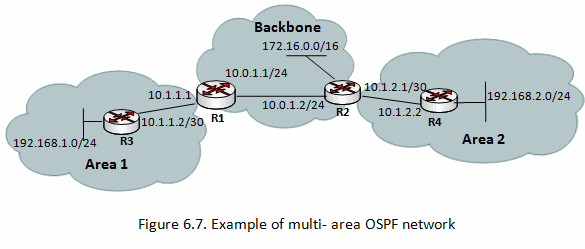Difference between revisions of "Mikrotik: OSPF Sederhana distribute default routing"
Jump to navigation
Jump to search
Onnowpurbo (talk | contribs) (Created page with "center|400px|thumb Router1: /ip address add address=10.10.1.1/30 interface=ether1 /ip address add address=10.10.1.5/30 interface=ether2 /ip dhcp-c...") |
Onnowpurbo (talk | contribs) |
||
| (3 intermediate revisions by the same user not shown) | |||
| Line 1: | Line 1: | ||
| − | [[File: | + | [[File:Image6006.gif|center|900px|thumb]] |
| + | ==Topology Jaringan== | ||
| − | + | R1: | |
| + | eth0: -- R2: eth0 | ||
| + | eth1: -- R3: eth0 | ||
| − | + | R2: | |
| − | + | eth0: -- R1: eth0 | |
| − | + | eth1: -- R4: eth0 | |
| − | + | eth2: -- nat0: Internet | |
| − | |||
| − | |||
| − | + | R3: | |
| + | eth0: -- R1: eth1 | ||
| + | eth1: -- LAN: 192.168.1.1/24 | ||
| − | + | R4: | |
| − | + | eth0: -- R2: eth1 | |
| − | + | eth1: -- LAN: 192.168.2.1/24 | |
| − | |||
| − | |||
| − | + | ==Setup IP address== | |
| − | + | R1: | |
| − | |||
| − | |||
| − | |||
| − | |||
| + | /ip address add address=10.0.1.1/30 interface=ether1 | ||
| + | /ip address add address=10.1.1.1/30 interface=ether2 | ||
| − | + | R2: | |
| − | |||
| − | + | /ip address add address=10.0.1.2/30 interface=ether1 | |
| − | + | /ip address add address=10.1.2.1/30 interface=ether2 | |
| − | + | /ip address add address=192.168.122.100/24 interface=ether3 | |
| − | + | /ip address add address=192.168.122.101/24 interface=ether3 | |
| − | + | /ip address add address=192.168.122.102/24 interface=ether3 | |
| − | |||
| − | |||
| + | /ip dhcp-client add interface=ether3 disabled=no # kalau ether3 DHCP client | ||
| + | /ip firewall nat add chain=srcnat out-interface=ether3 action=masquerade | ||
| + | /ip firewall nat print | ||
| − | + | /ip route add dst-address=0.0.0.0/0 gateway=192.168.122.1 | |
| − | + | R3: | |
| − | + | /ip address add address=10.1.1.2/30 interface=ether1 | |
| + | /ip address add address=192.168.1.1/24 interface=ether2 | ||
| − | + | R4: | |
| − | |||
| − | |||
| − | |||
| − | |||
| − | |||
| − | + | /ip address add address=10.1.2.2/30 interface=ether1 | |
| + | /ip address add address=192.168.2.1/24 interface=ether2 | ||
| − | + | ==Setup OSPF== | |
| − | |||
| − | |||
| − | + | R1: | |
| + | /routing ospf instance enable default | ||
| + | /routing ospf area add name=area1 area-id=0.0.0.1 | ||
| + | /routing ospf network add network=10.0.1.0/24 area=backbone | ||
| + | /routing ospf network add network=10.1.1.0/30 area=area1 | ||
| + | /routing ospf interface | ||
| + | add interface=ether1 authentication=md5 authentication-key=$AP7i1 authentication-key-id=1 | ||
| + | /routing ospf interface | ||
| + | add interface=ether2 authentication=md5 authentication-key=$AP7i1 authentication-key-id=1 | ||
| − | + | R2: | |
| − | |||
| − | |||
| + | /routing ospf instance enable default | ||
| + | /routing ospf area add name=area2 area-id=0.0.0.2 | ||
| + | /routing ospf network add network=10.0.1.0/24 area=backbone | ||
| + | /routing ospf network add network=10.1.2.0/30 area=area2 | ||
| + | /routing ospf interface | ||
| + | add interface=ether1 authentication=md5 authentication-key=$AP7i1 authentication-key-id=1 | ||
| + | /routing ospf interface | ||
| + | add interface=ether2 authentication=md5 authentication-key=$AP7i1 authentication-key-id=1 | ||
| − | == | + | /routing ospf instance set distribute-default=if-installed-as-type-1 numbers=0 |
| − | |||
| − | + | R3 configuration: | |
| − | /routing ospf | + | /routing ospf instance enable default |
| − | /routing ospf | + | /routing ospf area add name=area1 area-id=0.0.0.1 |
| − | / | + | /routing ospf network add network=10.1.1.0/30 area=area1 |
| + | /routing ospf network add network=192.168.1.0/24 area=area1 | ||
| + | /routing ospf interface | ||
| + | add interface=ether1 authentication=md5 authentication-key=$AP7i1 authentication-key-id=1 | ||
| − | + | R4 configuration: | |
| + | /routing ospf instance enable default | ||
| + | /routing ospf area add name=area2 area-id=0.0.0.2 | ||
| + | /routing ospf network add network=10.1.2.0/30 area=area2 | ||
| + | /routing ospf network add network=192.168.2.0/24 area=area2 | ||
| + | /routing ospf interface | ||
| + | add interface=ether1 authentication=md5 authentication-key=$AP7i1 authentication-key-id=1 | ||
| + | ==Cek route== | ||
| + | R3: | ||
| + | /routing ospf interface print | ||
| + | /routing ospf neighbor print | ||
| + | /ip route print | ||
| + | |||
| + | Redistribute Connected | ||
| + | /routing ospf instance set 0 redistribute-connected=as-type-1 | ||
| + | /routing ospf instance print | ||
| + | Cek | ||
| − | + | /routing ospf interface print | |
| − | + | /routing ospf neighbor print | |
| − | + | /ip route print | |
| − | |||
| − | |||
==Pranala Menarik== | ==Pranala Menarik== | ||
| + | * [[TCP/IP: Advanced Routing]] | ||
| + | * [[Quagga]] | ||
* [[Mikrotik]] | * [[Mikrotik]] | ||
| + | * [[Cisco]] | ||
| + | * [[Juniper]] | ||
| + | * [[BIRD: Routing]] | ||
| + | * [[IPv6]] | ||
Latest revision as of 08:08, 2 January 2019
Topology Jaringan
R1:
eth0: -- R2: eth0 eth1: -- R3: eth0
R2:
eth0: -- R1: eth0 eth1: -- R4: eth0 eth2: -- nat0: Internet
R3:
eth0: -- R1: eth1 eth1: -- LAN: 192.168.1.1/24
R4:
eth0: -- R2: eth1 eth1: -- LAN: 192.168.2.1/24
Setup IP address
R1:
/ip address add address=10.0.1.1/30 interface=ether1 /ip address add address=10.1.1.1/30 interface=ether2
R2:
/ip address add address=10.0.1.2/30 interface=ether1 /ip address add address=10.1.2.1/30 interface=ether2 /ip address add address=192.168.122.100/24 interface=ether3 /ip address add address=192.168.122.101/24 interface=ether3 /ip address add address=192.168.122.102/24 interface=ether3
/ip dhcp-client add interface=ether3 disabled=no # kalau ether3 DHCP client /ip firewall nat add chain=srcnat out-interface=ether3 action=masquerade /ip firewall nat print
/ip route add dst-address=0.0.0.0/0 gateway=192.168.122.1
R3:
/ip address add address=10.1.1.2/30 interface=ether1 /ip address add address=192.168.1.1/24 interface=ether2
R4:
/ip address add address=10.1.2.2/30 interface=ether1 /ip address add address=192.168.2.1/24 interface=ether2
Setup OSPF
R1:
/routing ospf instance enable default /routing ospf area add name=area1 area-id=0.0.0.1 /routing ospf network add network=10.0.1.0/24 area=backbone /routing ospf network add network=10.1.1.0/30 area=area1 /routing ospf interface add interface=ether1 authentication=md5 authentication-key=$AP7i1 authentication-key-id=1 /routing ospf interface add interface=ether2 authentication=md5 authentication-key=$AP7i1 authentication-key-id=1
R2:
/routing ospf instance enable default /routing ospf area add name=area2 area-id=0.0.0.2 /routing ospf network add network=10.0.1.0/24 area=backbone /routing ospf network add network=10.1.2.0/30 area=area2 /routing ospf interface add interface=ether1 authentication=md5 authentication-key=$AP7i1 authentication-key-id=1 /routing ospf interface add interface=ether2 authentication=md5 authentication-key=$AP7i1 authentication-key-id=1
/routing ospf instance set distribute-default=if-installed-as-type-1 numbers=0
R3 configuration:
/routing ospf instance enable default /routing ospf area add name=area1 area-id=0.0.0.1 /routing ospf network add network=10.1.1.0/30 area=area1 /routing ospf network add network=192.168.1.0/24 area=area1 /routing ospf interface add interface=ether1 authentication=md5 authentication-key=$AP7i1 authentication-key-id=1
R4 configuration:
/routing ospf instance enable default /routing ospf area add name=area2 area-id=0.0.0.2 /routing ospf network add network=10.1.2.0/30 area=area2 /routing ospf network add network=192.168.2.0/24 area=area2 /routing ospf interface add interface=ether1 authentication=md5 authentication-key=$AP7i1 authentication-key-id=1
Cek route
R3:
/routing ospf interface print
/routing ospf neighbor print
/ip route print
Redistribute Connected
/routing ospf instance set 0 redistribute-connected=as-type-1 /routing ospf instance print
Cek
/routing ospf interface print /routing ospf neighbor print /ip route print