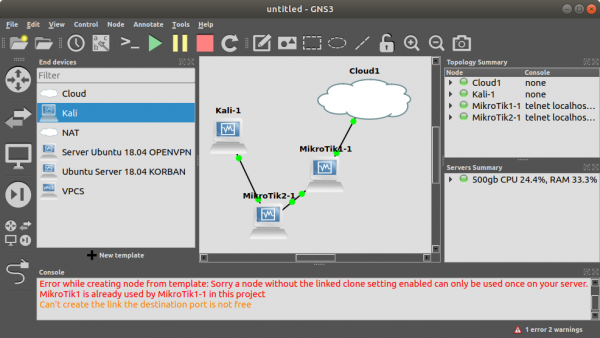Difference between revisions of "IPv6: Mikrotik: 2 Router di cascade ke cloud"
Jump to navigation
Jump to search
Onnowpurbo (talk | contribs) |
Onnowpurbo (talk | contribs) |
||
| Line 32: | Line 32: | ||
# /ipv6 address add address=2002:1234:5678::1/64 interface=bridge1 advertise=yes | # /ipv6 address add address=2002:1234:5678::1/64 interface=bridge1 advertise=yes | ||
/ipv6 address add address=2002:1234:5678::1/48 interface=bridge1 advertise=no | /ipv6 address add address=2002:1234:5678::1/48 interface=bridge1 advertise=no | ||
| + | |||
| + | /ipv6 pool add name=IPv6-for-client prefix-length=64 prefix=2002:1234:5678::/48 | ||
| + | /ipv6 dhcp-server add name=server1 interface=bridge1 address-pool=IPv6-for-client | ||
| + | |||
# ND | # ND | ||
Revision as of 19:40, 22 July 2021
Simulasi 2 Router Mikrotik di Cascade ke cloud
Router 1
# LAN Bridge /interface bridge add name=bridge1 /interface bridge port add bridge=bridge1 interface=ether2 add bridge=bridge1 interface=ether3 add bridge=bridge1 interface=ether4 add bridge=bridge1 interface=ether5 add bridge=bridge1 interface=ether6 add bridge=bridge1 interface=ether7 add bridge=bridge1 interface=ether8 .. ..
# Disable RA di semua interface /ipv6 nd set [ find default=yes ] disabled=yes
# WAN IPv6 automatics /ipv6 dhcp-client add add-default-route=yes interface=ether1 request=prefix pool-name=IPv6-pool # WAN IPv6 static # /ipv6 address add address=2001:db8:0:1::1/64 interface=ether1 advertise=yes
# LAN setup # /ipv6 address add address=2002:1234:5678::1/64 interface=bridge1 advertise=yes /ipv6 address add address=2002:1234:5678::1/48 interface=bridge1 advertise=no
/ipv6 pool add name=IPv6-for-client prefix-length=64 prefix=2002:1234:5678::/48 /ipv6 dhcp-server add name=server1 interface=bridge1 address-pool=IPv6-for-client
# ND /ipv6 nd add interface=bridge1 ra-interval=20s-60s
Router 2
# LAN Bridge /interface bridge add name=bridge1 /interface bridge port add bridge=bridge1 interface=ether2 add bridge=bridge1 interface=ether3 add bridge=bridge1 interface=ether4 add bridge=bridge1 interface=ether5 add bridge=bridge1 interface=ether6 add bridge=bridge1 interface=ether7 add bridge=bridge1 interface=ether8 .. ..
# Disable RA di semua interface /ipv6 nd set [ find default=yes ] disabled=yes
# WAN IPv6 automatics /ipv6 dhcp-client add add-default-route=yes interface=ether1 request=prefix pool-name=IPv6-pool
# WAN IPv6 static # /ipv6 address add address=2001:db8:0:1::1/64 interface=ether1 advertise=yes
# LAN setup /ipv6 address add address=2002:1234:5678::1/64 interface=bridge1 advertise=yes
# ND /ipv6 nd add interface=bridge1 ra-interval=20s-60s