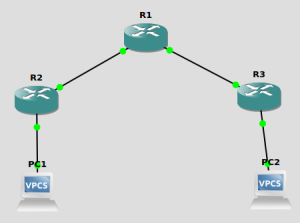Difference between revisions of "Cisco: Tunnel IPv6"
Jump to navigation
Jump to search
Onnowpurbo (talk | contribs) |
Onnowpurbo (talk | contribs) |
||
| Line 1: | Line 1: | ||
| + | [[File:Static-Tunnel-Cisco.png|center|300px|thumb]] | ||
| + | |||
| + | |||
Tool yang digunakan | Tool yang digunakan | ||
* GNS3 | * GNS3 | ||
| Line 5: | Line 8: | ||
* 1 Virtual PC | * 1 Virtual PC | ||
| + | Sambungan: | ||
| + | * R1 Ethernet 1/0 -> R2 Ethernet 1/0 | ||
| + | * R1 Ethernet 1/1 -> R3 Ethernet 1/0 | ||
| + | * R2 Ethernet 1/1 -> PC1 | ||
| + | * R3 Ethernet 1/1 -> PC2 | ||
| + | Setup IP address | ||
R1 | R1 | ||
| − | enable | + | enable |
| − | configure terminal | + | configure terminal |
| − | interface Ethernet 1/0 | + | interface Ethernet 1/0 |
| − | no shutdown | + | no shutdown |
| − | ip address 12.12.12.1 255.255.255.0 | + | ip address 12.12.12.1 255.255.255.0 |
| − | exit | + | exit |
| − | interface Ethernet 1/1 | + | interface Ethernet 1/1 |
| − | no shutdown | + | no shutdown |
| − | ip address 13.13.13.1 255.255.255.0 | + | ip address 13.13.13.1 255.255.255.0 |
| − | exit | + | exit |
| − | |||
| − | |||
R2 | R2 | ||
| − | enable | + | enable |
| − | configure terminal | + | configure terminal |
| − | interface Ethernet 1/0 | + | interface Ethernet 1/0 |
| − | no shutdown | + | no shutdown |
| − | ip address 12.12.12.2 255.255.255.0 | + | ip address 12.12.12.2 255.255.255.0 |
| − | exit | + | exit |
| − | interface Ethernet 1/1 | + | interface Ethernet 1/1 |
| − | no shutdown | + | no shutdown |
| − | ipv6 address 2001:1:2:3::1/64 | + | ipv6 address 2001:1:2:3::1/64 |
| − | exit | + | exit |
| − | |||
| − | |||
R3 | R3 | ||
| − | enable | + | enable |
| − | configure terminal | + | configure terminal |
| − | interface Ethernet 1/0 | + | interface Ethernet 1/0 |
| − | no shutdown | + | no shutdown |
| − | ip address 13.13.13.3 255.255.255.0 | + | ip address 13.13.13.3 255.255.255.0 |
| − | exit | + | exit |
| − | interface Ethernet 1/1 | + | interface Ethernet 1/1 |
| − | no shutdown | + | no shutdown |
| − | ipv6 address 2001:4:5:6::1/64 | + | ipv6 address 2001:4:5:6::1/64 |
| − | exit | + | exit |
| − | |||
check | check | ||
| − | do ping | + | do ping |
Aktifkan OSPF di R1, R2, R3 agar IPv4 bisa komunikasi | Aktifkan OSPF di R1, R2, R3 agar IPv4 bisa komunikasi | ||
R1 | R1 | ||
| − | router ospf 1 | + | router ospf 1 |
| − | network 12.12.12.0 0.0.0.255 area 0 | + | network 12.12.12.0 0.0.0.255 area 0 |
| − | network 13.13.13.0 0.0.0.255 area 0 | + | network 13.13.13.0 0.0.0.255 area 0 |
| − | exit | + | exit |
R2 | R2 | ||
| − | router ospf 1 | + | router ospf 1 |
| − | network 12.12.12.0 0.0.0.255 area 0 | + | network 12.12.12.0 0.0.0.255 area 0 |
| − | exit | + | exit |
R3 | R3 | ||
| − | router ospf 1 | + | router ospf 1 |
| − | network 13.13.13.0 0.0.0.255 area 0 | + | network 13.13.13.0 0.0.0.255 area 0 |
| − | exit | + | exit |
| − | + | Buat static tunnel antar R2 ke R3 | |
| − | Buat tunnel | ||
R2 | R2 | ||
| − | interface tunnel 0 | + | interface tunnel 0 |
| − | no shutdown | + | no shutdown |
| − | tunnel source 12.12.12.2 | + | tunnel source 12.12.12.2 |
| − | tunnel destination 13.13.13.3 | + | tunnel destination 13.13.13.3 |
| − | exit | + | exit |
R3 | R3 | ||
| − | interface tunnel 0 | + | interface tunnel 0 |
| − | no shutdown | + | no shutdown |
| − | tunnel source 13.13.13.3 | + | tunnel source 13.13.13.3 |
| − | tunnel destination 12.12.12.2 | + | tunnel destination 12.12.12.2 |
| − | exit | + | exit |
| − | |||
| − | |||
| − | |||
| − | |||
| + | Aktifkan IPv6 dan EIGRP dalam tunnel | ||
R2 | R2 | ||
| − | interface tunnel 0 | + | interface tunnel 0 |
| − | ipv6 enable | + | ipv6 enable |
| − | exit | + | exit |
| − | ipv6 unicast-routing | + | ipv6 unicast-routing |
| − | ipv6 router eigrp 1 | + | ipv6 router eigrp 1 |
| − | eigrp router-id 2.2.2.2 | + | eigrp router-id 2.2.2.2 |
| − | no shutdown | + | no shutdown |
| − | exit | + | exit |
| − | interface tunnel 0 | + | interface tunnel 0 |
| − | ipv6 eigrp 1 | + | ipv6 eigrp 1 |
| − | exit | + | exit |
| − | interface Ethernet 1/1 | + | interface Ethernet 1/1 |
| − | ipv6 eigrp 1 | + | ipv6 eigrp 1 |
| − | exit | + | exit |
| − | |||
R3 | R3 | ||
| − | interface tunnel 0 | + | interface tunnel 0 |
| − | ipv6 enable | + | ipv6 enable |
| − | exit | + | exit |
| − | ipv6 unicast-routing | + | ipv6 unicast-routing |
| − | ipv6 router eigrp 1 | + | ipv6 router eigrp 1 |
| − | eigrp router-id 3.3.3.3 | + | eigrp router-id 3.3.3.3 |
| − | no shutdown | + | no shutdown |
| − | exit | + | exit |
| − | interface tunnel 0 | + | interface tunnel 0 |
| − | ipv6 eigrp 1 | + | ipv6 eigrp 1 |
| − | exit | + | exit |
| − | interface Ethernet 1/1 | + | interface Ethernet 1/1 |
| − | ipv6 eigrp 1 | + | ipv6 eigrp 1 |
| − | exit | + | exit |
| + | Cek | ||
| − | do ping | + | do ping |
| − | protocol[ip]: ipv6 | + | protocol[ip]: ipv6 |
| − | Target IPv6 address: 2001:1:2:3::1 | + | Target IPv6 address: 2001:1:2:3::1 |
Revision as of 07:29, 28 December 2023
Tool yang digunakan
- GNS3
- 3 Router Cisco C7200
- 1 Kali Linux
- 1 Virtual PC
Sambungan:
- R1 Ethernet 1/0 -> R2 Ethernet 1/0
- R1 Ethernet 1/1 -> R3 Ethernet 1/0
- R2 Ethernet 1/1 -> PC1
- R3 Ethernet 1/1 -> PC2
Setup IP address
R1
enable configure terminal interface Ethernet 1/0 no shutdown ip address 12.12.12.1 255.255.255.0 exit interface Ethernet 1/1 no shutdown ip address 13.13.13.1 255.255.255.0 exit
R2
enable configure terminal interface Ethernet 1/0 no shutdown ip address 12.12.12.2 255.255.255.0 exit interface Ethernet 1/1 no shutdown ipv6 address 2001:1:2:3::1/64 exit
R3
enable configure terminal interface Ethernet 1/0 no shutdown ip address 13.13.13.3 255.255.255.0 exit interface Ethernet 1/1 no shutdown ipv6 address 2001:4:5:6::1/64 exit
check
do ping
Aktifkan OSPF di R1, R2, R3 agar IPv4 bisa komunikasi
R1
router ospf 1 network 12.12.12.0 0.0.0.255 area 0 network 13.13.13.0 0.0.0.255 area 0 exit
R2
router ospf 1 network 12.12.12.0 0.0.0.255 area 0 exit
R3
router ospf 1 network 13.13.13.0 0.0.0.255 area 0 exit
Buat static tunnel antar R2 ke R3
R2
interface tunnel 0 no shutdown tunnel source 12.12.12.2 tunnel destination 13.13.13.3 exit
R3
interface tunnel 0 no shutdown tunnel source 13.13.13.3 tunnel destination 12.12.12.2 exit
Aktifkan IPv6 dan EIGRP dalam tunnel
R2
interface tunnel 0 ipv6 enable exit ipv6 unicast-routing ipv6 router eigrp 1 eigrp router-id 2.2.2.2 no shutdown exit interface tunnel 0 ipv6 eigrp 1 exit interface Ethernet 1/1 ipv6 eigrp 1 exit
R3
interface tunnel 0 ipv6 enable exit ipv6 unicast-routing ipv6 router eigrp 1 eigrp router-id 3.3.3.3 no shutdown exit interface tunnel 0 ipv6 eigrp 1 exit interface Ethernet 1/1 ipv6 eigrp 1 exit
Cek
do ping protocol[ip]: ipv6 Target IPv6 address: 2001:1:2:3::1