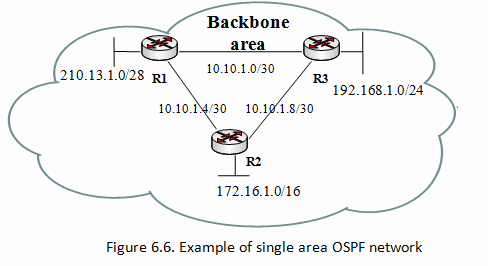Quagga: OSPF Sederhana
Revision as of 13:19, 24 December 2018 by Onnowpurbo (talk | contribs)
Sambungan:
R1 eth1: -- R3: eth1 eth2: -- R2: eth1 eth3: -- Internet
R2: eth1: -- R1: eth2 eth2: -- R3: eth2 eth3: -- LAN 172.16.1.1/16
R3: eth1: -- R1: eth1 eth2: -- R2: eth2 eth3: -- LAN 192.168.1.1/24
Router1:
vtysh configure terminal
interface eth1
ip address 10.10.1.1/30
exit
interface eth2
ip address 10.10.1.5/30
exit
!
! NAT GNS3 gw 192.168.122.1
interface eth3
ip address 192.168.122.100/24
ip address 192.168.122.101/24
ip address 192.168.122.102/24
ip route 0.0.0.0 0.0.0.0 192.168.122.1
end
Router2:
vtysh configure terminal
interface eth1
ip address 10.10.1.6/30
exit
interface eth2
ip address 10.10.1.9/30
exit
interface eth3
ip address 172.16.1.1/16
end
Router3:
vtysh configure terminal
interface eth1
ip address 10.10.1.2/30
exit
interface eth2
ip address 10.10.1.10/30
exit
interface eth3
ip address 192.168.1.1/24
end
Ada tiga (3) elemen dasar konfigurasi OSPF:
- Enable OSPF instance
- OSPF area configuration
- OSPF network configuration
Catatan: Ingat bahwa backbone area-id adalah 0.0.0.0.
R1
enable configure terminal ! ! area 0 = backbone router ospf 1 network 10.10.1.0 0.0.0.3 area 0.0.0.0 network 10.10.1.4 0.0.0.3 area 0.0.0.0 end
R2
enable configure terminal ! ! area 0 = backbone router ospf 2 network 10.10.1.4 0.0.0.3 area 0.0.0.0 network 10.10.1.8 0.0.0.3 area 0.0.0.0 network 172.16.0.0 0.0.255.255 area 0.0.0.0 end
R3
enable configure terminal ! ! area 0 = backbone router ospf 3 network 10.10.1.0 0.0.0.3 area 0.0.0.0 network 10.10.1.8 0.0.0.3 area 0.0.0.0 network 192.168.1.0 0.0.0.255 area 0.0.0.0 end
Verify
Cek di R1, R2, R3
show ip ospf neighbor show ip ospf database show ip route
Referensi