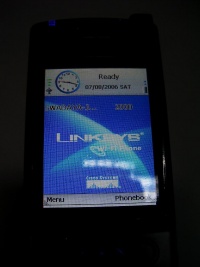VoIP Cookbook: Linksys Wireless-G IP Phone
Linksys launched a Wireless-G IP Phone a dedicated WiFi Phone. It is not a PDA nor ordinary cellphone (See figure 3.12). If you have the WiFi Phone properly configured, connected to the Wireless Access Point and registered to a VoIP Softswitch, then what should appear on the screen of the phone is the name of the access point and the telephone number of the phone. Under this circumstance, the WiFi Phone is ready to be used for calling.
In Linksys WiFi Phone main menu, there are at least two (2) things you have to configure so that your phone will function well. Firstly, the wireless settings, by which we can scan any access point wireless frequency and connect our phone to the access point so we can be connected to the internet. Secondtly, the Phone Settings, allows us to configure the SIP server that we use to call. For the latter, you need to fill in the information pertaining to phone numbers, passwords and the servers used. Since we are using VoIP Rakyat as an example, the information should be those of VoIP Rakyat.
Configuring the WiFi Phone using menu shown in the figure is easy, but since there is no software that could help us capture the screens for configuring the phone, we use the web configuration instead for the purpose of helping you understand how to configure the WiFi Phone. The same result should otherwise be similar to that of direct phone configuration. In contrast to WiFi Phone that is combined with PDA or GSM, Linksys WiFi Phone can be configured using the web, in addition to feature allowing you to directly make configuration using the menu available in the phone screen.