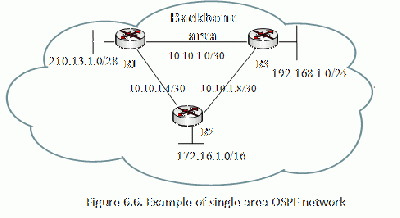Mikrotik: OSPF Sederhana distribute default routing
Revision as of 15:16, 13 November 2018 by Onnowpurbo (talk | contribs) (Created page with "center|400px|thumb Router1: /ip address add address=10.10.1.1/30 interface=ether1 /ip address add address=10.10.1.5/30 interface=ether2 /ip dhcp-c...")
Router1:
/ip address add address=10.10.1.1/30 interface=ether1 /ip address add address=10.10.1.5/30 interface=ether2 /ip dhcp-client add interface=ether3 disabled=no /ip firewall nat add chain=srcnat out-interface=ether3 action=masquareade /ip firewall nat print /routing ospf network add network=10.10.1.0/24 area=backbone
Router2:
/ip address add address=10.10.1.6/30 interface=ether1 /ip address add address=10.10.1.9/30 interface=ether2 /ip address add address=172.16.1.1/16 interface=ether3 /routing ospf network add network=172.16.0.0/16 area=backbone /routing ospf network add network=10.10.1.0/24 area=backbone
Router3:
/ip address add address=10.10.1.2/30 interface=ether1 /ip address add address=10.10.1.10/30 interface=ether2 /ip address add address=192.168.1.1/24 interface=ether3 /routing ospf network add network=192.168.1.0/24 area=backbone /routing ospf network add network=10.10.1.0/24 area=backbone
Cek
/routing ospf instance print
Flags: X - disabled
0 name="default" router-id=0.0.0.0 distribute-default=never
redistribute-connected=as-type-1 redistribute-static=as-type-1
redistribute-rip=no redistribute-bgp=no redistribute-other-ospf=no
metric-default=1 metric-connected=20 metric-static=20 metric-rip=20
metric-bgp=auto metric-other-ospf=auto in-filter=ospf-in
out-filter=ospf-out
Catatan: Ingat bahwa backbone area-id adalah 0.0.0.0.
Tambahan untuk distribute default routing
R1:
/interface bridge
add name=Loopback
/routing ospf instance
set [ find default=yes ] distribute-default=always-as-type-1 \
redistribute-connected=as-type-1 router-id=10.10.1.1
/ip dns set servers=8.8.8.8
R2:
/routing ospf instance set [ find default=yes ] router-id=10.10.1.6 /ip dns set servers=8.8.8.8
R3:
/routing ospf instance set [ find default=yes ] router-id=10.10.1.2 /ip dns set servers=8.8.8.8
Verify
Cek
R1:
/routing ospf interface print /routing ospf neighbor print /ip route print
Lakukan yang sama untuk R2, R3
Referensi