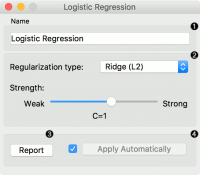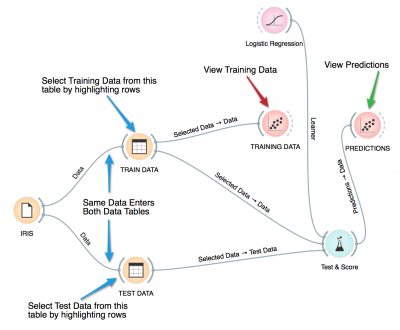Orange: Logistic Regression
Sumber: https://docs.biolab.si//3/visual-programming/widgets/model/logisticregression.html
Algoritma klasifikasi logistic regression dengan regularisasi LASSO (L1) atau ridge (L2).
Input
Data: input dataset Preprocessor: preprocessing method(s)
Output
Learner: logistic regression learning algorithm Model: trained model Coefficients: logistic regression coefficients
Logistic Regression belajar Logistic Regression model dari data. Dia hanya bisa bekerja / berfungsi untuk task classification.
- A name under which the learner appears in other widgets. The default name is “Logistic Regression”.
- Regularization type (either L1 or L2). Set the cost strength (default is C=1).
- Press Apply to commit changes. If Apply Automatically is ticked, changes will be communicated automatically.
Contoh
Widget digunakan sama seperti widget lainnya untuk menginduksi classifier. Ini adalah contoh yang menunjukkan hasil prediksi dengan logistic regression pada dataset hayes-roth. Kita pertama-tama me-load hayes-roth_learn di widget File dan meneruskan data ke Widget Logistic Regression. Lalu kita meneruskan model hasil training ke Widget Predictions.
Selanjutnya kita ingin memprediksi nilai class di dataset baru. Kita load hayes-roth_test di Widget File ke dua dan menyambungkannya ke Widget Predictions. Kita sekarag bisa mengamati nilai class hasil prediksi dengan Widget Logistic Regression langsung di Widget Predictions.
Contoh Workflow lain,