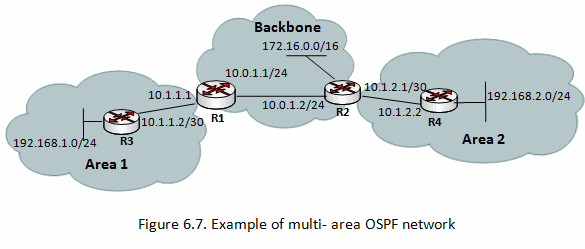IPv6: Quagga: OSPF Multi-area network
Revision as of 10:27, 25 January 2019 by Onnowpurbo (talk | contribs)
ERROR:
- IPv4 OSPF OK
- IPv6 OSPF6 - routing tidak ter-broadcast ke neighbor
Topology Jaringan
R1:
eth1: -- R2: eth1 eth2: -- R3: eth1
R2:
eth1: -- R1: eth1 eth2: -- R4: eth1 eth3: -- nat0: Internet
R3:
eth1: -- R1: eth2 eth2: -- LAN: 192.168.1.1/24
R4:
eth1: -- R2: eth2 eth2: -- LAN: 192.168.2.1/24
Setup IP address
R1:
vtysh
configure terminal
interface eth1
ip address 10.0.1.1/24
ipv6 address 2001:10:0:1::1/64
ipv6 ospf6 instance-id 1
no shutdown
exit
interface eth2
ip address 10.1.1.1/24
ipv6 address 2001:10:1:1::1/64
ipv6 ospf6 instance-id 1
no shutdown
exit
end
R2:
vtysh
configure terminal
interface eth1
ip address 10.0.1.2/24
ipv6 address 2001:10:0:1::2/64
ipv6 ospf6 instance-id 2
no shutdown
exit
interface eth2
ip address 10.1.2.1/24
ipv6 address 2001:10:1:2::1/64
ipv6 ospf6 instance-id 2
no shutdown
exit
!
! NAT GNS3 gw 192.168.122.1
interface eth3
ip address 192.168.122.100/24
ipv6 address 2001:192:168:122::100/64
ipv6 ospf6 instance-id 2
no shutdown
ip route 0.0.0.0 0.0.0.0 192.168.122.1
end
R3:
vtysh
configure terminal
interface eth1
ip address 10.1.1.2/24
ipv6 address 2001:10:1:1::2/64
ipv6 ospf6 instance-id 3
no shutdown
exit
interface eth2
ip address 192.168.1.1/24
ipv6 address 2001:192:168:1::1/64
ipv6 ospf6 instance-id 3
no shutdown
exit
end
R4:
vtysh
configure terminal
interface eth1
ip address 10.1.2.2/24
ipv6 address 2001:10:1:2::2/64
ipv6 ospf6 instance-id 4
no shutdown
exit
interface eth2
ip address 192.168.2.1/24
ipv6 address 2001:192:168:2::1/64
ipv6 ospf6 instance-id 4
no shutdown
exit
end
Setup OSPF
R1:
vtysh
configure terminal
router ospf
router-id 10.1.1.1
network 10.0.1.0/24 area 0.0.0.0
network 10.1.1.0/24 area 0.0.0.1
router ospf6
router-id 10.1.1.1
area 0.0.0.0 range 2001:10:0:1::/64
area 0.0.0.1 range 2001:10:1:1::/64
interface eth1 area 0.0.0.0
interface eth2 area 0.0.0.1
end
R2:
vtysh
configure terminal
router ospf
router-id 10.1.2.1
network 10.0.1.0/24 area 0.0.0.0
network 10.1.2.0/24 area 0.0.0.2
router ospf6
router-id 10.1.2.1
area 0.0.0.0 range 2001:10:0:1::/64
area 0.0.0.2 range 2001:10:1:2::/64
interface eth1 area 0.0.0.0
interface eth2 area 0.0.0.2
end
R3 configuration:
vtysh
configure terminal
router ospf
router-id 192.168.1.1
network 10.1.1.0/24 area 0.0.0.1
network 192.168.1.0/24 area 0.0.0.1
router ospf6
router-id 192.168.1.1
area 0.0.0.1 range 2001:10:1:1::/64
area 0.0.0.1 range 2001:192:168:1::/64
interface eth1 area 0.0.0.1
interface eth2 area 0.0.0.1
end
R4 configuration:
vtysh
configure terminal
router ospf
router-id 192.168.1.1
network 10.1.2.0/24 area 0.0.0.2
network 192.168.2.0/24 area 0.0.0.2
router ospf6
router-id 192.168.2.1
area 0.0.0.2 range 2001:10:1:2::/64
area 0.0.0.2 range 2001:192:168:2::/64
interface eth1 area 0.0.0.2
interface eth2 area 0.0.0.2
end
Cek route
Cek R1, R2, R3, R4:
show ip ospf neighbor show ip ospf database show ip route
show ipv6 ospf interface show ipv6 ospf show ipv6 ospf neighbor show ipv6 ospf database show ipv6 route
Redistribute Connected
R3:
enable configure terminal router ospf 3 redistribute connected end
R4:
enable configure terminal router ospf 4 redistribute connected end
Cek
show ip ospf neighbor show ip ospf database show ip route
Youtube
Pranala Menarik