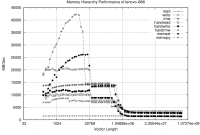Difference between revisions of "LLCBench"
Jump to navigation
Jump to search
Onnowpurbo (talk | contribs) |
Onnowpurbo (talk | contribs) |
||
| (3 intermediate revisions by the same user not shown) | |||
| Line 61: | Line 61: | ||
vi sys.def | vi sys.def | ||
| + | |||
| + | ==Jalankan Benchmark== | ||
| + | |||
Build benchmark: | Build benchmark: | ||
| Line 85: | Line 88: | ||
make cache-script | make cache-script | ||
make cache-graph | make cache-graph | ||
| − | + | chmod -Rf 777 results | |
| − | + | chown -Rf nobody.nogroup results | |
| − | |||
| − | |||
cd results | cd results | ||
| − | + | ps2pdf namafile.ps namafile.pdf | |
| − | |||
| − | |||
| − | |||
| − | |||
| − | |||
| − | |||
| − | |||
| − | |||
| − | |||
| − | + | ==Tampilan Hasil== | |
| − | |||
| + | [[Image:Llcbench1.png|center|200px|thumb|Dual Core CPU T2390 @ 1.86GHz]] | ||
==Error pada BlashBench== | ==Error pada BlashBench== | ||
| Line 141: | Line 133: | ||
* [[Linux]] | * [[Linux]] | ||
* [[Ubuntu]] | * [[Ubuntu]] | ||
| + | * [[Linux: CLI untuk Survival]] | ||
* [[Sistem Operasi]] | * [[Sistem Operasi]] | ||
| + | * [[Linux: Instalasi Sistem Operasi]] | ||
| + | * [[Linux: Skema Partisi di Linux]] | ||
| + | * [[Kernel]] | ||
| + | * [[Compile Kernel]] | ||
| + | * [[Compile Kernel: Konfigurasi Kernel]] | ||
| + | * [[Kernel: Anatomi Kernel Source]] | ||
* [[OS: Linux Kernel]] | * [[OS: Linux Kernel]] | ||
| + | * [[OS: Parameter Kernel Default]] | ||
* [[OS: Kernel Scheduler]] | * [[OS: Kernel Scheduler]] | ||
| + | * [[OS: Complete Teori Tuning Kernel Scheduler]] | ||
| + | * [[OS: Complete Teori Tuning I/O Performance]] | ||
| + | * [[OS: Tuning Manajemen Memory]] | ||
* [[OS: Tuning Kernel Scheduler]] | * [[OS: Tuning Kernel Scheduler]] | ||
* [[OS: Tuning Completely Fair Queueing CFQ I/O scheduler]] | * [[OS: Tuning Completely Fair Queueing CFQ I/O scheduler]] | ||
| Line 151: | Line 154: | ||
* [[OS: Benchmarking menggunakan UnixBench]] | * [[OS: Benchmarking menggunakan UnixBench]] | ||
* [[OS: Benchmarking menggunakan LLCBench]] | * [[OS: Benchmarking menggunakan LLCBench]] | ||
| + | * [[OS: Mengerti System Call]] | ||
| + | * [[OS: Membuat Kernel Modul]] | ||
| + | * [[OS: Android - Download]] | ||
Latest revision as of 13:04, 3 April 2013
Download
Download LLCBench dari
http://icl.cs.utk.edu/projects/llcbench/llcbench.tar.gz
Instalasi Aplikasi Pendukung
Edit /etc/apt/sources.list tambahkan
deb http://cz.archive.ubuntu.com/ubuntu hardy-updates main universe
Lakukan
sudo apt-get update sudo apt-get install g77 gnuplot
Instalasi
Lakukan
sudo su cp llcbench.tar.gz /usr/local/src/ cd /usr/local/src gzip -dc llcbench.tar.gz | tar xvf - cd llcbench make
Akan keluar kata-kata berikut
Please use one of the following targets: alpha alpha-mpich linux-lam linux-mpich linux-opteron-mpich-acml ia64-mpich-ecc o2000 pow2 pow3 ppc solaris solaris-mpich t3e reconfig (to bring this menu up again) After configuration, please check the VBLASLIB variable in sys.def and make sure that it is pointing to the vendor BLAS library if one exists.
Pilih target yang benar, misalnya
make linux-mpich
Akan keluar
ln -s conf/sys.linux-mpich sys.def
Kita bisa lihat opsi compile yang dipilih melalui perintah
vi sys.def
Jalankan Benchmark
Build benchmark:
make
akan keluar
Please use one of the following targets: For all three : compile, run, script, graph, clean, clobber, reconfig For BlasBench : blas-bench, blas-run, blas-script, blas-graph For CacheBench: cache-bench, cache-run, cache-script, cache-graph For MPBench : mp-bench, mp-run, mp-script, mp-graph clean: removes object files and leaves result files clobber: removes binary files and leaves result files distclean: removes everything!
yang jalan tampaknya hanya cachebench, lakukan
make cache-bench make cache-run make cache-script make cache-graph chmod -Rf 777 results chown -Rf nobody.nogroup results cd results ps2pdf namafile.ps namafile.pdf
Tampilan Hasil
Error pada BlashBench
Saat
make compile
atau
make blas-bench
Keluar error:
g77 -O3 -Wall -DREGISTER -DINLINE -o vblasbench bb.o flushall.o timer.o -lblas -lrt /usr/bin/ld: cannot find crt1.o: No such file or directory /usr/bin/ld: cannot find crti.o: No such file or directory /usr/bin/ld: cannot find -lblas /usr/bin/ld: cannot find -lgcc_s collect2: ld returned 1 exit status make[1]: *** [vblasbench] Error 1 make[1]: Leaving directory `/usr/local/src/llcbench/blasbench' make: *** [blas-bench] Error 2
Ini kesalahan instalasi fortran
Referensi
- http://icl.cs.utk.edu/projects/llcbench/index.htm
- http://static.usenix.org/publications/library/proceedings/als00/2000papers/papers/full_papers/ong/ong_html/node2.html#SECTION00010000000000000000 - tentang LAM & MPICH (untuk multiprocessor).
Pranala Menarik
- Linux
- Ubuntu
- Linux: CLI untuk Survival
- Sistem Operasi
- Linux: Instalasi Sistem Operasi
- Linux: Skema Partisi di Linux
- Kernel
- Compile Kernel
- Compile Kernel: Konfigurasi Kernel
- Kernel: Anatomi Kernel Source
- OS: Linux Kernel
- OS: Parameter Kernel Default
- OS: Kernel Scheduler
- OS: Complete Teori Tuning Kernel Scheduler
- OS: Complete Teori Tuning I/O Performance
- OS: Tuning Manajemen Memory
- OS: Tuning Kernel Scheduler
- OS: Tuning Completely Fair Queueing CFQ I/O scheduler
- OS: Tuning Completely Fair scheduler CFS
- OS: Build in Monitoring Tool
- Linux Benchmarking
- OS: Benchmarking menggunakan UnixBench
- OS: Benchmarking menggunakan LLCBench
- OS: Mengerti System Call
- OS: Membuat Kernel Modul
- OS: Android - Download