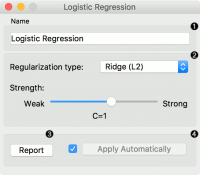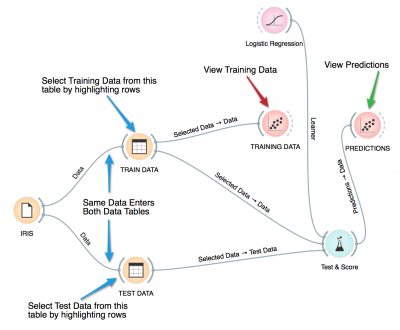Difference between revisions of "Orange: Logistic Regression"
Onnowpurbo (talk | contribs) |
Onnowpurbo (talk | contribs) |
||
| Line 7: | Line 7: | ||
Data: input dataset | Data: input dataset | ||
| − | |||
Preprocessor: preprocessing method(s) | Preprocessor: preprocessing method(s) | ||
| Line 13: | Line 12: | ||
Learner: logistic regression learning algorithm | Learner: logistic regression learning algorithm | ||
| − | |||
Model: trained model | Model: trained model | ||
| − | |||
Coefficients: logistic regression coefficients | Coefficients: logistic regression coefficients | ||
Logistic Regression learns a Logistic Regression model from the data. It only works for classification tasks. | Logistic Regression learns a Logistic Regression model from the data. It only works for classification tasks. | ||
| − | + | [[File:LogisticRegression-stamped.png|center|200px|thumb]] | |
A name under which the learner appears in other widgets. The default name is “Logistic Regression”. | A name under which the learner appears in other widgets. The default name is “Logistic Regression”. | ||
| − | |||
Regularization type (either L1 or L2). Set the cost strength (default is C=1). | Regularization type (either L1 or L2). Set the cost strength (default is C=1). | ||
| − | |||
Press Apply to commit changes. If Apply Automatically is ticked, changes will be communicated automatically. | Press Apply to commit changes. If Apply Automatically is ticked, changes will be communicated automatically. | ||
| − | + | ==Contoh== | |
The widget is used just as any other widget for inducing a classifier. This is an example demonstrating prediction results with logistic regression on the hayes-roth dataset. We first load hayes-roth_learn in the File widget and pass the data to Logistic Regression. Then we pass the trained model to Predictions. | The widget is used just as any other widget for inducing a classifier. This is an example demonstrating prediction results with logistic regression on the hayes-roth dataset. We first load hayes-roth_learn in the File widget and pass the data to Logistic Regression. Then we pass the trained model to Predictions. | ||
| Line 34: | Line 29: | ||
Now we want to predict class value on a new dataset. We load hayes-roth_test in the second File widget and connect it to Predictions. We can now observe class values predicted with Logistic Regression directly in Predictions. | Now we want to predict class value on a new dataset. We load hayes-roth_test in the second File widget and connect it to Predictions. We can now observe class values predicted with Logistic Regression directly in Predictions. | ||
| + | [[File:LogisticRegression-classification.png|center|200px|thumb]] | ||
../../_images/LogisticRegression-classification.png | ../../_images/LogisticRegression-classification.png | ||
| − | + | Contoh Workflow lain, | |
[[File:OrangeLogisticRegression.png|center|400px|thumb]] | [[File:OrangeLogisticRegression.png|center|400px|thumb]] | ||
Revision as of 09:47, 23 January 2020
Sumber: https://docs.biolab.si//3/visual-programming/widgets/model/logisticregression.html
The logistic regression classification algorithm with LASSO (L1) or ridge (L2) regularization.
Inputs
Data: input dataset Preprocessor: preprocessing method(s)
Outputs
Learner: logistic regression learning algorithm Model: trained model Coefficients: logistic regression coefficients
Logistic Regression learns a Logistic Regression model from the data. It only works for classification tasks.
A name under which the learner appears in other widgets. The default name is “Logistic Regression”. Regularization type (either L1 or L2). Set the cost strength (default is C=1). Press Apply to commit changes. If Apply Automatically is ticked, changes will be communicated automatically.
Contoh
The widget is used just as any other widget for inducing a classifier. This is an example demonstrating prediction results with logistic regression on the hayes-roth dataset. We first load hayes-roth_learn in the File widget and pass the data to Logistic Regression. Then we pass the trained model to Predictions.
Now we want to predict class value on a new dataset. We load hayes-roth_test in the second File widget and connect it to Predictions. We can now observe class values predicted with Logistic Regression directly in Predictions.
../../_images/LogisticRegression-classification.png
Contoh Workflow lain,