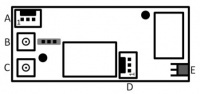Difference between revisions of "OpenBTS: N210 Instalasi GPSDO Kit"
Jump to navigation
Jump to search
Onnowpurbo (talk | contribs) |
Onnowpurbo (talk | contribs) |
||
| (10 intermediate revisions by the same user not shown) | |||
| Line 1: | Line 1: | ||
| − | [[Image:GPSDO 340x280.jpg]] | + | [[Image:Gpsdo-pic.jpeg|center|200px|thumb]] |
| + | [[Image:GPSDO 340x280.jpg|center|200px|thumb]] | ||
| + | [[Image:N210-WBX.jpeg|center|200px|thumb]] | ||
| + | |||
Kit Berisi | Kit Berisi | ||
| − | 1 GPSDO | + | 1 GPSDO modul |
| − | 1 Power | + | 1 Kabel Power (2 wire) |
| − | 2 RS 232 | + | 2 Kabel RS 232, 22cm (3 wire) |
| − | 1 RS 232 | + | 1 Kabel RS 232, 8cm (3 wire) |
| − | 2 SMB right angle | + | 2 SMB right angle ke kabel SMA right angle |
1 MMCX to SMA Bulkhead cable | 1 MMCX to SMA Bulkhead cable | ||
| − | 2 | + | 2 Sekrup |
| − | + | Catatan: Lakukan sambungan dengan kondisi USRP power off. | |
| − | |||
| − | USRP | ||
| − | |||
| − | + | [[Image:Gpsdo-block.jpeg|center|200px|thumb]] | |
| + | |||
| + | Konektor: | ||
A. RS-232 (Pins: 1. TX, 2. GND, 3. RX) | A. RS-232 (Pins: 1. TX, 2. GND, 3. RX) | ||
B. 1 PPS | B. 1 PPS | ||
| Line 22: | Line 24: | ||
E. GPS Antenna | E. GPS Antenna | ||
| − | + | Instruksi: | |
| − | + | # Buka daughterboard dari motherboard USRP. | |
| − | + | # Untuk N2XX: Ubah jumper J510 di motherboard dari 1-2 ke 2-3 untuk menswitch dari external ref clock 10MHz ke GPSDO 10MHz Ref Clock. | |
| − | + | # Sekrup modul GPSDO di tempat yang di sediakan. Sekrup dilakukan untuk menjaga agar tidak goyang dengan getaran. | |
| − | + | # Sambungkan kabel power GPSDO ke J509 (N2XX) di motherboard, dan ke konektor D di modul GPSDO. | |
| − | + | # Sambungkan SMB ke kabel SMA antara konektor B dan J506 (N2XX-PPS2). | |
| − | + | # Sambungkan SMB ke kabel SMA antara konektor C dan J5-7 (CLK REF2). | |
| − | + | # Dalam kit termasuk tiga kabel serial yang tidak dapat di tukar2 untuk digunakan di berbagai revisi / model USRP. Kabel 8cm untuk N2XX revisi 4 dan E1XX revisi 5 dan atasnya. Kabel 22cm dengan kabel hitam tersambung di tengah pin untuk USRP N2xx revisi 2 & 3. | |
| − | + | # USRP N2xx Rev 4 atau yang lebih tinggi: Temukan J312 di belakang motherboard dekat sambungan power GPSDO dan sambungkan ujung dari kabel 8cm kepadanya. | |
| − | + | # Sambungkan ujung satunya dari kabel serial ke konektor A di modul GPSDO. Pastikan kabel hitam tersambung ke pin 2, jika tidak maka kemungkinan kabel salah atau konektor terbalik. | |
| − | + | # Buka mur & baut dari MMCA ke kepala SMA. Sambungkan ke konektor E dan masukan sambungan kepala SMA melalui lubang ke belakang panel. Keraskan mur & baud. | |
| − | + | # Sekarang masukan semua daughterboard dan tekan semua kabel di bawahnya. | |
| − | + | ||
| − | + | ==Referensi== | |
| − | + | ||
| − | + | * https://www.ettus.com/product/details/GPSDO | |
| − | : | + | * https://www.ettus.com/content/files/gpsdo-kit_4.pdf |
| − | - | + | * http://www.jackson-labs.com/index.php/products/firefly_1a |
| − | + | ||
| − | + | ==Pranala Menarik== | |
| − | + | ||
| − | + | * [[OpenBTS]] | |
| − | + | * [[OpenBTS: Arsitektur secara umum]] | |
| − | + | ||
| − | + | ===Persiapan=== | |
| − | : | ||
| − | |||
| − | |||
| − | - | ||
| − | |||
| − | |||
| − | |||
| − | |||
| − | |||
| − | |||
| − | . | ||
| − | com | ||
| − | |||
| − | |||
| − | |||
| − | |||
| − | |||
| − | |||
| − | |||
| − | |||
| − | + | * [[USRP: High Precision Clock]] | |
| − | + | * [[USRP: Menyambungkan ClockTamer ke USRP1]] | |
| − | + | * [[USRP: Kalibrasi ClockTamer]] | |
| − | + | * [[USRP: ClockTamer Control Protocol]] | |
| − | + | * [[USRP: ClockTamer Flashing]] | |
| − | + | * [[USRP: Instalasi Board]] | |
| − | + | * [[OpenBTS: GIT Source Code]] | |
| − | + | * [[USRP: Rangkaian Board USRP]] | |
| − | + | * [[OpenBTS: Tethr untuk Bencana Alam]] | |
| − | + | * [[USRP: Tip Pemesanan]] | |
| − | |||
| − | |||
| − | |||
| − | |||
| − | USRP | ||
| − | |||
| − | |||
| − | |||
| − | |||
| − | |||
| + | ===Script=== | ||
| − | + | * [[OpenBTS: Script Membuat GNURadio 3.4.2 di Ubuntu 13.04]] | |
| − | 13. | + | * [[OpenBTS: Script Membuat OpenBTS dan yate di Ubuntu 13.04]] |
| − | + | * [[OpenBTS: Script Membuat OpenBTS 2.8.0 di RangeNetwork Dev Kit]] | |
| − | + | * [[OpenBTS: Script Membuat OpenBTS di RangeNetwork Dev Kit]] | |
| − | + | ||
| − | + | ===OpenBTS 2.6=== | |
| − | + | ||
| − | + | * [[GNURadio]] | |
| − | + | * [[GNURadio: Ubuntu Install]] | |
| − | + | * [[GNURadio: Menggunakan UHD]] | |
| − | + | * [[GNURadio: Ubuntu Install GNURadio 3.4.2]] '''RECOMMENDED''' | |
| − | + | * [[GNURadio: Ubuntu Install GNURadio 3.4.2 Clock 52MHz]] '''RECOMMENDED''' | |
| − | + | * [[GNURadio: Ubuntu 13.04 Install GNURadio 3.4.2 Clock 52MHz]] ''NOT RECOMMENDED'' | |
| − | + | * [[GNURadio: Contoh Aplikasi]] | |
| − | + | * [[GNURadio: Spectrum Analizer GSM]] | |
| − | 11 | + | * [[GNURadio: Mengubah board RFX1800 menjadi RFX900]] |
| − | + | * [[GNURadio: Programming Untuk Pemula]] | |
| − | + | * [[OpenBTS: Ubuntu Install]] '''RECOMMENDED''' | |
| − | + | * [[OpenBTS: Ubuntu Install OpenBTS 2.6 Clock 52MHz]] '''RECOMMENDED''' | |
| − | 1 | + | * [[OpenBTS: Ubuntu 13.04 Install OpenBTS 2.6 Clock 52MHz]] ''NOT RECOMMENDED'' |
| − | 3. | + | * [[OpenBTS: Konfigurasi]] '''RECOMMENDED''' |
| − | + | * [[OpenBTS: Kalibrasi]] | |
| − | + | * [[OpenBTS: Konfigurasi Asterisk untuk OpenBTS]] '''RECOMMENDED''' | |
| − | + | * [[OpenBTS: Menjalankan smqueue]] | |
| − | + | * [[OpenBTS: Mengoperasikan BTS]] '''RECOMMENDED''' | |
| − | + | * [[OpenBTS: Tampilan di Nokia saat pakai OpenBTS]] | |
| − | + | * [[OpenBTS: Operasi 1800 MHz]] | |
| − | + | * [[OpenBTS: Beberapa Tips]] | |
| − | + | * [[OpenBTS: USRP2]] | |
| − | + | * [[OpenBTS: Amplifier]] | |
| − | + | * [[OpenBTS: SMS]] | |
| − | + | * [[AirProbe]] | |
| − | + | ||
| − | + | ===OpenBTS 2.8=== | |
| − | + | ||
| − | + | * [[GNURadio: Ubuntu 11.10 Install]] ''NOT RECOMMENED'' | |
| − | + | * [[GNURadio: Ubuntu 11.10 instalasi menggunakan Repo]] ''NOT RECOMMENDED'' | |
| − | + | * [[GNURadio: Download GNURadio]] | |
| − | + | * [[GNURadio: Install UHD]] | |
| − | + | * [[GNURadio: Ubuntu 11.10 Instal GNURadio 3.3.0]] | |
| − | + | * [[GNURadio: Ubuntu 12.10 Instal GNURadio 3.3.0]] | |
| − | + | * [[GNURadio: Ubuntu 12.10 Instal GNURadio 3.4.1]] ''NOT RECOMMENDED'' | |
| − | + | * [[GNURadio: Ubuntu 11.10 Instal GNURadio 3.4.2]] '''RECOMMENDED''' | |
| − | + | * [[GNURadio: Ubuntu 12.04 Instal GNURadio 3.4.2]] '''RECOMMENDED''' | |
| − | + | * [[GNURadio: Ubuntu 12.04.1 Instal GNURadio 3.4.2]] '''RECOMMENDED''' | |
| − | + | * [[GNURadio: Ubuntu 12.10 Instal GNURadio 3.4.2]] ''NOT RECOMMENDED'' | |
| − | + | * [[GNURadio: Ubuntu 13.04 Instal GNURadio 3.4.2]] '''RECOMMENDED''' | |
| − | + | * [[GNURadio: Ubuntu 11.10 Instal GNURadio 3.5.0]] ''NOT RECOMMENDED'' | |
| − | + | * [[GNURadio: Ubuntu 11.10 Instal GNURadio 3.5.3.2]] ''NOT RECOMMENDED'' | |
| − | + | * [[GNURadio: Ubuntu 11.10 Instal GNURadio 3.6.0]] ''NOT RECOMMENDED'' | |
| − | + | * [[GNURadio: Ubuntu 11.10 Install dari GIT GNURadio]] ''NOT RECOMMENDED'' | |
| − | + | * [[GNURadio: Ubuntu 11.10 cek USRP Daughter Board]] | |
| − | + | * [[GNURadio: UHD]] ''NOT RECOMMENDED'' | |
| − | + | * [[GNURadio: UHD Image]] ''NOT RECOMMENDED'' | |
| − | + | * [[GNURadio: UHD burn EEPROM RFX Board di USRP1]] ''NOT RECOMMENDED'' | |
| − | + | * [[GNURadio: UHD Identifikasi Device]] | |
| − | + | * [[OpenBTS: Ubuntu 11.10 Install]] | |
| − | + | * [[OpenBTS: dari GIT ttsou]] | |
| − | + | * [[OpenBTS: 2.8 dari SVN Install]] | |
| − | + | * [[OpenBTS: 2.8 dari SVN Install Clock 52MHz]] '''RECOMMENDED''' | |
| − | + | * [[OpenBTS: 2.8 dari SVN Install Clock 52MHz di Ubuntu 12.10]] '''RECOMMENDED''' | |
| − | + | * [[OpenBTS: 2.8 dari SVN Install Clock 52MHz di Ubuntu 13.04]] '''RECOMMENDED''' | |
| − | + | * [[OpenBTS: 2.8 dari SVN 2.8.0 Install Clock 52MHz di Ubuntu 13.04]] '''RECOMMENDED''' | |
| − | + | * [[OpenBTS: 2.8 dari SVN Install Clock 52MHz dengan UHD tanpa GNURadio]] ''NOT RECOMMENDED'' | |
| − | + | * [[OpenBTS: 2.8 Edit User di sqlite3.db]] '''RECOMMEND''' | |
| − | + | * [[OpenBTS: Yate Softswitch]] '''RECOMMENDED''' | |
| − | + | * [[OpenBTS: Yate Softswitch install Ubuntu 12.10]] '''RECOMMENDED''' | |
| − | + | * [[OpenBTS: Yate Softswitch install Ubuntu 13.04]] '''RECOMMENDED''' | |
| − | + | * [[OpenBTS: Yate Config Test]] | |
| − | + | * [[OpenBTS: 2.8 Instalasi Real Time Asterisk]] '''RECOMMENDED''' | |
| − | + | * [[OpenBTS: 2.8 Menjalankan]] '''RECOMMENDED''' | |
| − | + | * [[OpenBTS: 2.8 Konfigurasi]] | |
| − | + | * [[OpenBTS: 2.8 Konfigurasi Cognitive Radio Elsabagh]] | |
| − | + | * [[OpenBTS: 2.8 Konfigurasi Subscriber Registery]] | |
| − | + | * [[OpenBTS: Database SQLite]] | |
| − | + | * [[OpenBTS: Set SQLite Subscriber Registry secara manual]] | |
| − | + | * [[OpenBTS: Set SQLite parameter smqueue]] | |
| − | + | * [[OpenBTS: FreeSWITCH]] | |
| − | + | ||
| − | + | ===Multi OpenBTS 2.8=== | |
| − | 2. | + | |
| − | + | * [[OpenBTS: Pola Multi OpenBTS]] '''RECOMMENDED''' | |
| − | + | * [[Multi OpenBTS: Catatan Konfigurasi]] '''RECOMMENDED''' | |
| − | + | * [[Multi OpenBTS: Catatan BSIC=NCC+BCC]] | |
| − | + | * [[Multi OpenBTS: Catatan Frekuensi Planning di GSM]] | |
| − | + | * [[Multi OpenBTS: Catatan BTS Color Code BCC di GSM]] | |
| − | + | * [[Multi OpenBTS: Catatan Network Color Code NCC di GSM]] | |
| − | - | + | * [[Multi OpenBTS: Catatan BCCH]] |
| − | + | * [[Multi OpenBTS: Catatan Public Land Mobile Network PLMN]] | |
| − | + | ||
| − | + | ===OpenBTS 3.1.x=== | |
| − | + | ||
| − | + | * [[OpenBTS: Install UHD untuk USRP1]] | |
| − | + | * [[OpenBTS: UHD Identifikasi Device]] | |
| − | + | * [[OpenBTS: OpenBTS 3.1.3 Compile]] '''Tidak bisa untuk USRP1''' | |
| − | + | * [[OpenBTS: Yate Compile]] | |
| − | - | + | |
| − | + | ===Ettus E110=== | |
| − | + | ||
| − | + | * [[OpenBTS: E110 Cara Login]] | |
| − | + | * [[OpenBTS: E110 Install Image di MicroSD]] '''*RECOMMENDED*''' | |
| − | + | * [[OpenBTS: E110 Cek Daughter Board]] | |
| − | + | * [[OpenBTS: E110 Mengubah Master Clock]] | |
| − | + | * [[OpenBTS: E110 Kalibrasi Clock]] | |
| − | + | * [[OpenBTS: E110 Konfigurasi Jaringan]] | |
| + | * [[OpenBTS: E110 Bekerja dengan opkg]] | ||
| + | * [[OpenBTS: E110 Instalasi iptables]] | ||
| + | * [[OpenBTS: E110 GNURadio]] | ||
| + | * [[OpenBTS: E110 Compile UHD]] ''Not Recommended'' | ||
| + | * [[OpenBTS: E110 Compile UHD dari Release Bukan git]] ''Not Recommended'' | ||
| + | * [[OpenBTS: E110 UHD burn EEPROM RFX Board]] ''Not Recommended'' | ||
| + | * [[OpenBTS: E110 Install UHD Image]] ''Not Recommended'' | ||
| + | * [[OpenBTS: E110 Instalasi OpenBTS]] | ||
| + | * [[OpenBTS: E110 Instalasi OpenBTS 2.6]] ''NOT RECOMMENDED'' | ||
| + | * [[OpenBTS: E110 Instalasi OpenBTS 2.8 untuk MultiBTS]] '''*RECOMMENDED*''' | ||
| + | * [[OpenBTS: E110 Yate Softswitch]] | ||
| + | |||
| + | ===Ettus N210=== | ||
| + | |||
| + | * [[OpenBTS: N210 Instalasi GPSDO Kit]] | ||
| + | * [[OpenBTS: N210 GNURadio]] | ||
| + | * [[OpenBTS: N210 GNURadio 3.7.0]] | ||
| + | * [[OpenBTS: N210 Instalasi OpenBTS]] | ||
| + | * [[OpenBTS: N210 Instalasi Yate]] | ||
| + | * [[OpenBTS: N210 Yate Config Test]] | ||
| + | * [[OpenBTS: N210 Burn Firmware]] | ||
| + | |||
| + | ===RangeNetworks=== | ||
| + | |||
| + | * [[OpenBTS: RangeNetwork Foto]] | ||
| + | * [[OpenBTS: RangeNetwork menggunakan USB recovery image]] | ||
| + | * [[OpenBTS: RangeNetwork Default Setting]] | ||
| + | * [[OpenBTS: RangeNetwork Instalasi UHD]] | ||
| + | * [[OpenBTS: RangeNetwork Compile GNURadio UHD]] | ||
| + | * [[OpenBTS: RangeNetwork Compile]] | ||
| + | * [[OpenBTS: RangeNetwork Compile OpenBTS 2.8.0]] | ||
| + | * [[OpenBTS: RangeNetwork Compile OpenBTS 3.1.3]] | ||
| + | * [[OpenBTS: RangeNetwork Yate Compile]] '''*RECOMMENDED*''' | ||
| + | * [[OpenBTS: RangeNetwork Web Interface]] | ||
| + | * [[OpenBTS: RangeNetwork Trunk ke Asterisk Lain]] | ||
| + | * [[OpenBTS: RangeNetwork Audit]] | ||
| + | * [[VoIP: Trunk]] | ||
| + | |||
| + | ===GPRS=== | ||
| + | |||
| + | * [[OpenBTS: GPRS]] | ||
| + | * [[OpenBTS: GPRS Konfigurasi]] | ||
| + | * [[OpenBTS: GPRS untuk dibelakang Router dengan NAT]] | ||
| + | |||
| + | ===Briker OpenBTS=== | ||
| + | |||
| + | * [[OpenBTS: Briker]] | ||
| + | |||
| + | ===FreeSWITCH OpenBTS=== | ||
| + | |||
| + | * [[OpenBTS: FreeSWITCH]] | ||
| + | |||
| + | ===Power Amplifier=== | ||
| + | |||
| + | * [[Driver 900MHz]] | ||
| + | * [[Power Amplifier 900MHz]] | ||
| + | * [[Duplexer]] | ||
| + | * [[OpenBTS: Menaikan Jangkauan OpenBTS]] | ||
| + | |||
| + | ===Lain Lain=== | ||
| + | |||
| + | * [[OpenBTS: Materi Magang di ICTWATCH]] | ||
| + | * [[OpenBTS: Seminar Outline]] | ||
| + | * [[OpenBTS: Workshop Outline]] | ||
| + | * [[Membuat Base Station GSM Open Source]] | ||
| + | * [[Teknologi Selular]] | ||
| + | * [[GSM: Daftar Channel Frekuensi]] | ||
| + | * [[Wireless Internet]] | ||
| + | * [[OpenBSC]] | ||
| + | * [[AirProbe]] | ||
| + | * [[Base station subsystem]] | ||
| + | * [[GSM]] | ||
| + | * [[Asterisk]] | ||
| + | * [[Mobile phone]] | ||
| + | |||
| + | ===Catatan Legal dan Pendukung=== | ||
| + | |||
| + | * [[Siapa Bilang OpenBTS Ilegal?]] | ||
| + | * [[OpenBTS: Catatan MNC dan MCC Indonesia]] | ||
| + | * [[OpenBTS: Catatan MNC dan MCC COOL]] | ||
| + | * [[OpenBTS : Alokasi Frekuensi Operator GSM Indonesia]] | ||
| + | * [[GSM: Daftar Channel Frekuensi]] | ||
| + | |||
| + | ===Catatan Sejarah=== | ||
| + | |||
| + | * [[2011/04/30 - Workshop OpenBTS Pertama di Indonesia dilakukan di Univ Gajah Putih Takengon Aceh Tengah]] | ||
| + | * [[OpenBTS: Daftar Workshop atau Seminar yang pernah dilakukan]] | ||
| + | * [[OpenBTS: Daftar Artikel di Media]] | ||
| + | * [[OpenBTS: Permohonan Kanal dan DID untuk OpenBTS]] | ||
| + | * [[OpenBTS: 2013/02/19 - OpenBTS TelkomSel Mengudara di Muscat Oman]] | ||
| + | * [[OpenBTS: Beroperasi di Papua]] | ||
| + | |||
| + | ===Dokumentasi Video=== | ||
| + | |||
| + | * http://www.metrotvnews.com/read/newsprograms/2012/10/14/14624/212/Teknologi-BTS | ||
| + | * http://youtu.be/8ogOcUSpINU (1/6) | ||
| + | * http://youtu.be/F5d7HGuhppk (2/6) | ||
| + | * http://youtu.be/90Jgq6bOgrQ (3/6) | ||
| + | * http://youtu.be/cNkx_qNqdfc (4/6) | ||
| + | * http://youtu.be/6LCuoeI57ak (5/6) | ||
| + | * http://youtu.be/-dEqcHoIlYk (6/6) | ||
| + | * http://www.youtube.com/watch?v=Ff_rw4kAOZg&feature=share | ||
| + | |||
| + | ===Perjuangan OpenBTS=== | ||
| + | |||
| + | * http://www.technologyreview.com/news/522371/how-remote-places-can-get-cellular-coverage-by-doing-it-themselves/?utm_campaign=socialsync&utm_medium=social-post&utm_source=twitter | ||
| − | |||
| − | + | [[Category: Wireless]] | |
| − | + | [[Category: Selular]] | |
Latest revision as of 20:14, 10 March 2014
Kit Berisi
1 GPSDO modul 1 Kabel Power (2 wire) 2 Kabel RS 232, 22cm (3 wire) 1 Kabel RS 232, 8cm (3 wire) 2 SMB right angle ke kabel SMA right angle 1 MMCX to SMA Bulkhead cable 2 Sekrup
Catatan: Lakukan sambungan dengan kondisi USRP power off.
Konektor:
A. RS-232 (Pins: 1. TX, 2. GND, 3. RX) B. 1 PPS C. 10 MHz Ref Clock D. Power (Pins: 1. GND, 2. GND, 3. +6V) E. GPS Antenna
Instruksi:
- Buka daughterboard dari motherboard USRP.
- Untuk N2XX: Ubah jumper J510 di motherboard dari 1-2 ke 2-3 untuk menswitch dari external ref clock 10MHz ke GPSDO 10MHz Ref Clock.
- Sekrup modul GPSDO di tempat yang di sediakan. Sekrup dilakukan untuk menjaga agar tidak goyang dengan getaran.
- Sambungkan kabel power GPSDO ke J509 (N2XX) di motherboard, dan ke konektor D di modul GPSDO.
- Sambungkan SMB ke kabel SMA antara konektor B dan J506 (N2XX-PPS2).
- Sambungkan SMB ke kabel SMA antara konektor C dan J5-7 (CLK REF2).
- Dalam kit termasuk tiga kabel serial yang tidak dapat di tukar2 untuk digunakan di berbagai revisi / model USRP. Kabel 8cm untuk N2XX revisi 4 dan E1XX revisi 5 dan atasnya. Kabel 22cm dengan kabel hitam tersambung di tengah pin untuk USRP N2xx revisi 2 & 3.
- USRP N2xx Rev 4 atau yang lebih tinggi: Temukan J312 di belakang motherboard dekat sambungan power GPSDO dan sambungkan ujung dari kabel 8cm kepadanya.
- Sambungkan ujung satunya dari kabel serial ke konektor A di modul GPSDO. Pastikan kabel hitam tersambung ke pin 2, jika tidak maka kemungkinan kabel salah atau konektor terbalik.
- Buka mur & baut dari MMCA ke kepala SMA. Sambungkan ke konektor E dan masukan sambungan kepala SMA melalui lubang ke belakang panel. Keraskan mur & baud.
- Sekarang masukan semua daughterboard dan tekan semua kabel di bawahnya.
Referensi
- https://www.ettus.com/product/details/GPSDO
- https://www.ettus.com/content/files/gpsdo-kit_4.pdf
- http://www.jackson-labs.com/index.php/products/firefly_1a
Pranala Menarik
Persiapan
- USRP: High Precision Clock
- USRP: Menyambungkan ClockTamer ke USRP1
- USRP: Kalibrasi ClockTamer
- USRP: ClockTamer Control Protocol
- USRP: ClockTamer Flashing
- USRP: Instalasi Board
- OpenBTS: GIT Source Code
- USRP: Rangkaian Board USRP
- OpenBTS: Tethr untuk Bencana Alam
- USRP: Tip Pemesanan
Script
- OpenBTS: Script Membuat GNURadio 3.4.2 di Ubuntu 13.04
- OpenBTS: Script Membuat OpenBTS dan yate di Ubuntu 13.04
- OpenBTS: Script Membuat OpenBTS 2.8.0 di RangeNetwork Dev Kit
- OpenBTS: Script Membuat OpenBTS di RangeNetwork Dev Kit
OpenBTS 2.6
- GNURadio
- GNURadio: Ubuntu Install
- GNURadio: Menggunakan UHD
- GNURadio: Ubuntu Install GNURadio 3.4.2 RECOMMENDED
- GNURadio: Ubuntu Install GNURadio 3.4.2 Clock 52MHz RECOMMENDED
- GNURadio: Ubuntu 13.04 Install GNURadio 3.4.2 Clock 52MHz NOT RECOMMENDED
- GNURadio: Contoh Aplikasi
- GNURadio: Spectrum Analizer GSM
- GNURadio: Mengubah board RFX1800 menjadi RFX900
- GNURadio: Programming Untuk Pemula
- OpenBTS: Ubuntu Install RECOMMENDED
- OpenBTS: Ubuntu Install OpenBTS 2.6 Clock 52MHz RECOMMENDED
- OpenBTS: Ubuntu 13.04 Install OpenBTS 2.6 Clock 52MHz NOT RECOMMENDED
- OpenBTS: Konfigurasi RECOMMENDED
- OpenBTS: Kalibrasi
- OpenBTS: Konfigurasi Asterisk untuk OpenBTS RECOMMENDED
- OpenBTS: Menjalankan smqueue
- OpenBTS: Mengoperasikan BTS RECOMMENDED
- OpenBTS: Tampilan di Nokia saat pakai OpenBTS
- OpenBTS: Operasi 1800 MHz
- OpenBTS: Beberapa Tips
- OpenBTS: USRP2
- OpenBTS: Amplifier
- OpenBTS: SMS
- AirProbe
OpenBTS 2.8
- GNURadio: Ubuntu 11.10 Install NOT RECOMMENED
- GNURadio: Ubuntu 11.10 instalasi menggunakan Repo NOT RECOMMENDED
- GNURadio: Download GNURadio
- GNURadio: Install UHD
- GNURadio: Ubuntu 11.10 Instal GNURadio 3.3.0
- GNURadio: Ubuntu 12.10 Instal GNURadio 3.3.0
- GNURadio: Ubuntu 12.10 Instal GNURadio 3.4.1 NOT RECOMMENDED
- GNURadio: Ubuntu 11.10 Instal GNURadio 3.4.2 RECOMMENDED
- GNURadio: Ubuntu 12.04 Instal GNURadio 3.4.2 RECOMMENDED
- GNURadio: Ubuntu 12.04.1 Instal GNURadio 3.4.2 RECOMMENDED
- GNURadio: Ubuntu 12.10 Instal GNURadio 3.4.2 NOT RECOMMENDED
- GNURadio: Ubuntu 13.04 Instal GNURadio 3.4.2 RECOMMENDED
- GNURadio: Ubuntu 11.10 Instal GNURadio 3.5.0 NOT RECOMMENDED
- GNURadio: Ubuntu 11.10 Instal GNURadio 3.5.3.2 NOT RECOMMENDED
- GNURadio: Ubuntu 11.10 Instal GNURadio 3.6.0 NOT RECOMMENDED
- GNURadio: Ubuntu 11.10 Install dari GIT GNURadio NOT RECOMMENDED
- GNURadio: Ubuntu 11.10 cek USRP Daughter Board
- GNURadio: UHD NOT RECOMMENDED
- GNURadio: UHD Image NOT RECOMMENDED
- GNURadio: UHD burn EEPROM RFX Board di USRP1 NOT RECOMMENDED
- GNURadio: UHD Identifikasi Device
- OpenBTS: Ubuntu 11.10 Install
- OpenBTS: dari GIT ttsou
- OpenBTS: 2.8 dari SVN Install
- OpenBTS: 2.8 dari SVN Install Clock 52MHz RECOMMENDED
- OpenBTS: 2.8 dari SVN Install Clock 52MHz di Ubuntu 12.10 RECOMMENDED
- OpenBTS: 2.8 dari SVN Install Clock 52MHz di Ubuntu 13.04 RECOMMENDED
- OpenBTS: 2.8 dari SVN 2.8.0 Install Clock 52MHz di Ubuntu 13.04 RECOMMENDED
- OpenBTS: 2.8 dari SVN Install Clock 52MHz dengan UHD tanpa GNURadio NOT RECOMMENDED
- OpenBTS: 2.8 Edit User di sqlite3.db RECOMMEND
- OpenBTS: Yate Softswitch RECOMMENDED
- OpenBTS: Yate Softswitch install Ubuntu 12.10 RECOMMENDED
- OpenBTS: Yate Softswitch install Ubuntu 13.04 RECOMMENDED
- OpenBTS: Yate Config Test
- OpenBTS: 2.8 Instalasi Real Time Asterisk RECOMMENDED
- OpenBTS: 2.8 Menjalankan RECOMMENDED
- OpenBTS: 2.8 Konfigurasi
- OpenBTS: 2.8 Konfigurasi Cognitive Radio Elsabagh
- OpenBTS: 2.8 Konfigurasi Subscriber Registery
- OpenBTS: Database SQLite
- OpenBTS: Set SQLite Subscriber Registry secara manual
- OpenBTS: Set SQLite parameter smqueue
- OpenBTS: FreeSWITCH
Multi OpenBTS 2.8
- OpenBTS: Pola Multi OpenBTS RECOMMENDED
- Multi OpenBTS: Catatan Konfigurasi RECOMMENDED
- Multi OpenBTS: Catatan BSIC=NCC+BCC
- Multi OpenBTS: Catatan Frekuensi Planning di GSM
- Multi OpenBTS: Catatan BTS Color Code BCC di GSM
- Multi OpenBTS: Catatan Network Color Code NCC di GSM
- Multi OpenBTS: Catatan BCCH
- Multi OpenBTS: Catatan Public Land Mobile Network PLMN
OpenBTS 3.1.x
- OpenBTS: Install UHD untuk USRP1
- OpenBTS: UHD Identifikasi Device
- OpenBTS: OpenBTS 3.1.3 Compile Tidak bisa untuk USRP1
- OpenBTS: Yate Compile
Ettus E110
- OpenBTS: E110 Cara Login
- OpenBTS: E110 Install Image di MicroSD *RECOMMENDED*
- OpenBTS: E110 Cek Daughter Board
- OpenBTS: E110 Mengubah Master Clock
- OpenBTS: E110 Kalibrasi Clock
- OpenBTS: E110 Konfigurasi Jaringan
- OpenBTS: E110 Bekerja dengan opkg
- OpenBTS: E110 Instalasi iptables
- OpenBTS: E110 GNURadio
- OpenBTS: E110 Compile UHD Not Recommended
- OpenBTS: E110 Compile UHD dari Release Bukan git Not Recommended
- OpenBTS: E110 UHD burn EEPROM RFX Board Not Recommended
- OpenBTS: E110 Install UHD Image Not Recommended
- OpenBTS: E110 Instalasi OpenBTS
- OpenBTS: E110 Instalasi OpenBTS 2.6 NOT RECOMMENDED
- OpenBTS: E110 Instalasi OpenBTS 2.8 untuk MultiBTS *RECOMMENDED*
- OpenBTS: E110 Yate Softswitch
Ettus N210
- OpenBTS: N210 Instalasi GPSDO Kit
- OpenBTS: N210 GNURadio
- OpenBTS: N210 GNURadio 3.7.0
- OpenBTS: N210 Instalasi OpenBTS
- OpenBTS: N210 Instalasi Yate
- OpenBTS: N210 Yate Config Test
- OpenBTS: N210 Burn Firmware
RangeNetworks
- OpenBTS: RangeNetwork Foto
- OpenBTS: RangeNetwork menggunakan USB recovery image
- OpenBTS: RangeNetwork Default Setting
- OpenBTS: RangeNetwork Instalasi UHD
- OpenBTS: RangeNetwork Compile GNURadio UHD
- OpenBTS: RangeNetwork Compile
- OpenBTS: RangeNetwork Compile OpenBTS 2.8.0
- OpenBTS: RangeNetwork Compile OpenBTS 3.1.3
- OpenBTS: RangeNetwork Yate Compile *RECOMMENDED*
- OpenBTS: RangeNetwork Web Interface
- OpenBTS: RangeNetwork Trunk ke Asterisk Lain
- OpenBTS: RangeNetwork Audit
- VoIP: Trunk
GPRS
Briker OpenBTS
FreeSWITCH OpenBTS
Power Amplifier
Lain Lain
- OpenBTS: Materi Magang di ICTWATCH
- OpenBTS: Seminar Outline
- OpenBTS: Workshop Outline
- Membuat Base Station GSM Open Source
- Teknologi Selular
- GSM: Daftar Channel Frekuensi
- Wireless Internet
- OpenBSC
- AirProbe
- Base station subsystem
- GSM
- Asterisk
- Mobile phone
Catatan Legal dan Pendukung
- Siapa Bilang OpenBTS Ilegal?
- OpenBTS: Catatan MNC dan MCC Indonesia
- OpenBTS: Catatan MNC dan MCC COOL
- OpenBTS : Alokasi Frekuensi Operator GSM Indonesia
- GSM: Daftar Channel Frekuensi
Catatan Sejarah
- 2011/04/30 - Workshop OpenBTS Pertama di Indonesia dilakukan di Univ Gajah Putih Takengon Aceh Tengah
- OpenBTS: Daftar Workshop atau Seminar yang pernah dilakukan
- OpenBTS: Daftar Artikel di Media
- OpenBTS: Permohonan Kanal dan DID untuk OpenBTS
- OpenBTS: 2013/02/19 - OpenBTS TelkomSel Mengudara di Muscat Oman
- OpenBTS: Beroperasi di Papua
Dokumentasi Video
- http://www.metrotvnews.com/read/newsprograms/2012/10/14/14624/212/Teknologi-BTS
- http://youtu.be/8ogOcUSpINU (1/6)
- http://youtu.be/F5d7HGuhppk (2/6)
- http://youtu.be/90Jgq6bOgrQ (3/6)
- http://youtu.be/cNkx_qNqdfc (4/6)
- http://youtu.be/6LCuoeI57ak (5/6)
- http://youtu.be/-dEqcHoIlYk (6/6)
- http://www.youtube.com/watch?v=Ff_rw4kAOZg&feature=share