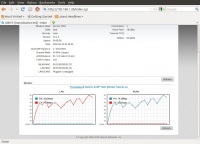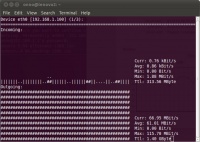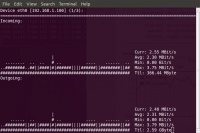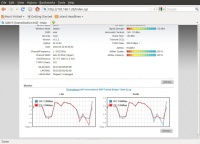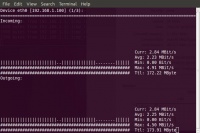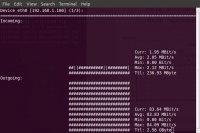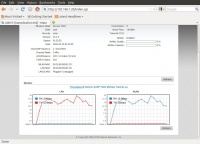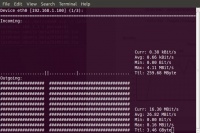Difference between revisions of "WiFi: Ubiquiti Penggunaan AirMax"
Jump to navigation
Jump to search
Onnowpurbo (talk | contribs) |
Onnowpurbo (talk | contribs) |
||
| (5 intermediate revisions by the same user not shown) | |||
| Line 1: | Line 1: | ||
| − | Setup AirMax | + | ==Setup AirMax== |
==Maximum Throughput== | ==Maximum Throughput== | ||
| Line 37: | Line 37: | ||
[[Image:Ubnt-default-20dBm-airview-airmax-on-5mhz-transfer-file.jpeg|center|200px|thumb|Tampilan Penggunaan Spectrum]] | [[Image:Ubnt-default-20dBm-airview-airmax-on-5mhz-transfer-file.jpeg|center|200px|thumb|Tampilan Penggunaan Spectrum]] | ||
| − | Throughput sekitar | + | Throughput sekitar 4-6Mbps |
| + | |||
| + | |||
| + | Beberapa cuplikan capture screen saat melakukan evaluasi throughput system. | ||
| + | |||
| + | |||
| + | ==Power 13dBm 40MHz (tanpa AirMax)== | ||
| + | |||
| + | [[Image:Ubnt-default-13dBm-AP.jpeg|center|200px|thumb|Konfigurasi Access Point]] | ||
| + | [[Image:Ubnt-default-13dbm-client.jpeg|center|200px|thumb|Konfigurasi Client]] | ||
| + | |||
| + | ===Ping Flood=== | ||
| + | |||
| + | [[Image:Ubnt-default-13dBm-AP-ping-flood.jpeg|center|200px|thumb|Access Point saat ping flood]] | ||
| + | [[Image:Ubnt-default-13dbm-client-ping-flood.jpeg|center|200px|thumb|Client saat ping flood]] | ||
| + | [[Image:Ubnt-default-13dBm-airview-ping-flood.jpeg|center|200px|thumb|Spectrum Saat ping flood]] | ||
| + | |||
| + | |||
| + | ===Transfer File=== | ||
| + | |||
| + | [[Image:Ubnt-default-13dBm-AP-transfer-file.jpeg|center|200px|thumb|Access Point saat transfer file]] | ||
| + | [[Image:Ubnt-default-13dbm-client-transfer-file.jpeg|center|200px|thumb|Client saat transfer file]] | ||
| + | [[Image:Ubnt-default-13dBm-airview-transfer-file.jpeg|center|200px|thumb|Spectrum Saat transfer file]] | ||
| + | [[Image:Ubnt-default-13dbm-client-nload-transfer-file.jpeg|center|200px|thumb|nload di client saat transfer file]] | ||
| + | |||
| + | |||
| + | |||
| + | ==Power 13dBm 40MHz (dengan AirMax) == | ||
| + | |||
| + | [[Image:Ubnt-default-13dBm-AP-airmax-on.jpeg|center|200px|thumb|Konfigurasi Access Point dengan AirMax on]] | ||
| + | [[Image:Ubnt-default-13dbm-client-airmax-on.jpeg|center|200px|thumb|Konfigurasi Client dengan AirMax on]] | ||
| + | |||
| + | ===Ping Flood=== | ||
| + | |||
| + | [[Image:Ubnt-default-13dBm-AP-airmax-on-ping-flood.jpeg|center|200px|thumb|Access Point saat ping flood]] | ||
| + | [[Image:Ubnt-default-13dbm-client-airmax-on-ping-flood.jpeg|center|200px|thumb|Client pada saat ping flood]] | ||
| + | [[Image:Ubnt-default-13dBm-airview-airmax-on-ping-flood.jpeg|center|200px|thumb|Spectrum Saat ping flood]] | ||
| + | [[Image:Ubnt-default-13dbm-client-nload-airmax-on-ping-flood.jpeg|center|200px|thumb|nload di client saat ping flood]] | ||
| + | |||
| + | |||
| + | |||
| + | ===Transfer File=== | ||
| + | |||
| + | |||
| + | |||
| + | ==Power 20dBm 40MHz== | ||
| + | |||
| + | ===Flood Ping=== | ||
| + | |||
| + | [[Image:Ubnt-default-20dBm-AP-airmax-on-ping-flood.jpeg|center|200px|thumb|Access Point saat ping floow BW 40MHz]] | ||
| + | [[Image:Ubnt-default-20dbm-client-ping-flood.jpeg|center|200px|thumb|Client saat ping flood BW 40MHz]] | ||
| + | [[Image:Ubnt-default-20dBm-airview-airmax-on-ping-flood.jpeg|center|200px|thumb|Spetrum saat ping flood BW 40MHz]] | ||
| + | [[Image:Ubnt-default-20dbm-client-nload-ping-flood.jpeg|center|200px|thumb|nload saat flood ping]] | ||
| + | |||
| + | ===Transfer File=== | ||
| + | |||
| + | [[Image:Ubnt-default-20dBm-AP-airmax-on-transfer-file.jpeg|center|200px|thumb|Access Point saat transfer file BW 40MHz]] | ||
| + | [[Image:Ubnt-default-20dbm-client-transfer-file.jpeg|center|200px|thumb|Client saat transfer file BW 40MHz]] | ||
| + | [[Image:Ubnt-default-20dBm-airview-airmax-on-transfer-file.jpeg|center|200px|thumb|Spectrum saat transfer file]] | ||
| + | [[Image:Ubnt-default-20dbm-client-nload-transfer-file.jpeg|center|200px|thumb|nload saat transfer file]] | ||
| + | |||
| + | ==Power 20dBm 5MHz== | ||
| + | |||
| + | ===Flood Ping=== | ||
| + | |||
| + | |||
| + | ===Transfer File=== | ||
| + | |||
| + | [[Image:Ubnt-default-20dBm-AP-airmax-on-5mhz-transfer-file.jpeg|center|200px|thumb|Access Point saat transfer file BW 5MHz]] | ||
| + | [[Image:Ubnt-default-20dbm-client-5mhz-transfer-file.jpeg|center|200px|thumb|Client saat transfer file BW 5MHz]] | ||
| + | [[Image:Ubnt-default-20dBm-airview-airmax-on-5mhz-transfer-file.jpeg|center|200px|thumb|Spectrum saat tranfer file BW 5Mhz]] | ||
| + | [[Image:Ubnt-default-20dbm-client-5mhz-nload-transfer-file.jpeg|center|200px|thumb|nload saat transfer file BW 5MHz]] | ||
| + | |||
| Line 47: | Line 119: | ||
* [[WiFi: Access Point - Ubiquiti PicoStation2]] | * [[WiFi: Access Point - Ubiquiti PicoStation2]] | ||
* [[WiFi: Access Point - Ubiquiti Rocket M5]] | * [[WiFi: Access Point - Ubiquiti Rocket M5]] | ||
| + | * [[WiFi: Ubiquiti Penggunaan MIMO]] | ||
| + | * [[WiFi: Beberapa Catatan dengan MIMO]] | ||
* [[WiFi: Ubiquiti Penggunaan AirMax]] | * [[WiFi: Ubiquiti Penggunaan AirMax]] | ||
| + | * [[Check Penggunaan Bandwidth]] | ||
| + | |||
[[Category: WiFi Outdoor]] | [[Category: WiFi Outdoor]] | ||
Latest revision as of 13:19, 7 January 2011
Setup AirMax
Maximum Throughput
Di sisi Access Point
Wireless -> Channel Bandwidth -> 40MHz Wireless -> Max TX Rate, Mbps -> MCS 15 - 150 automatic Advanced -> Enable Airmax
Di sisi Client
Wireless -> Channel Bandwidth -> Auto 20/40MHz Wireless -> Max TX Rate, Mbps -> MCS 15 - 130 automatic Advanced -> AirMax Priority -> High
Throughput sekitar 80-an Mbps
Maximum Jarak
Di sisi Access Point
Wireless -> Channel Bandwidth -> 5MHz Wireless -> Max TX Rate, Mbps -> MCS 15 - 32.5 automatic Advanced -> Enable Airmax
Di sisi Client
Wireless -> Channel Bandwidth -> 5MHz Wireless -> Max TX Rate, Mbps -> MCS 15 - 32.5 automatic Advanced -> AirMax Priority -> High
Throughput sekitar 4-6Mbps
Beberapa cuplikan capture screen saat melakukan evaluasi throughput system.
Power 13dBm 40MHz (tanpa AirMax)
Ping Flood
Transfer File
Power 13dBm 40MHz (dengan AirMax)
Ping Flood
Transfer File
Power 20dBm 40MHz
Flood Ping
Transfer File
Power 20dBm 5MHz
Flood Ping
Transfer File
Pranala Menarik
- WiFi: Access Point - Ubiquiti PowerStation2
- WiFi: Access Point - Ubiquiti NanoStation2
- WiFi: Access Point - Ubiquiti NanoStation Loco M2
- WiFi: Access Point - Ubiquiti PicoStation2
- WiFi: Access Point - Ubiquiti Rocket M5
- WiFi: Ubiquiti Penggunaan MIMO
- WiFi: Beberapa Catatan dengan MIMO
- WiFi: Ubiquiti Penggunaan AirMax
- Check Penggunaan Bandwidth