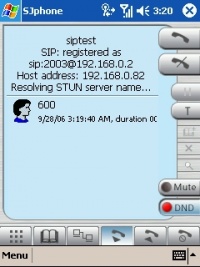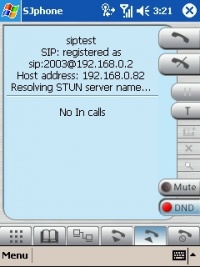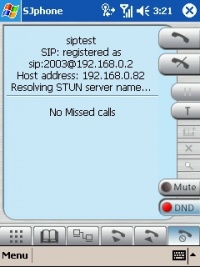VoIP Cookbook: Using SJPhone to place call through Ipaq 6395
Jump to navigation
Jump to search
To place a call using SJPhone in Ipaq 6395 is not difficult. All we have to do is to enter the destination phone number and press the dial key located on the top-right. If the call is connected, a message saying so, the duration time of the conversation and the codec in use will appear on the screen.
Outgoing Call Statistic can be viewed by tapping on the phone icon with a triangular arrow pointing downward.
Incoming call statistics can be accessed on the tab available at the bottom of the screen, with the tab appearing as a phone with a triangular arrow pointing toward the phone.
Missed Call statistics can be viewed on the menu available at the bottom of the screen, with the icon appearing as a phone with a stop sign below it.