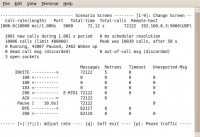VoIP Cookbook: Transaction Oriented Test using SIPp
Jump to navigation
Jump to search
In this example, we assume the IP address of the softswitch is 192.168.0.3.
Firstly, we need to setup the configuration file /usr/local/etc/opensips/cfg-test-uas.cfg at the server side. The list of cfg-test-uas.cfg is in the Appendix. Test the opensips configuration file, it can be done via,
# opensips -c -f /usr/local/etc/opensips/cfg-test-uas.cfg
If no error, we can run the server using
# opensips -f /usr/local/etc/opensips/cfg-test-uas.cfg
Run SIPp at the client side, using
$ sipp -sn uac 192.168.0.3
Or using a more complex command such as,
$ sipp -sn uac 192.168.0.3:5060 -m 200000 -r 10000 -d 1 -l 70
Example of stress testing with 1000 call per second and 10000 concurrent call using
$ sipp -sn uac 192.168.0.3 -r 1000 -l 10000 -d 10000
The complete list of SIPp switch command is listed in the Appendix. For some, it seems very difficult to do a stress test in text mode. We can use the SIPp Webfrontend for a more user-friendly graphical interface.