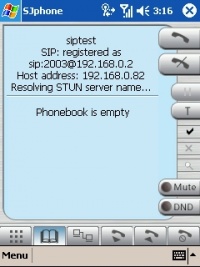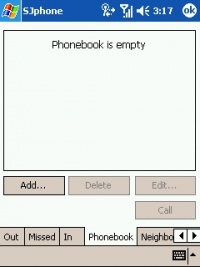VoIP Cookbook: SJPhone Features
Jump to navigation
Jump to search
There are several features provided by SJPhone to help users in using the phone, one of them is the phonebook icon (looklike an open book), which is located at close to the bottom of the screen. Through this option, we can enter the names and number of our friends.
To add a contact, simply tap Add, which is available in Phonebook tab.
With the respondent dialog properties open, we need to enter the name, nickname (optional), email and phone number. You can also comment on the user, perhaps just in case you will forget who this person is.