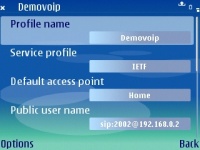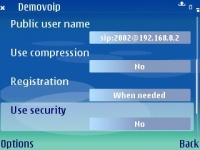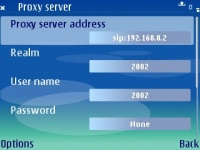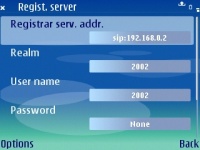VoIP Cookbook: SIP Server and Account Configuration in Nokia E61
Jump to navigation
Jump to search
Through SIP Settings, we can configure SIP accounts that will be used for calling. The settings is done through Options menu in SIP Setting.
There are some parameters of SIP Settings that need to be configured correctly:
- Create a name for Profile name.
- Choose IETF for Service Profile.
- Fill in Default Access Point with information of Access Point profile we use to connect to the internet network through WiFi.
- Make sure that you fill Public user name parameter with the proper format of SIP number you use. For example, 23123@voiprakyat.or.id or 2002@192.168.0.2. The prefix “sip” will be added automatically in case that you forget to include it.
Next we need to set the following parameters:
- Set Use compression parameter to No.
- Set Registration paremeter to When needed so that Nokia will prompt us whether we want to connect to a SIP softswitch each time we will use SIP Phone.
- Set Use Security parameter to No.
Through the Proxy Server Address menu, we need to configure the following:
- Proxy Server Address.
- Realm – for some reason, it is best to fill this parameter with a telephone number similar to our username. In Asterisk IP PBX, the default realm is asterisk.
- Username – telephone number or SIP username.
- Password – leave this blank.
- Set allow loose routing to Yes.
- Fill in Transport Type with UDP.
- Fill in Port with 5060.
In Registrar Server, we need to configure the following parameters:
- Fill in Registrar Server Address with hostname or IP address of our SIP server. For VoIP Rakyat, enter voiprakyat.or.id.
- Fill in Realm with the telephone number or username.
- Fill in Username with SIP telephone number.
- Leave password blank