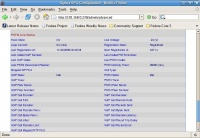VoIP Cookbook: Linksys SPA3000 ATA Status
At the beginning of the SPA3000 configuration menu is the status and information menu. Slightly below, there is a status of SPA3000 PSTN line. Despite the many parameters available in this status, you have to be concerned with just two of them: registration state and Line Voltage. For the former, make sure that the parameter “ registration state” says registered. This implies that SPA3000 is properly registered to a SIP proxy. For the latter, check the voltage level at the connection to PSTN/PABX. PSTN and a number of PABX usually have their voltage level at -48 V and -24 V respectively. While the voltage level of the PSTN is fine, PABX's voltage level will be problematic for SPA3000, as its default voltage threshold is configured only to have SPA3000 connected to PSTN or PABX when their voltage level is above -30V. When you do make a call using the line connected to the unrecognized PABX (or PSTN), SPA3000 will give a busy tone. To have SPA3000 recognize a PABX whose voltage level is below -30V, we have to change the parameter available in the PSTN Line menu, which you could access when you're logged in as admin.
In the International control under the bottom, there is parameter "Line-in-Use" Voltage is its default value is 30. If the PSTN Line voltage of 24V the PABX only set parameter "Line-in-Use" Voltage of 30V will cause the SPA3000 think that the SPA3000 is not connected to the PSTN / PABX. Thus we need to the change the value to be smaller than 24V, such as 23 or 20 V. This way, SPA3000 will recognize that it is connected to a PSTN/PABX network even though the voltage line is only -24V.