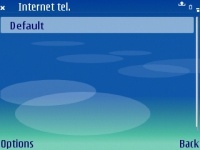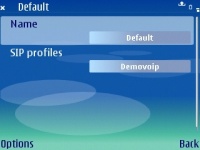VoIP Cookbook: Internet Telephone Configuration in Nokia
Jump to navigation
Jump to search
In Internet Telephony Settings, we can create a profile of Internet telephony facility that will be used using Nokia. To set the profile, select Options of the Internet Telephony Settings.
In Internet Telephony Profile Settings, we need to include only the profile name and SIP profile that will be used for Internet telephony. Be careful when you're doing so. Make sure that the profile selected is to be used as a default profile, otherwise our call will be rejected when we attempt to dial using our cellular to the VoIP number. All this ordeal is unnecessary if we have just one SIP account.
The SIP Profile selection will be carried out manually by selecting a variety of SIP Profiles we have created through SIP Settings.