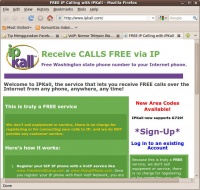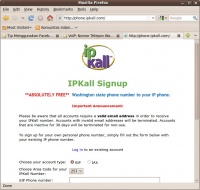VoIP Cookbook: Getting Free Washington State Telephone Number
A website that provides Washington State telephone number for free is IPKall http://www.ipkall.com, with the number having +1 prefix, the conventional country code for United States of America. It is interesting to note that this number, although available as a virtual number, can actually be called from other PSTN number in different countries, with each country's international rates applied to the call. To be able to enable the number, you need to have a SIP account from a SIP provider or use the one you have created in VoIP Rakyat.
Once we have a SIP account, the next step we have to do is sign up to www.ipkall.com in order to get Washington State's telephone number. In the sign up pane, choose any of the following the area code: 206, 253, 360, and 425. Whichever number you choose, enter additional information on the SIP phone number given by a SIP Provider (in our case, it's the number given by VoIP Rakyat), SIP Proxy (voiprakyat.or.id), our email address for confirming the account we are creating, and the password for making changes in IPKall account. Type in the Captcha graphical words. After all parameters are filled correctly, click Submit to proceed.
Normally, we have to wait for about an hour to receive the confirmation sent through email. To activate your IPKall account, click the URL obtained from the email. With the account confirmed, you now have the State of Washington phone number with which you can receive calls from other PSTN across the world through your SIP account.