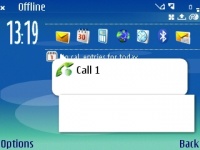VoIP Cookbook: Calling using Internet Telephone in Nokia E61
Jump to navigation
Jump to search
Placing a call using internet telephone in Nokia is similar to how we call using other phone: We just need to type the phone number to which we want dial.
Then Nokia will ask whether the call is of Voice call (GSM), video call or internet call. Select Internet Call to place a call using internet telephony. If we choose Voice call, then the mode of communication used to connect our call is of GSM.
When the call is established, we will get a notification on the screen that our telephone number is connected to the destination number.
To disconnect a call, simply select End active call.