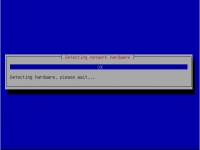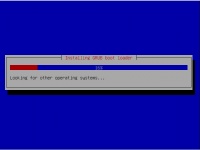VoIP Cookbook: Briker Instalation
Once the installation process is completed, the system will create a default password for console login and web login, as well as configure the default IP address.
Default console login (SSH port 22): Username : support Password : Briker
Default web login (HTTP port 80): Username : administrator Password : Briker
default IP address : IP address : 192.168.2.2 Subnet mask : 255.255.255.0
Briker automatically checks the hardware components installed and finding the installer CD-ROM.
Then the briker automatically checks the network hardware, and automatically configure the IP address.
Then the Briker automatically erases the content of the hardisk and uses all the spaces available in the hardisk for it.
The Briker automatically installs the base system and other software required.
Finally, the briker will install GRUB boot loader. And once the whole installation process is completed, the CDROM will automatically eject the briker CD and the computer will restart.