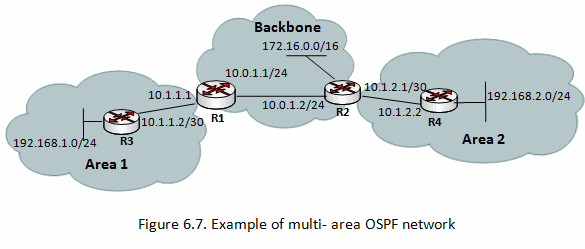Quagga: OSPF multi-area network - dengan MD5 Authentication
Jump to navigation
Jump to search
Topology Jaringan
R1:
eth1: -- R2: eth1 eth2: -- R3: eth1
R2:
eth1: -- R1: eth1 eth2: -- R4: eth1 eth3: -- nat0: Internet
R3:
eth1: -- R1: eth2 eth2: -- LAN: 192.168.1.1/24
R4:
eth1: -- R2: eth2 eth2: -- LAN: 192.168.2.1/24
Setup IP address
R1:
vtysh
configure terminal
interface eth1
ip address 10.0.1.1/30
ip ospf message-digest-key 1 md5 $AP7i1
no shutdown
exit
interface eth2
ip address 10.1.1.1/30
ip ospf message-digest-key 1 md5 $AP7i1
no shutdown
exit
end
R2:
vtysh
configure terminal
interface eth1
ip address 10.0.1.2/30
ip ospf message-digest-key 1 md5 $AP7i1
no shutdown
exit
interface eth2
ip address 10.1.2.1/30
ip ospf message-digest-key 1 md5 $AP7i1
no shutdown
exit
!
! NAT GNS3 gw 192.168.122.1
interface eth3
ip address 192.168.122.100/24
ip address 192.168.122.101/24
ip address 192.168.122.102/24
no shutdown
ip route 0.0.0.0/0 192.168.122.1
end
R3:
vtysh
configure terminal
interface eth1
ip address 10.1.1.2/30
ip ospf message-digest-key 1 md5 $AP7i1
no shutdown
exit
interface eth2
ip address 192.168.1.1/24
no shutdown
exit
end
R4:
vtysh
configure terminal
interface eth1
ip address 10.1.2.2/30
ip ospf message-digest-key 1 md5 $AP7i1
no shutdown
exit
interface eth2
ip address 192.168.2.1/24
no shutdown
exit
end
Setup OSPF
R1:
vtysh configure terminal ! ! area 0.0.0.0 = backbone router ospf network 10.0.1.0/30 area 0.0.0.0 network 10.1.1.0/30 area 0.0.0.1 area 0.0.0.0 authentication message-digest area 0.0.0.1 authentication message-digest end
R2:
vtysh configure terminal ! ! area 0.0.0.0 = backbone router ospf network 10.0.1.0/30 area 0.0.0.0 network 10.1.2.0/30 area 0.0.0.2 area 0.0.0.0 authentication message-digest area 0.0.0.2 authentication message-digest end
R3:
vtysh configure terminal ! ! area 0.0.0.0 = backbone router ospf network 10.1.1.0/30 area 0.0.0.1 network 192.168.1.0/24 area 0.0.0.1 area 0.0.0.1 authentication message-digest end
R4:
vtysh configure terminal ! ! area 0.0.0.0 = backbone router ospf network 10.1.2.0/30 area 0.0.0.2 network 192.168.2.0/24 area 0.0.0.2 area 0.0.0.2 authentication message-digest end
Cek route
Cek R1, R2, R3, R4:
show ip ospf neighbor show ip ospf database show ip route
Redistribute Connected
R3:
configure terminal router ospf redistribute connected end
R4:
configure terminal router ospf redistribute connected end
Cek
show ip ospf neighbor show ip ospf database show ip route