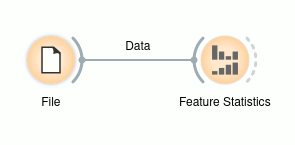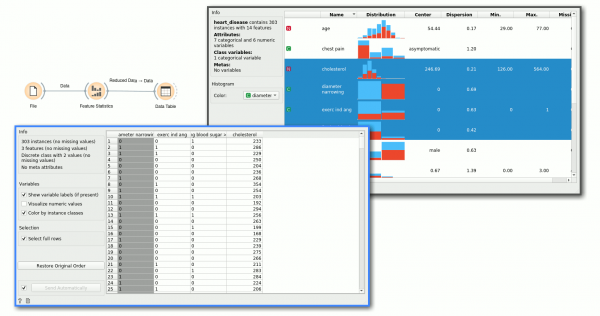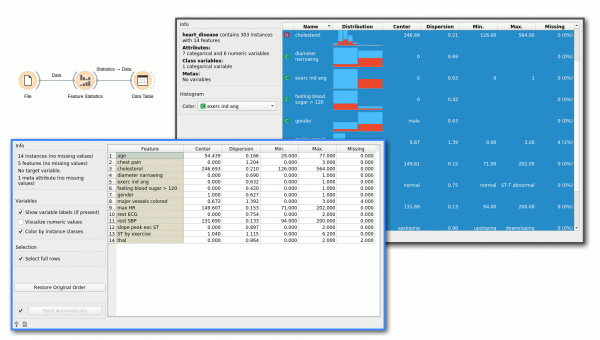Orange: Feature Statistics
Sumber: https://docs.biolab.si//3/visual-programming/widgets/data/featurestatistics.html
Widget Feature Statistics menampilkan statistik dasar dari data feature.
Input
Data: input data
Output
Reduced data: table containing only selected features Statistics: table containing statistics of the selected features
Widget Feature Statistics menyediakan cara cepat untuk memeriksa dan menemukan feature menarik dalam kumpulan data yang diberikan. Widget Feature Statistics pada dataset heart-disease data set. Feature exerc ind ang diubah secara manual menjadi variabel meta untuk tujuan ilustrasi.
- Info on the current data set size and number and types of features
- The histograms on the right can be colored by any feature. If the selected feature is categorical, a discrete color palette is used (as shown in the example). If the selected feature is numerical, a continuous color palette is used. The table on the right contains statistics about each feature in the data set. The features can be sorted by each statistic, which we now describe.
- The feature type - can be one of categorical, numeric, time and string.
- The name of the feature.
- A histogram of feature values. If the feature is numeric, we appropriately discretize the values into bins. If the feature is categorical, each value is assigned its own bar in the histogram.
- The central tendency of the feature values. For categorical features, this is the mode. For numeric features, this is mean value.
- The dispersion of the feature values. For categorical features, this is the entropy of the value distribution. For numeric features, this is the coefficient of variation.
- The minimum value. This is computed for numerical and ordinal categorical features.
- The maximum value. This is computed for numerical and ordinal categorical features.
- The number of missing values in the data.
Perhatikan juga bahwa beberapa baris berwarna berbeda. Baris putih menunjukkan feature reguler, baris abu-abu menunjukkan variabel class dan abu-abu yang lebih terang menunjukkan variabel meta.
Contoh
Widget Feature Statistics paling sering digunakan setelah widget File untuk memeriksa dan menemukan feature yang berpotensi menarik dalam data set yang diberikan. Dalam contoh berikut, kita menggunakan heart-disease data set.
Setelah kita menemukan subset feature yang berpotensi menarik, atau kita telah menemukan feature yang ingin kita kecualikan, kita dapat dengan mudah memilih feature yang ingin kita pertahankan. Widget Feature Statistics mengeluarkan set data baru dengan hanya feature-feature ini.
Atau, jika kita ingin menyimpan statistik feature, kita dapat menggunakan output Statistik widget Feature Statistics dan memanipulasi nilai-nilai itu sesuai kebutuhan. Dalam contoh ini, kita cukup memilih semua fitur menggunakan Widget Feature Statistics dan menampilkan statistik dalam widget Data Table.