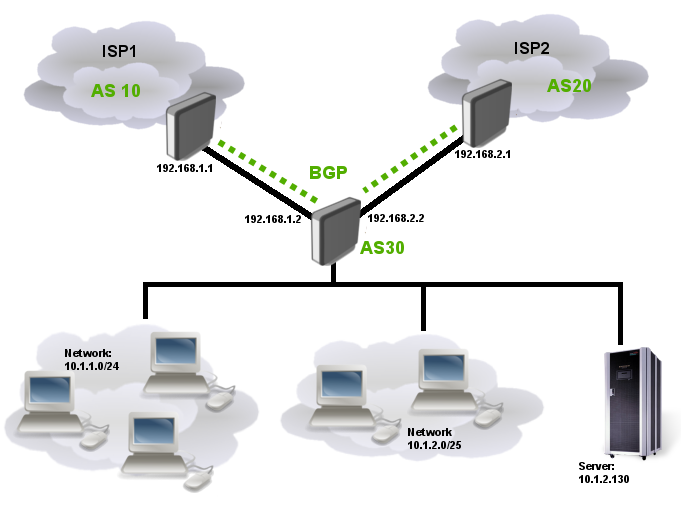Mikrotik: BGP dengan Quagga
Jump to navigation
Jump to search
Ada tiga (3) ISP
ISP1:
IP 192.168.1.1/24 menuju ISP3 IP 192.168.3.1/24 menuju ISP2 AS 10 IP 10.100.100.0/24 IP 10.100.200.0/24
ISP2
IP 192.168.2.1/24 - menuju ISP3 IP 192.168.3.2/24 - menuju ISP1 AS 20 IP 10.10.10.0/24 IP 10.10.20.0/24
ISP3 (kita)
IP 192.168.1.2/24 - menuju ISP1 IP 192.168.2.2/24 - menuju ISP2 AS 30 IP 10.1.1.0/24 IP 10.1.2.0/24
Sambungan Fisik
ISP1 e0 -> ISP3 e0 ISP1 e1 -> ISP2 e1 ISP2 e0 -> ISP3 e1 ISP1 e2 10.100.100.1/24 ISP1 e3 10.100.200.1/24 ISP2 e2 10.10.10.1/24 ISP2 e3 10.10.20.1/24 ISP3 e2 10.1.1.1/24 ISP3 e3 10.1.2.1/24
Setup connection
ISP1
/ip address add address=192.168.1.1/24 interface=ether1 /ip address add address=192.168.3.1/24 interface=ether2 /ip address add address=10.100.100.1/24 interface=ether3 /ip address add address=10.100.200.1/24 interface=ether4
ISP2
vtysh
enable
configure terminal
interface eth0
ip address 192.168.2.1/24
link-detect
exit
interface eth1
ip address 192.168.3.2/24
link-detect
exit
interface eth2
ip address 10.10.10.1/24
link-detect
exit
interface eth3
ip address 10.10.20.1/24
link-detect
exit
ISP3
vtysh
enable
configure terminal
interface eth0
ip address 192.168.1.2/24
link-detect
exit
interface eth1
ip address 192.168.2.2/24
link-detect
exit
interface eth2
ip address 10.1.1.1/24
link-detect
exit
interface eth3
ip address 10.1.2.1/24
link-detect
exit
BGP Peering
Consider that IP connectivity between ISPs edge routers and Our Core router is already set up and working properly. So we can start to establish BGP peering to both ISPs.
ISP1:
#set our AS number /routing bgp instance set default as=10 #add BGP peers /routing bgp peer add name=toISP2 remote-address=192.168.3.2 remote-as=20 add name=toISP3 remote-address=192.168.1.2 remote-as=30 # jika ingin redistribute default route ke client yang spesifik # add name=toISP2 remote-address=192.168.3.2 remote-as=20 default-originate=if-installed # add name=toISP3 remote-address=192.168.1.2 remote-as=30 default-originate=if-installed
/routing bgp network add network=10.100.100.0/24 synchronize=no add network=10.100.200.0/24 synchronize=no
ISP2:
router bgp 20 bgp router-id 192.168.2.1 neighbor 192.168.3.1 remote-as 10 neighbor 192.168.2.2 remote-as 30 network 10.10.10.0/24 network 10.10.20.0/24
ISP3:
router bgp 30 bgp router-id 192.168.2.2 neighbor 192.168.1.1 remote-as 10 neighbor 192.168.2.1 remote-as 20 network 10.1.1.0/24 network 10.1.2.0/24
Referensi