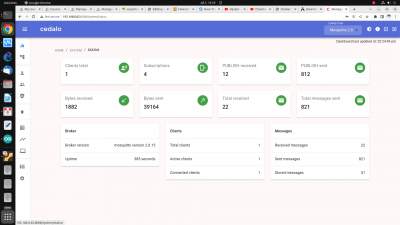MQTT: install di Ubuntu 22.04
sumber: https://linux.how2shout.com/how-to-install-mosquitto-in-ubuntu-22-04-or-20-04-lts/
Mosquitto MQTT Server adalah message broker yang bekerja di atas protokol MQTT. MQTT adalah protokol messaging ringan yang standar ISO untuk digunakan di atas protokol TCP/IP. Hal ini banyak digunakan untuk berkomunikasi dengan perangkat Internet of Things. Kami akan menginstal Mosquitto di server Ubuntu 22.04 dan kami akan mengirim pesan dari perangkat lunak MQTT-spy. Mosquitto adalah proyek Eclipse dan didistribusikan dengan lisensi EDL. Jadi mari kita mulai.
Install server Mosquitto MQTT
Instalasi aplikasi pendukung,
sudo su apt update locale-gen id_ID.UTF-8
sudo add-apt-repository ppa:mosquitto-dev/mosquitto-ppa sudo apt -y install mosquitto mosquitto-clients mosquitto -version
Install Web Manajemen UI
Install docker sesuai petunjuk untuk Ubuntu 22.04 - Docker: Instalasi di Ubuntu 22.04
Selanjutnya, install free dan open-source Management UI untuk MQTT Cedalo
sudo docker run -it -v ~/cedalo_platform:/cedalo cedalo/installer:2-linux
Pastikan mosquitto tidak di install dari Docker Cedalo
cd ~/cedalo_platform sudo sh start.sh
Jika berhasil
Starting cedalo_platform_mosquitto_1 ... done
Creating cedalo_platform_streamsheets_1 ... done
Creating cedalo_platform_management-center_1 ... done
Attaching to cedalo_platform_mosquitto_1, cedalo_platform_streamsheets_1, cedalo_platform_management-center_1
streamsheets_1 | Password for default Mosquitto does not exist, will create one.
mosquitto_1 | 1688368702: mosquitto version 2.0.15 starting
mosquitto_1 | 1688368702: Config loaded from /mosquitto/config/mosquitto.conf.
mosquitto_1 | 1688368702: Loading plugin: /usr/lib/mosquitto_dynamic_security.so
mosquitto_1 | 1688368702: Opening ipv4 listen socket on port 1883.
mosquitto_1 | 1688368702: Opening ipv6 listen socket on port 1883.
mosquitto_1 | 1688368702: mosquitto version 2.0.15 running
management-center_1 | Starting Management Center for Eclipse Mosquitto
streamsheets_1 | sed: cannot rename streamsheets/packages/gateway/config/sedPC5i8a: Device or resource busy
streamsheets_1 | -e Password for default Mosquitto created successfully.
streamsheets_1 | -e Hashed password for Mosquitto broker is located inside the installation directory in the file settings/mosquitto/pw.txt.
streamsheets_1 | -e Clear text password for Mosquitto broker is located inside the installation directory in the file settings/mosquitto/pw_clear.txt.
streamsheets_1 | -e Warning: for security reasons please copy the password from settings/mosquitto/pw_clear.txt and delete that file afterwards.
streamsheets_1 | 2023-07-03 07:18:36,850 CRIT Supervisor is running as root. Privileges were not dropped because no user is specified in the config file. If you intend to run as root, you can set user=root in the config file to avoid this message.
streamsheets_1 | 2023-07-03 07:18:36,935 INFO supervisord started with pid 14
management-center_1 | [Error: ENOENT: no such file or directory, access '/management-center/src/license/utils/config/license.lic'] {
management-center_1 | errno: -2,
management-center_1 | code: 'ENOENT',
management-center_1 | syscall: 'access',
management-center_1 | path: '/management-center/src/license/utils/config/license.lic'
management-center_1 | }
management-center_1 | /management-center/src/license/utils
management-center_1 | undefined
streamsheets_1 | 2023-07-03 07:18:37,943 INFO spawned: 'mongod' with pid 17
streamsheets_1 | 2023-07-03 07:18:37,952 INFO spawned: 'redis' with pid 18
streamsheets_1 | 2023-07-03 07:18:37,969 INFO spawned: 'mosquitto-default' with pid 19
streamsheets_1 | 2023-07-03 07:18:37,973 INFO spawned: 'nginx' with pid 20
streamsheets_1 | 2023-07-03 07:18:37,977 INFO spawned: 'mosquitto' with pid 21
streamsheets_1 | 2023-07-03 07:18:37,980 INFO spawned: 'gateway' with pid 22
streamsheets_1 | 2023-07-03 07:18:37,983 INFO spawned: 'service-graphs' with pid 23
streamsheets_1 | 2023-07-03 07:18:37,986 INFO spawned: 'service-machines' with pid 24
streamsheets_1 | 2023-07-03 07:18:37,991 INFO spawned: 'service-streams' with pid 25
streamsheets_1 | 2023-07-03 07:18:38,989 INFO success: mongod entered RUNNING state, process has stayed up for > than 1 seconds (startsecs)
streamsheets_1 | 2023-07-03 07:18:38,989 INFO success: redis entered RUNNING state, process has stayed up for > than 1 seconds (startsecs)
streamsheets_1 | 2023-07-03 07:18:38,990 INFO success: mosquitto-default entered RUNNING state, process has stayed up for > than 1 seconds (startsecs)
streamsheets_1 | 2023-07-03 07:18:38,990 INFO success: nginx entered RUNNING state, process has stayed up for > than 1 seconds (startsecs)
streamsheets_1 | 2023-07-03 07:18:38,990 INFO success: mosquitto entered RUNNING state, process has stayed up for > than 1 seconds (startsecs)
streamsheets_1 | 2023-07-03 07:18:38,991 INFO success: gateway entered RUNNING state, process has stayed up for > than 1 seconds (startsecs)
streamsheets_1 | 2023-07-03 07:18:38,993 INFO success: service-graphs entered RUNNING state, process has stayed up for > than 1 seconds (startsecs)
streamsheets_1 | 2023-07-03 07:18:38,994 INFO success: service-machines entered RUNNING state, process has stayed up for > than 1 seconds (startsecs)
streamsheets_1 | 2023-07-03 07:18:38,994 INFO success: service-streams entered RUNNING state, process has stayed up for > than 1 seconds (startsecs)
management-center_1 | Mon, 03 Jul 2023 07:18:39 GMT express-session deprecated undefined resave option; provide resave option at start.js:179:10
management-center_1 | Mon, 03 Jul 2023 07:18:39 GMT express-session deprecated undefined saveUninitialized option; provide saveUninitialized option at start.js:179:10
management-center_1 | Connecting to "Mosquitto 2.0" on mqtt://mosquitto:1883
management-center_1 | Started Mosquitto proxy at http://localhost:8088
management-center_1 | "CEDALO_MC_PLUGIN_DIR" is not set. Skipping loading of plugins
management-center_1 | Mosquitto proxy server started on port 8088
mosquitto_1 | 1688368719: New connection from 172.18.0.4:53494 on port 1883.
mosquitto_1 | 1688368719: New client connected from 172.18.0.4:53494 as mqttjs_97f98186 (p2, c1, k60, u'cedalo').
management-center_1 | Connected to 'Mosquitto 2.0' at mqtt://mosquitto:1883
Akses web
http://192.168.0.62:8088 http://192.168.0.62:8088
username cedalo password mmcisawesome
ubah konfigurasi
cd /home/onno/cedalo_platform/mosquitto/config vi mosquitto.conf
Tambahkan
listener 1883 persistence true persistence_location /mosquitto/data/ allow_anonymous true listener 1883 0.0.0.0 persistence_file mosquitto.db log_dest syslog log_dest stdout log_dest topic log_type error log_type warning log_type notice log_type information connection_messages true log_timestamp true allow_anonymous true password_file /etc/mosquitto/pwfile plugin /usr/lib/mosquitto_dynamic_security.so plugin_opt_config_file /mosquitto/data/dynamic-security.json
Restart
sudo docker restart cedalo_platform_mosquitto_1 sudo docker restart cedalo_platform_management-center_1 sudo docker restart cedalo_platform_streamsheets_1
Konfigurasi Mosquitto MQTT Server
Pada dasarnya mosquitto memungkinkan anonymous access.
Jika dibutuhkan, kita bisa membuat password untuk user, misalnya, mqtt-spy,
sudo mosquitto_passwd -c /etc/mosquitto/pwfile mqtt-spy
masukan password untuk mqtt-spy user yang akan digunakan untuk connect dari client. Jika masih belajar ada baiknya password 123456. Untuk percobaan bisa membuat
Buat file konfigurasi Mosquitto MQTT Server,
sudo nano /etc/mosquitto/conf.d/local.conf
Isi dengan
persistence_file mosquitto.db log_dest syslog log_dest stdout log_dest topic log_type error log_type warning log_type notice log_type information connection_messages true log_timestamp true allow_anonymous true password_file /etc/mosquitto/pwfile
Setelah config di simpan, jalankan ldconfig
sudo ldconfig
Tambahkan systemd unit file
sudo nano /etc/systemd/system/mosquitto.service
Isi dengan
[Unit] Description=Insite MQTT Broker [Service] ExecStart=/usr/local/sbin/mosquitto -c /etc/mosquitto/mosquitto.conf Restart=always [Install] WantedBy=multi-user.target
Jalankan
Jalankan
sudo systemctl start mosquitto.service
Set supaya mosquitto jalan saat boot,
sudo systemctl enable mosquitto.service
Cek status
systemctl status mosquitto.service
Hasilnya kira-kira,
● mosquitto.service - Insite MQTT Broker
Loaded: loaded (/etc/systemd/system/mosquitto.service; enabled; vendor preset: enabled)
Active: active (running) since Mon 2023-07-03 06:37:08 UTC; 2min 39s ago
Main PID: 2147 (mosquitto)
Tasks: 1 (limit: 2219)
Memory: 1.3M
CPU: 181ms
CGroup: /system.slice/mosquitto.service
└─2147 /usr/sbin/mosquitto -c /etc/mosquitto/mosquitto.conf
Jul 03 06:37:08 server2204 systemd[1]: Starting Mosquitto MQTT Broker...
Jul 03 06:37:08 server2204 systemd[1]: Started Mosquitto MQTT Broker.
Jul 03 06:39:38 server2204 systemd[1]: mosquitto.service: Current command vanished from the unit file,
execution of the command list won't be resumed.
Quick Test
Monitoring
Buka terminal di server, ketik misalnya,
mosquitto_sub -v -t 'esp/test' -u mqtt-spy -P 123456
dimana
-v verbosity -t topik yang di ikuti
coba ketik dari aplikasi java misalnya on, akan keluar
mosquitto_sub -v -t 'esp/est' -u mqtt-spy -P 123456 lampu ON lampu ON lampu ON lampu ON lampu ON lampu ON lampu ON
Posting
Kirim Perintah
mosquitto_pub -t 'esp/test' -u mqtt-spy -P 123456 -m "lampu ON"
Referensi