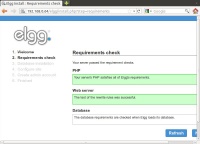Elgg: Instalasi
Jump to navigation
Jump to search
Download source code dari
http://www.elgg.org/download.php
Instalasi aplikasi pendukung
apt-get install apache2 mysql-server libmysqlclient15-dev libphp-adodb \ libgd2-xpm libgd2-xpm-dev php5-mysql php5-gd php5-curl php-pear \ unzip mysql-doc-5.0
Enable mod_rewrite di apache
sudo a2enmod rewrite
Alternatif lain
vi /etc/apache2/sites-enabled/000-default
DocumentRoot /var/www
<Directory />
Options FollowSymLinks
AllowOverride all
</Directory>
<Directory /var/www/>
Options Indexes FollowSymLinks MultiViews
AllowOverride all
Order allow,deny
allow from all
</Directory>
Restart Apache
service apache2 restart
atau
/etc/init.d/apache2 restart
Dengan asumsi username database root, password 123456, Siapkan database
# mysql -u root -p123456
create database elgg; grant INSERT,SELECT on root.* to elgg@localhost; grant CREATE, INSERT, SELECT, DELETE, UPDATE on elgg.* to elgg@localhost identified by 'elgg'; grant CREATE, INSERT, SELECT, DELETE, UPDATE on elgg.* to elgg identified by 'elgg'; exit
lakukan copy & extract source code. Jika berada di server lain kita perlu mengcopy-nya terlebih dulu,
scp elgg-1.8.3.zip onno@192.168.0.63: ssh onno@192.168.0.63
Jika sudah ada lokal kita dapat mengekstrak
sudo su cp elgg-1.8.3.zip /var/www/ cd /var/www/ unzip elgg-1.8.3.zip mv /var/www/elgg-1.8.3 /var/www/elgg mkdir /var/www/data chown -Rf www-data.www-data /var/www
Edit
vi /var/www/elgg/.htaccess
isi dengan
RewriteBase /elgg/
Selesaikan Konfigurasi Melalui Web
Misalnya IP address server adalah 192.168.0.64. Selesaikan dengan mengakses Web ke
http://192.168.0.64/elgg/install.php
Database Username elgg Database Password elgg Database Name elgg Database Host localhost Database Table Prefix elgg_
Site Name elgg site Site Email Address admin@elggsite Site URL http://situselgg Elgg Install Directory /var/www/elgg Data Directory /var/www/data Default Site Access Public
Display Name Administrator Situs Elgg Email Address admin@elggsite UsernameAccount admin Password Account passwordadmin Password Again passwordadmin
ERROR
Jika keluar
The rewrite test failed and the most likely cause is that AllowOverride is not set to All for Elgg's directory. This prevents Apache from processing the .htaccess file which contains the rewrite rules.
A less likely cause is Apache is configured with an alias for your Elgg directory and you need to set the RewriteBase in your .htaccess. There are further instructions in the .htaccess file in your Elgg directory.
Solusi:
vi /var/www/elgg/.htaccess
isi dengan
RewriteBase /elgg/
Pranala Menarik
- Instalasi Mahara Social Networking
- Instalasi OpenPNE Social Networking
- jcow
- oxwall
- Elgg
- Elgg: Instalasi
- Elgg: Administrator
- Elgg: Tampilan User