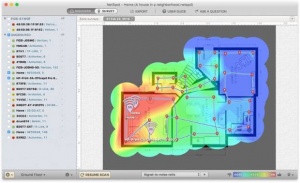Difference between revisions of "WiFi Indoor: 5 Tips for Stronger Signal and Better Coverage"
Onnowpurbo (talk | contribs) |
Onnowpurbo (talk | contribs) |
||
| Line 3: | Line 3: | ||
| − | Coverage Versus Capacity Based WiFi Design | + | ==Coverage Versus Capacity Based WiFi Design== |
| − | + | Pada dasarnya ada dua (2) pendekatan yang secara fundamental sangat berbeda dalam WiFi design: | |
| − | + | * coverage-based WiFi design | |
| + | * capacity-based WiFi design. | ||
| − | + | Jenis desain WiFi ini berfokus pada area tertentu dengan sinyal WiFi yang kuat. Dalam sebagian besar skenario berbasis cakupan, jumlah perangkat WiFi relatif kecil proporsinya dengan ukuran area yang dicakup. Contohnya termasuk pabrik, gudang, rumah sakit, dan beberapa kantor. | |
| − | + | Karena jumlah perangkat WiFi yang terhubung relatif sedikit, diasumsikan bahwa kapasitas setiap titik akses akan selalu memadai, sehingga jumlah titik akses ditentukan oleh kekuatan sinyalnya. | |
| − | |||
| − | + | ==Capacity-Based WiFi Design== | |
| − | |||
| − | + | '''MENYEDIAKAN LAYANAN NIRKABEL BERKUALITAS BAIK UNTUK SEBAGIAN BESAR PERANGKAT WIFI YANG ADA''' | |
| − | + | Jenis desain WiFi ini berfokus pada penyediaan layanan nirkabel berkualitas baik untuk sejumlah besar perangkat WiFi yang terkonsentrasi di area yang relatif kecil. Contohnya termasuk stadion, kantor sibuk, perpustakaan, ruang kuliah, dan kampus. Selain jangkauan sinyal, beberapa faktor lain harus dipertimbangkan untuk menyediakan layanan nirkabel berkualitas baik untuk semua perangkat WiFi, termasuk jumlah perangkat yang terhubung per titik akses, jenis aplikasi, dan throughput yang diperlukan. | |
| − | + | ==Outdoor WiFi Network Design Versus Indoor WiFi Network Design== | |
| − | WiFi Design Guide | + | |
| + | Semakin banyak data yang dibawa melalui jaringan WiFi, dan pengguna sekarang mengharapkan akses WiFi tanpa batas bahkan di luar, di dekat gedung perkantoran, sekolah, dan di taman dan tempat-tempat umum lainnya. | ||
| + | |||
| + | Di masa lalu, desain WiFi berbasis cakupan adalah pendekatan default ketika menyediakan cakupan WiFi di luar ruangan, karena peralatan WiFi dulu jauh lebih mahal daripada sekarang, dan karena jumlah perangkat WiFi yang digunakan jauh lebih rendah. | ||
| + | |||
| + | Titik akses dipasang pada atap atau tiang yang sesuai untuk menutupi area seluas mungkin. Pendekatan yang sama tidak lagi berfungsi saat ini karena titik akses tunggal yang dirancang untuk memberikan cakupan seluas mungkin tidak dapat memenuhi persyaratan kapasitas saat ini. | ||
| + | |||
| + | ==WiFi Design Guide== | ||
As such, most outdoor WiFi network designs now maximize capacity by implementing a larger number of smaller 2.4 GHz and 5 GHz access points with multiple-input multiple-output (MIMO) antennas. Such access points are easier to conceal and install thanks to their low-profile enclosures, which means they can meet even the strictest aesthetic requirements. | As such, most outdoor WiFi network designs now maximize capacity by implementing a larger number of smaller 2.4 GHz and 5 GHz access points with multiple-input multiple-output (MIMO) antennas. Such access points are easier to conceal and install thanks to their low-profile enclosures, which means they can meet even the strictest aesthetic requirements. | ||
Revision as of 04:25, 4 February 2020
Sumber: https://www.netspotapp.com/wifi-design-guide.html
Coverage Versus Capacity Based WiFi Design
Pada dasarnya ada dua (2) pendekatan yang secara fundamental sangat berbeda dalam WiFi design:
- coverage-based WiFi design
- capacity-based WiFi design.
Jenis desain WiFi ini berfokus pada area tertentu dengan sinyal WiFi yang kuat. Dalam sebagian besar skenario berbasis cakupan, jumlah perangkat WiFi relatif kecil proporsinya dengan ukuran area yang dicakup. Contohnya termasuk pabrik, gudang, rumah sakit, dan beberapa kantor. Karena jumlah perangkat WiFi yang terhubung relatif sedikit, diasumsikan bahwa kapasitas setiap titik akses akan selalu memadai, sehingga jumlah titik akses ditentukan oleh kekuatan sinyalnya.
Capacity-Based WiFi Design
MENYEDIAKAN LAYANAN NIRKABEL BERKUALITAS BAIK UNTUK SEBAGIAN BESAR PERANGKAT WIFI YANG ADA
Jenis desain WiFi ini berfokus pada penyediaan layanan nirkabel berkualitas baik untuk sejumlah besar perangkat WiFi yang terkonsentrasi di area yang relatif kecil. Contohnya termasuk stadion, kantor sibuk, perpustakaan, ruang kuliah, dan kampus. Selain jangkauan sinyal, beberapa faktor lain harus dipertimbangkan untuk menyediakan layanan nirkabel berkualitas baik untuk semua perangkat WiFi, termasuk jumlah perangkat yang terhubung per titik akses, jenis aplikasi, dan throughput yang diperlukan.
Outdoor WiFi Network Design Versus Indoor WiFi Network Design
Semakin banyak data yang dibawa melalui jaringan WiFi, dan pengguna sekarang mengharapkan akses WiFi tanpa batas bahkan di luar, di dekat gedung perkantoran, sekolah, dan di taman dan tempat-tempat umum lainnya.
Di masa lalu, desain WiFi berbasis cakupan adalah pendekatan default ketika menyediakan cakupan WiFi di luar ruangan, karena peralatan WiFi dulu jauh lebih mahal daripada sekarang, dan karena jumlah perangkat WiFi yang digunakan jauh lebih rendah.
Titik akses dipasang pada atap atau tiang yang sesuai untuk menutupi area seluas mungkin. Pendekatan yang sama tidak lagi berfungsi saat ini karena titik akses tunggal yang dirancang untuk memberikan cakupan seluas mungkin tidak dapat memenuhi persyaratan kapasitas saat ini.
WiFi Design Guide
As such, most outdoor WiFi network designs now maximize capacity by implementing a larger number of smaller 2.4 GHz and 5 GHz access points with multiple-input multiple-output (MIMO) antennas. Such access points are easier to conceal and install thanks to their low-profile enclosures, which means they can meet even the strictest aesthetic requirements. 5 Tips for Stronger Signal and Better Coverage
Now that we’ve explained the basic WiFi design approaches, it’s time to take a closer look at our selection of the top 5 tips for a stronger signal and better coverage.
Conduct a Site Survey
Every WiFi design should be supported by a comprehensive site survey. The purpose of a WiFi site survey is to determine the ideal number, placement, and configuration of access points. You can easily conduct a WiFi site survey using a site survey software tool such as NetSpot. NetSpot will instantly analyze the collected data and display interactive heatmap visualizations
All you need to do is load a map of the surveyed area or create a new one from scratch using the map creator feature that comes with NetSpot and follow NetSpot’s instructions until you’ve collected enough data. NetSpot will instantly analyze the collected data and display interactive heatmap visualizations, providing you with all the information you need to come up with a great WiFi design.
You can export the collected data in PDF or CSV for archiving purposes or share them with stakeholders.
Minimize Your SSIDs
An effective WiFi design tries to minimize wireless roaming as much as possible by keeping the number of SSIDs to a minimum. Ideally, you want to have just one main SSID for regular users and a guest SSID for temporary users. That way, regular users can remain connected to the same WiFi network regardless of their location, and guests don’t need to know the password for the main network.
This WiFi design can be easily achieved with a wireless mesh network (WMN), a communications network made up of radio nodes organized in a mesh topology. One huge advantage of mesh WiFi networks is how easy it is to add additional notes and extend coverage and/or capacity.
Use Dual-Band Equipment
Modern WiFi devices are not limited to just the 2.4 GHz band. Support for the 5 GHz band has become very common in recent years, and there are numerous benefits of using both bands at the same time.
For example, dual-band routers can provide up to 100x the wireless bandwidth of single-band routers. They also decrease the likelihood of congestion because there are far more channels available in the 5 GHz band than in the 2.4 GHz band. WiFi channels waves
Dual-band routers can broadcast simultaneously on both frequencies to combine the advantages of the 2.4 GHz and 5 GHz band, giving you the best of both worlds, so there’s really no reason not to take advantage of them.
Implement Load Balancing
Load balancing is an essential technique for ensuring that the load of data is equally distributed among multiple access points so that each of them can be utilized as effectively and efficiently as possible. For example, an access point can be configured to serve a maximum of 25 clients with good reception and not one client more.
For load balancing to work as intended, two or more access points must partially overlap so that clients can always switch to a different access point, one that’s less busy. The degree of access point overlap can be controlled by setting AP power either up or down.
Make Security Your Priority
Security should be a top priority in every WiFi design. A poorly secured WiFi network instantly becomes a target for cybercriminals, who don’t hesitate to exploit its vulnerabilities for their gain.
The most fundamental element of WiFi security is encryption. Today, it’s paramount to use WPA2-AES (personal or enterprise) encryption because even regular WPA isn’t safe anymore. In addition to encryption, it’s highly recommended to implement role-based access control, profiling, firewall, traffic inspection, and advanced threat protection.