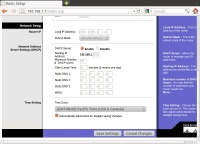Difference between revisions of "WiFi: HotSpot - Linksys WRT54GL Konfigurasi Orginal"
Jump to navigation
Jump to search
Onnowpurbo (talk | contribs) |
Onnowpurbo (talk | contribs) |
||
| Line 19: | Line 19: | ||
[[Image:Wrtgl-6.jpeg|center|200px|thumb|Status WAN jika tersambung ke Internet dengan baik]] | [[Image:Wrtgl-6.jpeg|center|200px|thumb|Status WAN jika tersambung ke Internet dengan baik]] | ||
| + | |||
==Pranala Menarik== | ==Pranala Menarik== | ||
| Line 25: | Line 26: | ||
* [[WiFi: HotSpot - Linksys WRT54GL Konfigurasi Orginal]] | * [[WiFi: HotSpot - Linksys WRT54GL Konfigurasi Orginal]] | ||
* [[WiFi: HotSpot - Linksys WRT54GL Upgrade dd-wrt]] | * [[WiFi: HotSpot - Linksys WRT54GL Upgrade dd-wrt]] | ||
| + | * [[WiFi: HotSpot - Linksys WRT54GL Upgrade dd-wrt OLSR]] | ||
| + | * [[WiFi: HotSpot - DD-WRT WRT54GL Mengaktifkan OLSR]] | ||
| + | * [[WiFi: HotSpot - Linksys WRT54GL Upgrade FreiFunk Firmware]] | ||
| + | * [[WiFi: HotSpot - Linksys WRT54GL Konfigurasi FreiFunk]] | ||
| + | * [[WiFi: HotSpot - Linksys WRT54GL FreiFunk Setelah Upgrade Software]] | ||
* [[De-Bricking WRT54GL v.1.1]] | * [[De-Bricking WRT54GL v.1.1]] | ||
* [[WiFi: HotSpot]] | * [[WiFi: HotSpot]] | ||
Revision as of 07:43, 24 January 2012
Konfigurasi WAN & LAN
Konfigurasi WLAN
Konfigurasi Security
Status WAN
Pranala Menarik
- WiFi: HotSpot - Linksys WRT54GL
- WiFi: HotSpot - Linksys WRT54GL Konfigurasi Orginal
- WiFi: HotSpot - Linksys WRT54GL Upgrade dd-wrt
- WiFi: HotSpot - Linksys WRT54GL Upgrade dd-wrt OLSR
- WiFi: HotSpot - DD-WRT WRT54GL Mengaktifkan OLSR
- WiFi: HotSpot - Linksys WRT54GL Upgrade FreiFunk Firmware
- WiFi: HotSpot - Linksys WRT54GL Konfigurasi FreiFunk
- WiFi: HotSpot - Linksys WRT54GL FreiFunk Setelah Upgrade Software
- De-Bricking WRT54GL v.1.1
- WiFi: HotSpot
- Wireless Internet Berbasis WiFi