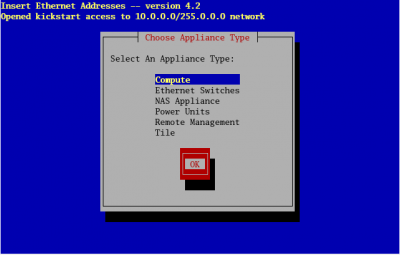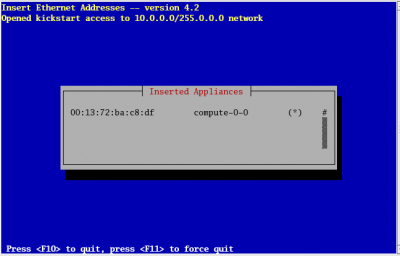Difference between revisions of "RockCluster: Instalasi Compute Node"
Jump to navigation
Jump to search
Onnowpurbo (talk | contribs) |
Onnowpurbo (talk | contribs) |
||
| Line 21: | Line 21: | ||
* http://computational.engineering.or.id/Rocks_Cluster | * http://computational.engineering.or.id/Rocks_Cluster | ||
| + | * http://www.rocksclusters.org/roll-documentation/base/5.4/install-compute-nodes.html | ||
==Pranala Menarik== | ==Pranala Menarik== | ||
Revision as of 06:24, 24 July 2011
Instalasi compute-node sangat mudah dilakukan jika seluruh node dapat boot dari network menggunakan PXE. Untuk itu, pertama-tama pada front-end jalankan:
# insert-ethers --rack 0
Sesuaikan nomor rack dengan kelompok compute node. Pada layar awal Insert Ethers, pilih menu compute.
Selanjutnya,
- Masukan DVD RockClusters ke compute node
- Hidupkan compute node satu persatu dengan berurutan.
Pada layar Insert Ethers di frontend, akan nampak bahwa compute node akan didaftar MAC addressnya, diberi nama compute-0-0 (dst.), lalu jika sudah terinstall dengan baik akan ada tanda asterik (*).
Referensi
- http://computational.engineering.or.id/Rocks_Cluster
- http://www.rocksclusters.org/roll-documentation/base/5.4/install-compute-nodes.html