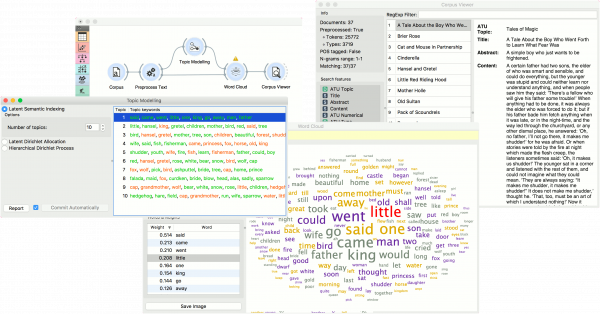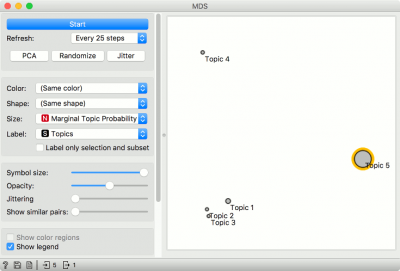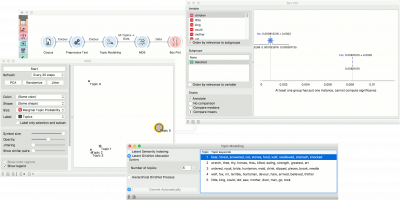Difference between revisions of "Orange: Topic Modelling"
Onnowpurbo (talk | contribs) |
Onnowpurbo (talk | contribs) |
||
| Line 57: | Line 57: | ||
Dalam contoh kedua, kita akan melihat korelasi antara topik dan kata / dokumen. Kita menggunakan corpus grimm-tales-selected.tab. Dalam widget Preprocess Text kita menggunakan preprocessing default, dengan filter tambahan berdasarkan frekuensi dokumen (0,1 - 0,9). Dalam Topic Modeling kita menggunakan model Latent Dirichlet Allocation (LDA) dengan 5 topik. | Dalam contoh kedua, kita akan melihat korelasi antara topik dan kata / dokumen. Kita menggunakan corpus grimm-tales-selected.tab. Dalam widget Preprocess Text kita menggunakan preprocessing default, dengan filter tambahan berdasarkan frekuensi dokumen (0,1 - 0,9). Dalam Topic Modeling kita menggunakan model Latent Dirichlet Allocation (LDA) dengan 5 topik. | ||
| − | + | Hubungkan widget Topic Modelling ke widget MDS. Pastikan link diatur ke All Topics - Data. Widget Topic Modelling akan menampilkan matriks bobot kata berdasarkan topik. | |
| − | + | Dalam widget MDS, poinnya sekarang menjadi topik. Kita telah mengatur ukuran poin ke probabilitas topik Marginal, yang merupakan kolom tambahan dari All Topics - ini melaporkan probabilitas marginal dari topik dalam corpus (seberapa kuat representasi topik dalam corpus). | |
[[File:Topic-Modelling-Example2-MDS.png|center|400px|thumb]] | [[File:Topic-Modelling-Example2-MDS.png|center|400px|thumb]] | ||
Revision as of 18:49, 11 April 2020
Sumber: https://orange3-text.readthedocs.io/en/latest/widgets/topicmodelling-widget.html
Widget Topic Modelling melakukan Topic modelling menggunakan Latent Dirichlet Allocation (LDA), Latent Semantic Indexing (LSI) atau Hierarchical Dirichlet Process (HDP).
Input
Corpus: A collection of documents.
Output
Corpus: Corpus with topic weights appended. Topics: Selected topics with word weights. All Topics: Token weights per topic.
Widget Topic Modelling menemukan topik-topik abstrak dalam sebuah corpus berdasarkan kumpulan kata-kata yang ditemukan dalam setiap dokumen dan frekuensi masing-masing. Sebuah dokumen biasanya berisi banyak topik dalam proporsi berbeda, sehingga widget tersebut juga melaporkan bobot topik per dokumen.
Widget Topic Modelling membungkus gensim topic model (LSI, LDA, HDP).
Latent Semantic Indexing (LSI), dapat memberikan kata-kata positif dan negatif (kata-kata yang ada dalam topik dan yang tidak) dan bersamaan dengan bobot topik, yang bisa positif atau negatif. Seperti yang dinyatakan oleh pengembang gensim utama, Radim Řehůřek: “LSI topics are not supposed to make sense; since LSI allows negative numbers, it boils down to delicate cancellations between topics and there’s no straightforward way to interpret a topic.”
Latent Dirichlet Allocation (LDA) lebih mudah di interpretasikan, akan tetapi lebih lambat di bandingkan Latent Semantic Indexing (LSI). Hierarchical Dirichlet Process (HDP) mempunyai banyak parameter - parameter yang sesuai dengan jumlah topik adalah Top level truncation level (T). Jumlah topik terkecil yang dapat diambil seseorang adalah 10.
- Topic modelling algorithm:
- Latent Semantic Indexing. Returns both negative and positive words and topic weights.
- Latent Dirichlet Allocation
- Hierarchical Dirichlet Process
- Parameters for the algorithm. LSI and LDA accept only the number of topics modelled, with the default set to 10.
HDP, however, has more parameters. As this algorithm is computationally very demanding, we recommend you to try it on a subset or set all the required parameters in advance and only then run the algorithm (connect the input to the widget).
- First level concentration (γ): distribution at the first (corpus) level of Dirichlet Process
- Second level concentration (α): distribution at the second (document) level of Dirichlet Process
- The topic Dirichlet (α): concentration parameter used for the topic draws
- Top level truncation (Τ): corpus-level truncation (no of topics)
- Second level truncation (Κ): document-level truncation (no of topics)
- Learning rate (κ): step size
- Slow down parameter (τ)
- Produce a report.
- If Commit Automatically is on, changes are communicated automatically. Alternatively press Commit.
Contoh
Explorasi Topik Individual
Dalam contoh ini, diperlihatkan penggunaan sederhana widget Topic Modelling. Pertama-tama kita load kumpulan data grimm-tales-selected.tab dan menggunakan widget Preprocess Text untuk tokenize hanya dengan kata-kata dan menghapus stopword. Kemudian kami menghubungkan widget Preprocess Text ke widget Topic Modelling, di mana kita menggunakan Latent Semantic Indexing (LSI) sederhana untuk menemukan 10 topik dalam text.
Latent Semantic Indexing (LSI) memberikan bobot positif dan negatif per topik. Bobot positif berarti kata yang digunakan sangat mewakili suatu topik, sedangkan bobot negatif berarti kata tersebut sangat tidak mewakili topik (semakin sedikit hal itu terjadi dalam text, semakin besar kemungkinan topik itu). Kata-kata positif berwarna hijau dan kata-kata negatif berwarna merah.
Kita kemudian memilih topik pertama dan menampilkan kata-kata paling sering dalam topik di widget Word Cloud. Kita juga menghubungkan widget Preprocess Text ke widget Word Cloud agar dapat menampilkan dokumen yang dipilih. Sekarang kita dapat memilih kata tertentu di widget Word Cloud, katakan 'little'. Ini akan berwarna merah dan juga di highlight dalam daftar kata di sebelah kiri. Selanjutnya, kita dapat mengamati dokumen berisi kata 'little' di widget Corpus Viewer.
Visualisasi Topik
Dalam contoh kedua, kita akan melihat korelasi antara topik dan kata / dokumen. Kita menggunakan corpus grimm-tales-selected.tab. Dalam widget Preprocess Text kita menggunakan preprocessing default, dengan filter tambahan berdasarkan frekuensi dokumen (0,1 - 0,9). Dalam Topic Modeling kita menggunakan model Latent Dirichlet Allocation (LDA) dengan 5 topik.
Hubungkan widget Topic Modelling ke widget MDS. Pastikan link diatur ke All Topics - Data. Widget Topic Modelling akan menampilkan matriks bobot kata berdasarkan topik.
Dalam widget MDS, poinnya sekarang menjadi topik. Kita telah mengatur ukuran poin ke probabilitas topik Marginal, yang merupakan kolom tambahan dari All Topics - ini melaporkan probabilitas marginal dari topik dalam corpus (seberapa kuat representasi topik dalam corpus).
We can now explore which words are representative for the topic. Select, say, Topic 5 from the plot and connect widget MDS to widget Box Plot. Make sure the output is set to Data - Data (not Selected Data - Data).
In widget Box Plot, set the subgroup to Selected and check the Order by relevance to subgroups box. This option will sort the variables by how well they separate between the selected subgroup values. In our case, this means which words are the most representative for the topic we have selected in the plot (subgroup Yes means selected).
We can see that little, children and kings are the most representative words for Topic 5, with good separation between the word frequency for this topic and all the others. Select other topics in widget MDS and see how the widget Box Plot changes.