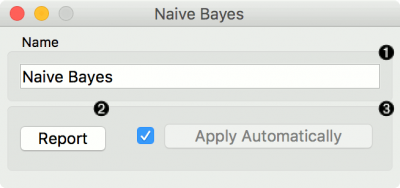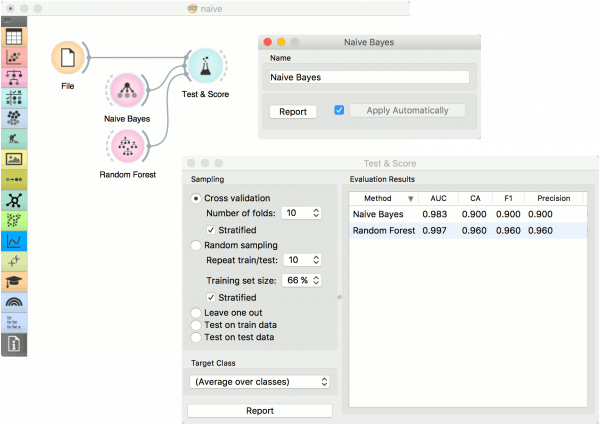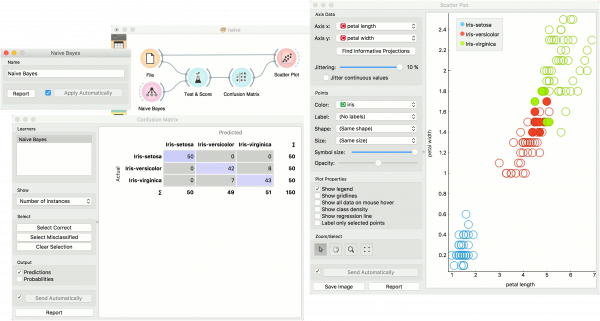Difference between revisions of "Orange: Naive Bayes"
Onnowpurbo (talk | contribs) |
Onnowpurbo (talk | contribs) |
||
| (5 intermediate revisions by the same user not shown) | |||
| Line 2: | Line 2: | ||
| + | Widget Naive Bayes dapat melakukan klasifikasi probabilistik secara cepat dan sederhana berdasarkan teorema Bayes dengan asumsi independensi feature. | ||
| − | + | ==Input== | |
| − | + | Data: input dataset | |
| + | Preprocessor: preprocessing method(s) | ||
| − | + | ==Output== | |
| − | |||
| − | + | Learner: naive bayes learning algorithm | |
| + | Model: trained model | ||
| − | + | Widget Naive Bayes mempelajari model Naive Bayesian dari data. Widget Naive Bayes hanya berfungsi untuk task classification. | |
| − | |||
| − | + | [[File:NaiveBayes-stamped.png|center|400px|thumb]] | |
| − | + | Widget Naive Bayes memiliki dua opsi: nama yang akan ditampilkan di widget lain dan menghasilkan report. Nama standarnya adalah Naive Bayes. Ketika kita mengubahnya, kita perlu menekan Apply. | |
| − | |||
| − | |||
==Contoh== | ==Contoh== | ||
| − | + | Berikut ini kita akan memperlihatkan dua penggunaan dari Widget Naive Bayes. | |
| − | |||
| − | |||
| − | |||
| − | |||
| − | File | + | Dalam contoh ini, kita akan membandingkan hasil dari widget Naive Bayes dengan model lain, yaitu widget Random Forest. Kita meng-connect iris data dari Widget File langsung ke Widget Test & Score. Kita juga meng-connect Widget Naive Bayes dan Widget Random Forest ke Widget Test & Score dan kita amati score prediksi-nya. |
| + | [[File:NaiveBayes-classification.png|center|600px|thumb]] | ||
| + | Contoh berikut ini, menunjukkan kualitas prediksi yang dihasilkan oleh widget Naive Bayes. Kita menyambungkan widget Test & Score dengan widget Naive Bayes learner dan kemudian mengirim data yang dihasilkan ke widget Confusion Matrix. Kita juga menghubungkan widget Scatter Plot dengan widget File. Kemudian kita memilih contoh-contoh kesalahan klasifikasi di widget Confusion Matrix dan menampilkannya ke widget Scatter Plot. Titik-titik bold di widget Scatter Plot adalah contoh kesalahan klasifikasi dari widget Naive Bayes. | ||
| + | [[File:NaiveBayes-visualize.png|center|600px|thumb]] | ||
==Referensi== | ==Referensi== | ||
Latest revision as of 17:30, 5 April 2020
Sumber: https://docs.biolab.si//3/visual-programming/widgets/model/naivebayes.html
Widget Naive Bayes dapat melakukan klasifikasi probabilistik secara cepat dan sederhana berdasarkan teorema Bayes dengan asumsi independensi feature.
Input
Data: input dataset Preprocessor: preprocessing method(s)
Output
Learner: naive bayes learning algorithm Model: trained model
Widget Naive Bayes mempelajari model Naive Bayesian dari data. Widget Naive Bayes hanya berfungsi untuk task classification.
Widget Naive Bayes memiliki dua opsi: nama yang akan ditampilkan di widget lain dan menghasilkan report. Nama standarnya adalah Naive Bayes. Ketika kita mengubahnya, kita perlu menekan Apply.
Contoh
Berikut ini kita akan memperlihatkan dua penggunaan dari Widget Naive Bayes.
Dalam contoh ini, kita akan membandingkan hasil dari widget Naive Bayes dengan model lain, yaitu widget Random Forest. Kita meng-connect iris data dari Widget File langsung ke Widget Test & Score. Kita juga meng-connect Widget Naive Bayes dan Widget Random Forest ke Widget Test & Score dan kita amati score prediksi-nya.
Contoh berikut ini, menunjukkan kualitas prediksi yang dihasilkan oleh widget Naive Bayes. Kita menyambungkan widget Test & Score dengan widget Naive Bayes learner dan kemudian mengirim data yang dihasilkan ke widget Confusion Matrix. Kita juga menghubungkan widget Scatter Plot dengan widget File. Kemudian kita memilih contoh-contoh kesalahan klasifikasi di widget Confusion Matrix dan menampilkannya ke widget Scatter Plot. Titik-titik bold di widget Scatter Plot adalah contoh kesalahan klasifikasi dari widget Naive Bayes.