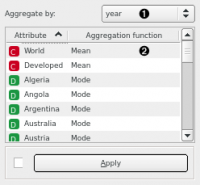Difference between revisions of "Orange: Aggregate"
Jump to navigation
Jump to search
Onnowpurbo (talk | contribs) |
Onnowpurbo (talk | contribs) |
||
| Line 4: | Line 4: | ||
Aggregate data by second, minute, hour, day, week, month, or year. | Aggregate data by second, minute, hour, day, week, month, or year. | ||
| − | + | ==Input== | |
| − | + | Time series: Time series as output by As Timeseries widget. | |
| − | + | ==Output== | |
| − | + | Time series: Aggregated time series. | |
Aggregate joins together instances at the same level of granularity. In other words, if aggregating by day, all instances from the same day will be merged into one. Aggregation function can be defined separately based on the type of the attribute. | Aggregate joins together instances at the same level of granularity. In other words, if aggregating by day, all instances from the same day will be merged into one. Aggregation function can be defined separately based on the type of the attribute. | ||
| Line 17: | Line 17: | ||
| − | + | * Interval to aggregate the time series by. Options are: second, minute, hour, day, week, month, or year. | |
| − | + | * Aggregation function for each of the time series in the table. Discrete variables (sequences) can only be aggregated using mode (i.e. most frequent value), whereas string variables can only be aggregated using string concatenation. | |
==See also== | ==See also== | ||
Revision as of 06:27, 30 January 2020
Sumber: https://orange.biolab.si/widget-catalog/time-series/aggregate/
Aggregate data by second, minute, hour, day, week, month, or year.
Input
Time series: Time series as output by As Timeseries widget.
Output
Time series: Aggregated time series.
Aggregate joins together instances at the same level of granularity. In other words, if aggregating by day, all instances from the same day will be merged into one. Aggregation function can be defined separately based on the type of the attribute.
- Interval to aggregate the time series by. Options are: second, minute, hour, day, week, month, or year.
- Aggregation function for each of the time series in the table. Discrete variables (sequences) can only be aggregated using mode (i.e. most frequent value), whereas string variables can only be aggregated using string concatenation.
See also
Moving Transform