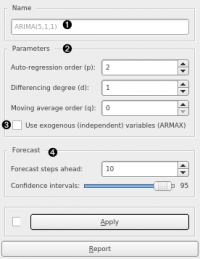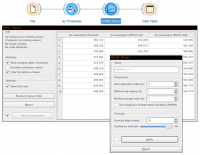Difference between revisions of "Orange: ARIMA Model"
Jump to navigation
Jump to search
Onnowpurbo (talk | contribs) |
Onnowpurbo (talk | contribs) |
||
| Line 2: | Line 2: | ||
| − | Model | + | Model time series menggunakan model ARMA, ARIMA, atau ARIMAX. |
==Input== | ==Input== | ||
| Line 16: | Line 16: | ||
Residuals: The errors the model made at each step. | Residuals: The errors the model made at each step. | ||
| − | + | Menggunakan widget ini, kita dapat me-model time series menggunakan model ARIMA. | |
[[File:Arima-model-stamped.png|center|200px|thumb]] | [[File:Arima-model-stamped.png|center|200px|thumb]] | ||
Revision as of 18:15, 11 March 2020
Sumber: https://orange.biolab.si/widget-catalog/time-series/arima/
Model time series menggunakan model ARMA, ARIMA, atau ARIMAX.
Input
Time series: Time series as output by As Timeseries widget. Exogenous data: Time series of additional independent variables that can be used in an ARIMAX model.
Output
Time series model: The ARIMA model fitted to input time series. Forecast: The forecast time series. Fitted values: The values that the model was actually fitted to, equals to original values - residuals. Residuals: The errors the model made at each step.
Menggunakan widget ini, kita dapat me-model time series menggunakan model ARIMA.
- Model’s name. By default, the name is derived from the model and its parameters.
- ARIMA’s p, d, q parameters.
- Use exogenous data. Using this option, you need to connect additional series on the Exogenous data input signal.
- Number of forecast steps the model should output, along with the desired confidence intervals values at each step.
Contoh
See also
VAR Model, Model Evaluation