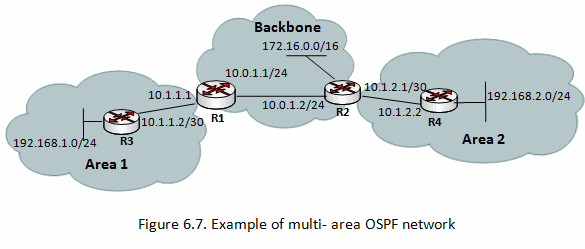IPv6: VyOS: OSPF Multi-area network
Topology Jaringan
R1:
eth1: -- R2: eth1 eth2: -- R3: eth1
R2:
eth1: -- R1: eth1 eth2: -- R4: eth1 eth3: -- nat0: Internet
R3:
eth1: -- R1: eth2 eth2: -- LAN: 192.168.1.1/24
R4:
eth1: -- R2: eth2 eth2: -- LAN: 192.168.2.1/24
Setiap kali menjalankan VM VyOS di GNS3, lakukan
sudo chown root:useranda /dev/kvm
sebelum me-RUN setiap VM VyOS satu per satu.
Setup IP address
R1:
configure set interfaces ethernet eth1 address '10.0.1.1/24' set interfaces ethernet eth2 address '10.1.1.1/24' set interfaces ethernet eth1 address '2001:10:0:1::1/64' set interfaces ethernet eth2 address '2001:10:1:1::1/64' commit exit
R2:
configure set interfaces ethernet eth1 address '10.0.1.2/24' set interfaces ethernet eth2 address '10.1.2.1/24' set interfaces ethernet eth3 address '192.168.122.100/24' set interfaces ethernet eth1 address '2001:10:0:1::2/64' set interfaces ethernet eth2 address '2001:10:1:2::1/64' set interfaces ethernet eth3 address '2001:192:168:122::100/64' commit exit
R3:
configure set interfaces ethernet eth1 address '10.1.1.2/24' set interfaces ethernet eth2 address '192.168.1.1/24' set interfaces ethernet eth1 address '2001:10:1:1::2/64' set interfaces ethernet eth2 address '2001:192:168:1::1/64' commit exit
R4:
configure set interfaces ethernet eth1 address '10.1.2.2/24' set interfaces ethernet eth2 address '192.168.2.1/24' set interfaces ethernet eth1 address '2001:10:1:2::2/64' set interfaces ethernet eth2 address '2001:192:168:2::1/64' commit exit
Setup OSPF
R1:
configure set protocols ospf area 0.0.0.0 interface eth1 set protocols ospf area 0.0.0.1 interface eth2 #set protocols ospf area 0.0.0.0 range 10.0.1.0/24 #set protocols ospf area 0.0.0.1 range 10.1.1.0/24 set protocols ospf parameters router-id 10.1.1.1 set protocols ospf redistribute connected set protocols ospfv3 area 0.0.0.0 interface eth1 set protocols ospfv3 area 0.0.0.1 interface eth2 #set protocols ospfv3 area 0.0.0.0 range 2001:10:0:1::/64 #set protocols ospfv3 area 0.0.0.1 range 2001:10:1:1::/64 set protocols ospfv3 parameters router-id 10.1.1.1 set protocols ospfv3 redistribute connected show show protocols commit exit
R2:
configure set protocols ospf area 0.0.0.0 interface eth1 set protocols ospf area 0.0.0.2 interface eth2 #set protocols ospf area 0.0.0.0 range 10.0.1.0/24 #set protocols ospf area 0.0.0.2 range 10.1.2.0/24 set protocols ospf parameters router-id 10.1.2.1 set protocols ospf redistribute connected set protocols ospfv3 area 0.0.0.0 interface eth1 set protocols ospfv3 area 0.0.0.2 interface eth2 #set protocols ospfv3 area 0.0.0.0 range 2001:10:0:1::/64 #set protocols ospfv3 area 0.0.0.2 range 2001:10:1:2::/64 set protocols ospfv3 parameters router-id 10.1.2.1 set protocols ospfv3 redistribute connected commit exit
R3 configuration:
configure set protocols ospf area 0.0.0.1 interface eth1 set protocols ospf area 0.0.0.1 interface eth2 #set protocols ospf area 0.0.0.1 range 10.1.1.0/24 #set protocols ospf area 0.0.0.1 range 192.168.1.0/24 set protocols ospf parameters router-id 192.168.1.1 set protocols ospf redistribute connected set protocols ospfv3 area 0.0.0.1 interface eth1 set protocols ospfv3 area 0.0.0.1 interface eth2 #set protocols ospfv3 area 0.0.0.1 range 2001:10:1:1::/64 #set protocols ospfv3 area 0.0.0.1 range 2001:192:168:1::/64 set protocols ospfv3 parameters router-id 192.168.1.1 set protocols ospfv3 redistribute connected commit exit
R4 configuration:
configure set protocols ospf area 0.0.0.2 interface eth1 set protocols ospf area 0.0.0.2 interface eth2 #set protocols ospf area 0.0.0.2 range 10.1.2.0/24 #set protocols ospf area 0.0.0.2 range 192.168.2.0/24 set protocols ospf parameters router-id 192.168.2.1 set protocols ospf redistribute connected set protocols ospfv3 area 0.0.0.2 interface eth1 set protocols ospfv3 area 0.0.0.2 interface eth2 #set protocols ospfv3 area 0.0.0.2 range 2001:10:1:2::/64 #set protocols ospfv3 area 0.0.0.2 range 2001:192:168:2::/64 set protocols ospfv3 parameters router-id 192.168.2.1 set protocols ospfv3 redistribute connected commit exit
Verify
Cek R1, R2, R3
show ipv6 ospfv3 linkstate show ipv6 ospfv3 neighbor show ipv6 ospfv3 database show ipv6 ospfv3 route
show ipv6 neighbors show ipv6 route
Redistribute Connected
R3:
enable configure terminal router ospf 3 redistribute connected end
R4:
enable configure terminal router ospf 4 redistribute connected end
Cek
show ip ospf neighbor show ip ospf database show ip route
Setting Client
PC GNS3 tidak baik & tidak reliable untuk IPv6. Menjalankan VirtualBox juga tidak mungkin karena /dev/kvm di di duduki oleh VyOS. Client yang paling reliable adalah VyOS di jadikan PC1, PC2, PC3.
VyOS Client LAN1
configure set interfaces ethernet eth1 address '2001:192:168:122::1/64' set protocols static route6 ::/0 next-hop 2001:192:168:122::100 distance '1' commit exit
ping 2001:192:168:1::1 ping 2001:192:168:1::100
VyOS Client LAN2
configure set interfaces ethernet eth1 address '2001:172:16:1::100/64' set protocols static route6 ::/0 next-hop 2001:172:16:1::1 distance '1' commit exit
ping 2001:192:168:1::1 ping 2001:192:168:1::100
VyOS Client LAN3
configure set interfaces ethernet eth1 address '2001:192:168:1::100/64' set protocols static route6 ::/0 next-hop 2001:192:168:1::1 distance '1' commit exit
ping 2001:172:16:1::1 ping 2001:172:16:1::100
Youtube
Pranala Menarik