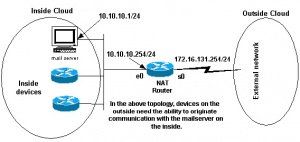Difference between revisions of "Cisco: NAT Contoh Allowing the Internet to Access Internal Devices"
Jump to navigation
Jump to search
Onnowpurbo (talk | contribs) (Created page with "Sumber: https://www.cisco.com/c/en/us/support/docs/ip/network-address-translation-nat/13772-12.html center|300px|thumb Dalam contoh ini,...") |
Onnowpurbo (talk | contribs) |
||
| Line 28: | Line 28: | ||
!--- interface with a source IP address of 172.16.10.8:8080 is | !--- interface with a source IP address of 172.16.10.8:8080 is | ||
!--- translated to 172.16.10.8:80. | !--- translated to 172.16.10.8:80. | ||
| + | |||
| + | |||
| + | |||
| + | Verifikasi | ||
| + | |||
| + | show ip nat translations | ||
Revision as of 09:58, 23 December 2018
Sumber: https://www.cisco.com/c/en/us/support/docs/ip/network-address-translation-nat/13772-12.html
Dalam contoh ini,
- Definisikan NAT di inside dan di outside interface, seperti yang ditunjukkan pada diagram jaringan sebelumnya
- Tetapkan bahwa anda ingin pengguna di dalam dapat memulai komunikasi dengan pihak luar. Perangkat di luar harus dapat memulai komunikasi dengan hanya server email di dalam.
- Konfigurasi NAT. Untuk mencapai apa yang telah anda tetapkan, anda dapat mengonfigurasi NAT statis dan dinamis secara bersamaan.
- Verifikasi bahwa NAT beroperasi dengan benar.
Contoh Konfigurasi
interface ethernet 0 ip address 172.16.10.1 255.255.255.0 ip nat inside !--- Defines Ethernet 0 with an IP address and as a NAT inside interface. interface serial 0 ip address 200.200.200.5 255.255.255.252 ip nat outside !--- Defines serial 0 with an IP address and as a NAT outside interface. ip nat inside source static tcp 172.16.10.8 8080 172.16.10.8 80 !--- Static NAT command that states any packet received in the inside !--- interface with a source IP address of 172.16.10.8:8080 is !--- translated to 172.16.10.8:80.
Verifikasi
show ip nat translations