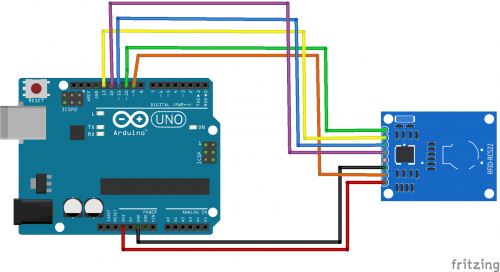Difference between revisions of "Arduino: RFID RC522"
Jump to navigation
Jump to search
Onnowpurbo (talk | contribs) |
Onnowpurbo (talk | contribs) |
||
| (One intermediate revision by the same user not shown) | |||
| Line 2: | Line 2: | ||
==Library== | ==Library== | ||
| + | |||
# MFRC522 RFID | # MFRC522 RFID | ||
# Download https://github.com/miguelbalboa/rfid/archive/master.zip | # Download https://github.com/miguelbalboa/rfid/archive/master.zip | ||
| − | cd ~/Arduino/libraries | + | cd ~/Arduino/libraries/ |
| − | wget | + | wget http://downloads.arduino.cc/libraries/github.com/miguelbalboa/MFRC522-1.4.0.zip |
| − | unzip | + | unzip MFRC522-1.4.0.zip |
| − | |||
| − | |||
| − | |||
==Rangkaian== | ==Rangkaian== | ||
| Line 78: | Line 76: | ||
* http://arduinolearning.com/code/arduino-uno-rfid-rc522-example.php | * http://arduinolearning.com/code/arduino-uno-rfid-rc522-example.php | ||
| + | |||
| + | |||
| + | ==Pranala Menarik== | ||
| + | |||
| + | * [[PHP: Membuat Guest Book Sederhana]] | ||
Latest revision as of 06:20, 1 July 2019
Sumber: http://arduinolearning.com/code/arduino-uno-rfid-rc522-example.php
Library
# MFRC522 RFID # Download https://github.com/miguelbalboa/rfid/archive/master.zip cd ~/Arduino/libraries/ wget http://downloads.arduino.cc/libraries/github.com/miguelbalboa/MFRC522-1.4.0.zip unzip MFRC522-1.4.0.zip
Rangkaian
Source Code
#include <SPI.h>
#include <MFRC522.h>
#define RST_PIN 9 //
#define SS_PIN 10 //
MFRC522 mfrc522(SS_PIN, RST_PIN); // Create MFRC522 instance
void setup() {
Serial.begin(9600); // Initialize serial communications with the PC
while (!Serial); // Do nothing if no serial port is opened (added for Arduinos based on ATMEGA32U4)
SPI.begin(); // Init SPI bus
mfrc522.PCD_Init(); // Init MFRC522
ShowReaderDetails(); // Show details of PCD - MFRC522 Card Reader details
Serial.println(F("Scan PICC to see UID, type, and data blocks..."));
}
void loop() {
// Look for new cards
if ( ! mfrc522.PICC_IsNewCardPresent()) {
return;
}
// Select one of the cards
if ( ! mfrc522.PICC_ReadCardSerial()) {
return;
}
// Dump debug info about the card; PICC_HaltA() is automatically called
mfrc522.PICC_DumpToSerial(&(mfrc522.uid));
}
void ShowReaderDetails() {
// Get the MFRC522 software version
byte v = mfrc522.PCD_ReadRegister(mfrc522.VersionReg);
Serial.print(F("MFRC522 Software Version: 0x"));
Serial.print(v, HEX);
if (v == 0x91)
Serial.print(F(" = v1.0"));
else if (v == 0x92)
Serial.print(F(" = v2.0"));
else
Serial.print(F(" (unknown)"));
Serial.println("");
// When 0x00 or 0xFF is returned, communication probably failed
if ((v == 0x00) || (v == 0xFF)) {
Serial.println(F("WARNING: Communication failure, is the MFRC522 properly connected?"));
}
}
Referensi