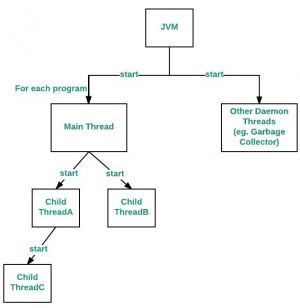JAVA: Main thread di Java
Java provides built-in support for multithreaded programming. A multi-threaded program contains two or more parts that can run concurrently. Each part of such a program is called a thread, and each thread defines a separate path of execution. When a Java program starts up, one thread begins running immediately. This is usually called the main thread of our program because it is the one that is executed when our program begins.
There are certain properties associated with the main thread which are as follows:
- It is the thread from which other “child” threads will be spawned.
- Often, it must be the last thread to finish execution because it performs various shutdown actions
The flow diagram is as follows:
main thread in java
Java menyediakan dukungan bawaan untuk pemrograman multithread. Program multi-utas berisi dua atau lebih bagian yang dapat berjalan secara bersamaan. Setiap bagian dari program semacam itu disebut utas, dan setiap utas menentukan jalur eksekusi yang terpisah.
Ketika program Java dijalankan, satu utas segera mulai berjalan. Ini biasanya disebut utas utama program kami karena ini adalah utas yang dieksekusi ketika program kami dimulai.
Ada properti tertentu yang terkait dengan utas utama, yaitu sebagai berikut:
- Ini adalah utas dari mana utas "anak" lainnya akan muncul.
- Seringkali, itu harus menjadi utas terakhir untuk menyelesaikan eksekusi karena melakukan berbagai tindakan shutdown
Diagram alirnya adalah sebagai berikut:
utas utama di jawa
How to control Main thread
The main thread is created automatically when our program is started. To control it we must obtain a reference to it. This can be done by calling the method currentThread( ) which is present in Thread class. This method returns a reference to the thread on which it is called. The default priority of Main thread is 5 and for all remaining user threads priority will be inherited from parent to child.
Utas utama dibuat secara otomatis ketika program kami dimulai. Untuk mengontrolnya kita harus mendapatkan referensi untuk itu. Ini dapat dilakukan dengan memanggil metode currentThread() yang ada di kelas Thread. Metode ini mengembalikan referensi ke utas yang dipanggil. Prioritas default dari utas Utama adalah 5 dan untuk semua prioritas utas pengguna yang tersisa akan diwarisi dari induk ke anak.
Contoh
// Java program to control the Main Thread
// Importing required classes
import java.io.*;
import java.util.*;
// Class 1
// Main class extending thread class
public class Test extends Thread {
// Main driver method
public static void main(String[] args)
{
// Getting reference to Main thread
Thread t = Thread.currentThread();
// Getting name of Main thread
System.out.println("Current thread: "
+ t.getName());
// Changing the name of Main thread
t.setName("Geeks");
System.out.println("After name change: "
+ t.getName());
// Getting priority of Main thread
System.out.println("Main thread priority: "
+ t.getPriority());
// Setting priority of Main thread to MAX(10)
t.setPriority(MAX_PRIORITY);
// Print and display the main thread priority
System.out.println("Main thread new priority: "
+ t.getPriority());
for (int i = 0; i < 5; i++) {
System.out.println("Main thread");
}
// Main thread creating a child thread
Thread ct = new Thread() {
// run() method of a thread
public void run()
{
for (int i = 0; i < 5; i++) {
System.out.println("Child thread");
}
}
};
// Getting priority of child thread
// which will be inherited from Main thread
// as it is created by Main thread
System.out.println("Child thread priority: "
+ ct.getPriority());
// Setting priority of Main thread to MIN(1)
ct.setPriority(MIN_PRIORITY);
System.out.println("Child thread new priority: "
+ ct.getPriority());
// Starting child thread
ct.start();
}
}
// Class 2
// Helper class extending Thread class
// Child Thread class
class ChildThread extends Thread {
@Override public void run()
{
for (int i = 0; i < 5; i++) {
// Print statement whenever child thread is
// called
System.out.println("Child thread");
}
}
}
Output
Current thread: main After name change: Geeks Main thread priority: 5 Main thread new priority: 10 Main thread Main thread Main thread Main thread Main thread Child thread priority: 10 Child thread new priority: 1 Child thread Child thread Child thread Child thread Child thread
Now let us discuss the relationship between the main() method and the main thread in Java. For each program, a Main thread is created by JVM(Java Virtual Machine). The “Main” thread first verifies the existence of the main() method, and then it initializes the class. Note that from JDK 6, main() method is mandatory in a standalone java application.
Sekarang mari kita bahas hubungan antara metode main() dan thread utama di Java. Untuk setiap program, utas Utama dibuat oleh JVM (Java Virtual Machine). Utas "Utama" pertama-tama memverifikasi keberadaan metode main(), dan kemudian menginisialisasi kelas. Perhatikan bahwa dari JDK 6, metode main() adalah wajib dalam aplikasi java mandiri.
Deadlocking with use of Main Thread(only single thread)
We can create a deadlock by just using the Main thread, i.e. by just using a single thread.
Kita dapat membuat kebuntuan hanya dengan menggunakan utas Utama, yaitu dengan hanya menggunakan satu utas.
Contoh
// Java program to demonstrate deadlock
// using Main thread
// Main class
public class GFG {
// Main driver method
public static void main(String[] args) {
// Try block to check for exceptions
try {
// Print statement
System.out.println("Entering into Deadlock");
// Joining the current thread
Thread.currentThread().join();
// This statement will never execute
System.out.println("This statement will never execute");
}
// Catch block to handle the exceptions
catch (InterruptedException e) {
// Display the exception along with line number
// using printStackTrace() method
e.printStackTrace();
}
}
}
Output:
Output explanation:
The statement “Thread.currentThread().join()”, will tell Main thread to wait for this thread(i.e. wait for itself) to die. Thus Main thread wait for itself to die, which is nothing but a deadlock.
Pernyataan "Thread.currentThread().join()", akan memberi tahu utas Utama untuk menunggu utas ini (yaitu menunggu dirinya sendiri) mati. Jadi utas Utama menunggu dirinya sendiri untuk mati, yang tidak lain adalah jalan buntu.