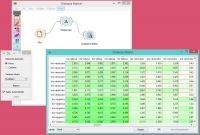Orange: Distance Matrix
Sumber: https://docs.biolab.si//3/visual-programming/widgets/unsupervised/distancematrix.html
Mem-visualisaikan hasil pengukuran distance dalam sebuah distance matrix.
Input
Distances: distance matrix
Output
Distances: distance matrix Table: distance measures in a distance matrix
Widget Distance Matrix membuat distance matrix, yang merupakan array dua dimensi yang berisi distance, diambil berpasangan, di antara elemen-elemen dari set. Jumlah elemen dalam dataset menentukan ukuran matrix.. Matrix data sangat penting untuk hierarchical clustering dan mereka sangat berguna dalam bioinformatika juga, di mana mereka digunakan untuk merepresentasikan struktur protein dalam cara yang bebas koordinat.
- Elements in the dataset and the distances between them.
- Label the table. The options are: none, enumeration, according to variables.
- Produce a report.
- Click Send to communicate changes to other widgets. Alternatively, tick the box in front of the Send button and changes will be communicated automatically (Send Automatically).
Hanya dua input yang cocok untuk Distance Matrix yaitu widget Distances dan Distance Transformation widget. Output dari widget adalah tabel data yang berisi distance matrix. Pengguna dapat memutuskan bagaimana memberi label pada tabel dan distance matrix (atau contoh dalam distance matrix) kemudian dapat divisualisasikan atau ditampilkan dalam tabel data terpisah.
Contoh
The example below displays a very standard use of the Distance Matrix widget. We compute the distances between rows in the sample from the Iris dataset and output them in the Distance Matrix. It comes as no surprise that Iris Virginica and Iris Setosa are the furthest apart.