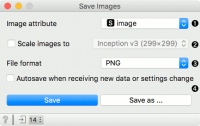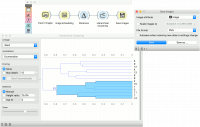Orange: Save Images
Sumber: https://orange.biolab.si/widget-catalog/image-analytics/saveimages/
Save images dalam directory yang terstruktur.
Input
Data: images to save.
Widget Save Images adalah sebuah widget sederhana akan menyimpan images yang dikirim ke input-nya. Images akan di simpan dalam file yang terpisah dalam directory-nya masing-masing. Jika ada class dalam data, images akan di simpan dalam subdirectory berdasarkan variabel class.
- Attribute containing the path to the image.
- If Scale images to is ticked, images will be resized to the size used in the selected embedder:
- Inception v3: 299x299
- SqueezeNet: 227x227
- VGG-16: 224x224
- VGG-19: 224x224
- Painters: 256x256
- DeepLoc: 64x64
- openface: 256x256
- File format to save images in. See the next section for information on supported formats.
- If Autosave when receiving new data or settings change is on, images will be saved upon every change. Save will save images, while Save as… enables the user to set the name and the folder where to save the images.
Supported Format
Widget Save Images dapat menyimpan images dalam format berikut:
.png .jpeg .gif .tiff .pdf .bmp .eps .ico
Contoh
Here is a simple example how to use Save Images. We loaded 14 paintings from Picasso, sent them to Image Embedding using Painters embedder, then to Distances using cosine distance and finally to Hierarchical Clustering to construct a dendrogram. Then we selected a cluster from the plot and saved the images belonging to the selected cluster with Save Images.