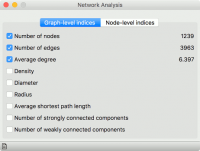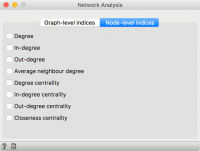Orange: Network Analysis
Sumber: https://orange.biolab.si/widget-catalog/networks/networkanalysis/
Statistical analysis dari network data.
Input
Network: An instance of Network Graph. Items: Properties of a network file.
Output
Network: An instance of Network Graph with appended information. Items: New properties of a network file.
Network Analysis widget menghitung rangkuman statistik dari node-level dan graph-level untuk network. Network Analysis widget akan mengeluarkan network dengan hasil komputasi statistik-nya dan sebuah extended item data table (hanya node-level index).
Graph level
- Number of nodes: number of vertices in a network.
- Number of edges: number of connections in a network.
- Average degree: average number of connections per node.
- Density: ratio between actual number of edges and maximum number of edges (fully connected graph).
- Diameter: maximum eccentricity of the graph.
- Radius: minimum eccentricity of the graph.
- Average shortest path length: expected distance between two nodes in the graph.
- Number of strongly connected components: parts of network where every vertex is reachable from every other vertex (for directed graphs only).
- Number of weakly connected components: parts of network where replacing all of its directed edges with undirected edges produces a connected (undirected) graph (for directed graphs only).
Node level
- Degree: number of edges per node.
- In-degree: number of incoming edges in a directed graph.
- Out-degree: number of outgoing edges in a directed graph.
- Average neighbor degree: average degree of neighboring nodes.
- Degree centrality: ratio of other nodes connected to the node.
- In-degree centrality: ratio of incoming edges to a node in a directed graph.
- Out-degree centrality: ratio of outgoing edges from a node in directed graph.
- Closeness centrality: distance to all other nodes.
Contoh
Contoh sederhana ini menunjukkan bagaimana Network Analysis dapat memperkaya workflow. Kita telah menggunakan lastfm.net sebagai input network dari Network File dan mengirimkannya ke Network Analysis. Kita telah memutuskan untuk menghitung derajat, derajat sentralitas, dan sentralitas kedekatan pada node-level.
We can visualize the network in Network Explorer. In the widget we color by best tag, as is the default for this data set. But now we can also set the size of the nodes to correspond to the computed Degree centrality. This is a great way to visualize the properties of the network.