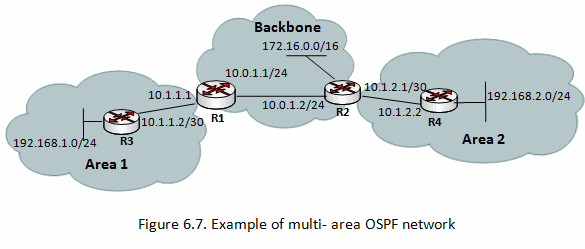IPv6: Mikrotik: OSPF multi-area network
Topology Jaringan
R1:
e0: -- R2: e0 e1: -- R3: e0
R2:
e0: -- R1: e0 e1: -- R4: e0 e2: -- nat0: Internet
R3:
e0: -- R1: e1 e1: -- LAN: 192.168.1.1/24
R4:
e0: -- R2: e1 e1: -- LAN: 192.168.2.1/24
Setup IP address
Jika di perlukan cek nomor interface
/interface print
R1:
/ip address add address=10.0.1.1/24 interface=ether1 /ip address add address=10.1.1.1/24 interface=ether2 /ipv6 address add address=2001:10:0:1::1/64 interface=ether1 /ipv6 address add address=2001:10:1:1::1/64 interface=ether2
R2:
/ip address add address=10.0.1.2/24 interface=ether1 /ip address add address=10.1.2.1/24 interface=ether2 /ipv6 address add address=2001:10:0:1::2/64 interface=ether1 /ipv6 address add address=2001:10:1:2::1/64 interface=ether2 # # untuk NAT /ip address add address=192.168.122.100/24 interface=ether3 /ip route add dst-address=0.0.0.0/0 gateway=192.168.122.1
R3:
/ip address add address=10.1.1.2/24 interface=ether1 /ip address add address=192.168.1.1/24 interface=ether2 /ipv6 address add address=2001:10:1:1::2/64 interface=ether1 /ipv6 address add address=2001:192:168:1::1/64 interface=ether2
R4:
/ip address add address=10.1.2.2/24 interface=ether1 /ip address add address=192.168.2.1/24 interface=ether2 /ipv6 address add address=2001:10:1:2::2/64 interface=ether1 /ipv6 address add address=2001:192:168:2::1/64 interface=ether2
Setup OSPF
R1:
/routing ospf interface add interface=ether1 /routing ospf interface add interface=ether2 /routing ospf area add name=area1 area-id=0.0.0.1 /routing ospf network add network=10.0.1.0/24 area=backbone /routing ospf network add network=10.1.1.0/24 area=area1 /routing ospf instance set default router-id=10.0.1.1 redistribute-connected=as-type-1 /routing ospf-v3 area add name=area1 area-id=0.0.0.1 /routing ospf-v3 interface add interface=ether1 area=backbone /routing ospf-v3 interface add interface=ether2 area=area1 /routing ospf-v3 instance set default redistribute-static=as-type-1 redistribute-connected=as-type-1
R2:
/routing ospf interface add interface=ether1 /routing ospf interface add interface=ether2 /routing ospf area add name=area2 area-id=0.0.0.2 /routing ospf network add network=10.0.1.0/24 area=backbone /routing ospf network add network=10.1.2.0/24 area=area2 /routing ospf instance set default router-id=10.0.1.2 redistribute-connected=as-type-1 /routing ospf-v3 area add name=area2 area-id=0.0.0.2 /routing ospf-v3 interface add interface=ether1 area=backbone /routing ospf-v3 interface add interface=ether2 area=area2 /routing ospf-v3 instance set default redistribute-static=as-type-1 redistribute-connected=as-type-1
R3:
/routing ospf interface add interface=ether1 /routing ospf interface add interface=ether2 /routing ospf area add name=area1 area-id=0.0.0.1 /routing ospf network add network=10.1.1.0/24 area=area1 /routing ospf network add network=192.168.1.0/24 area=area1 /routing ospf instance set default router-id=10.1.1.2 redistribute-connected=as-type-1 /routing ospf-v3 area add name=area1 area-id=0.0.0.1 /routing ospf-v3 interface add interface=ether1 area=area1 /routing ospf-v3 interface add interface=ether2 area=area1 /routing ospf-v3 instance set default redistribute-static=as-type-1 redistribute-connected=as-type-1
R4:
/routing ospf interface add interface=ether1 /routing ospf interface add interface=ether2 /routing ospf area add name=area2 area-id=0.0.0.2 /routing ospf network add network=10.1.2.0/24 area=area2 /routing ospf network add network=192.168.2.0/24 area=area2 /routing ospf instance set default router-id=10.1.2.2 redistribute-connected=as-type-1 /routing ospf-v3 area add name=area2 area-id=0.0.0.2 /routing ospf-v3 interface add interface=ether1 area=area2 /routing ospf-v3 interface add interface=ether2 area=area2 /routing ospf-v3 instance set default redistribute-static=as-type-1 redistribute-connected=as-type-1
Cek route
Cek R1, R2, R3, R4:
/routing ospf neighbor print /routing ospf route print
/routing ospf-v3 neighbor print /routing ospf-v3 route print
Youtube
Pranala Menarik