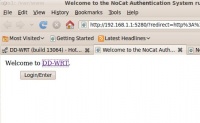WiFi: HotSpot - DD-WRT NoCatSplash
Revision as of 13:55, 9 April 2010 by Onnowpurbo (talk | contribs)
Masuk ke Menu DD-WRT
Services -> HotSpot -> NoCatSplash (enable)
isi
NoCatSplash Enable Gateway IP Addr 192.168.1.1 Gateway Name DD-WRT Interface LAN Home Page http://ip.address/path/ Homepage Redirection Enable Allowed Web Hosts Document Root /splash.html
Tampilan Login
Langkah untuk Login
- Klik Login
Bila anda ingin menambahkan Splash
- ssh ke dd-wrt
- edit file di DD-WRT
vi /www/splash.html
Tampilan Status
Akses ke
http://192.168.1.1:5280/status