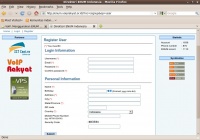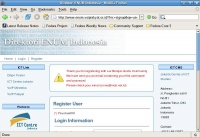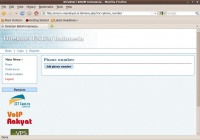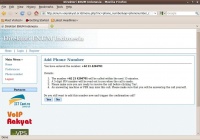VoIP Cookbook: VoIP Rakyat's ENUM
Besides e164.org, there is http://e164.or.id (previously http://enum.voiprakyat.or.id), a mapping system developed by VoIP Rakyat.
Through VoIP Rakyat (VR) ENUM registration page, you can register yourself as a member. The information you need to fill in is username, email address, and password.
Scroll the page down. Fill in all the information required: Name, Birthday, Address, City, State/Province, country and mobile phone number. For security reason, VR will verify that you are a real person, and not a spamming machine. Use the provided security code to fill in the blanks.
Once all information are entered correctly, click Submit to proceed.
Once the registration is completed, ENUM VoIP Rakyat will send us an email containing the username and password we set when registering to ENUM VoIP Rakyat.
Now that your username has been registered, log on using it and the password provided. Click login to proceed.
In ENUM VoIP Rakyat, on the left of the page, there are some useful options you can choose from: Preferences and Phone Number. First, click Preferences.
With the Preferences option clicked, you can check the information you entered earlier when you did the registration, and make necessary changes.
Click Phone number. Click Add phone number.
The information you need to enter is country code, area code and local number. Once these information are included, click Add so that the number will be added to VoIP Rakyat ENUM domain.
Just like e164.org, ENUM VoIP Rakyat is also designed to validate the number being registered. It will call your number and tell you the code required to authenticate the number. For this to happen, it is important that the number you provided earlier, when you did your registration, is neither of Fax machine nor of PABX. Otherwise you will not be able obtain the code given by VoIP Rakyat.