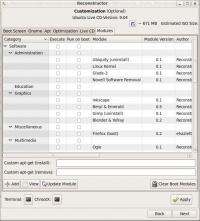Difference between revisions of "Remastering Ubuntu Menggunakan Reconstructor"
Jump to navigation
Jump to search
Onnowpurbo (talk | contribs) |
Onnowpurbo (talk | contribs) |
||
| Line 49: | Line 49: | ||
==4. Customization== | ==4. Customization== | ||
| + | [[Image:Reconstructor-opt-01.jpeg|center|200px|thumb]] | ||
| + | [[Image:Reconstructor-opt-02.jpeg|center|200px|thumb]] | ||
| + | [[Image:Reconstructor-opt-03.jpeg|center|200px|thumb]] | ||
| + | [[Image:Reconstructor-opt-04.jpeg|center|200px|thumb]] | ||
| + | |||
| + | [[Image:Reconstructor-opt-05.jpeg|center|200px|thumb]] | ||
| + | |||
| + | [[Image:Reconstructor-opt-06.jpeg|center|200px|thumb]] | ||
| + | |||
| + | [[Image:Reconstructor-opt-07.jpeg|center|200px|thumb]] | ||
| + | |||
| + | [[Image:Reconstructor-opt-08.jpeg|center|200px|thumb]] | ||
| + | |||
| + | [[Image:Reconstructor-opt-09.jpeg|center|200px|thumb]] | ||
| + | |||
| + | [[Image:Reconstructor-opt-10.jpeg|center|200px|thumb]] | ||
Revision as of 07:24, 3 July 2009
1. Instalasi Reconstructor
Download Reconstructor dari situs
http://www.reconstructor.org http://www.reconstructor.org/index.php?option=com_remository&Itemid=33&func=select&id=1
Install Reconstructor
$ sudo dpkg -i reconstructor_2.9_all.deb
2. Pre-check (modul, dependency)
Cek dependensi. Seringkali ada beberapa dependencies yang harus di install agar Reconstructor berjalan dengan baik. Cuplikan dependencies yang paling tidak harus di install adalah
$ sudo apt-get install libbogl-dev libusplash-dev xserver-xephyr
Sesudah itu lakukan instalasi reconstructor sekali lagi untuk memastikan
$ sudo dpkg -i reconstructor_2.9_all.deb
3. Jalankan Reconstructor
Untuk menjalankan Reconstructor akses melalui
Start Menu -> Application -> System Tools -> Reconstructor
4. Customization