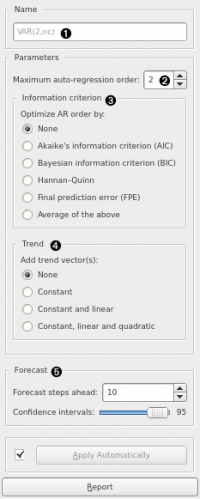Difference between revisions of "Orange: VAR Model"
Jump to navigation
Jump to search
Onnowpurbo (talk | contribs) (→Contoh) |
Onnowpurbo (talk | contribs) (→Contoh) |
||
| Line 33: | Line 33: | ||
| − | [[File:Line-chart-ex1.png|center| | + | [[File:Line-chart-ex1.png|center|600px|thumb]] |
==See also== | ==See also== | ||
Revision as of 07:06, 7 April 2020
Sumber: https://orange.biolab.si/widget-catalog/time-series/var/
Model time series menggunakan model vector autoregression (VAR).
Input
Time series: Time series as output by As Timeseries widget.
Output
Time series model: The VAR model fitted to input time series. Forecast: The forecast time series. Fitted values: The values that the model was actually fitted to, equals to original values - residuals. Residuals: The errors the model made at each step.
Menggunakan widget VAR Model, kita dapat me-modelkan time series menggunakan VAR model.
- Model’s name. By default, the name is derived from the model and its parameters.
- Desired model order (number of parameters).
- If other than None, optimize the number of model parameters (up to the value selected in (2)) with the selected information criterion (one of: AIC, BIC, HQIC, FPE, or a mix thereof).
- Choose this option to add additional “trend” columns to the data:
- Constant: a single column of ones is added
- Constant and linear: a column of ones and a column of linearly increasing numbers are added
- Constant, linear and quadratic: an additional column of quadratics is added
- Number of forecast steps the model should output, along with the desired confidence intervals values at each step.
Contoh
Dalam contoh berikut, kita me-load data time series stock market dari widget Yahoo Finance. Data dikirim ke widget VAR Model untuk memperoleh model untuk prediksi yang kemudian
See also
ARIMA Model, Model Evaluation