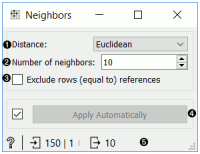Difference between revisions of "Orange: Neighbors"
Onnowpurbo (talk | contribs) |
Onnowpurbo (talk | contribs) |
||
| Line 1: | Line 1: | ||
Sumber: https://docs.biolab.si//3/visual-programming/widgets/data/neighbors.html | Sumber: https://docs.biolab.si//3/visual-programming/widgets/data/neighbors.html | ||
| − | + | Hitung tetangga terdekat dalam data sesuai dengan referensi. | |
| − | |||
==Input== | ==Input== | ||
| Line 13: | Line 12: | ||
Neighbors: A data table of nearest neighbors according to reference. | Neighbors: A data table of nearest neighbors according to reference. | ||
| − | + | Neighbors widget menghitung tetangga terdekat untuk referensi yang diberikan dan untuk ukuran jarak tertentu. Referensi dapat berupa satu atau lebih instance. Dalam kasus dengan satu widget referensi, output terdekat n contoh dari data di mana n diatur oleh opsi Number of neighbors option pada widget. Ketika referensi mengandung lebih banyak instance widget menghitung jarak gabungan untuk setiap instance data sebagai jarak minimum untuk setiap referensi. Output widget dan instance data dengan jarak gabungan terendah. | |
[[File:Neighbours-stamped.png|center|200px|thumb]] | [[File:Neighbours-stamped.png|center|200px|thumb]] | ||
Revision as of 10:31, 2 February 2020
Sumber: https://docs.biolab.si//3/visual-programming/widgets/data/neighbors.html
Hitung tetangga terdekat dalam data sesuai dengan referensi.
Input
Data: An input data set. Reference: A reference data for neighbor computation.
Output
Neighbors: A data table of nearest neighbors according to reference.
Neighbors widget menghitung tetangga terdekat untuk referensi yang diberikan dan untuk ukuran jarak tertentu. Referensi dapat berupa satu atau lebih instance. Dalam kasus dengan satu widget referensi, output terdekat n contoh dari data di mana n diatur oleh opsi Number of neighbors option pada widget. Ketika referensi mengandung lebih banyak instance widget menghitung jarak gabungan untuk setiap instance data sebagai jarak minimum untuk setiap referensi. Output widget dan instance data dengan jarak gabungan terendah.
- Distance measure for computing neighbors. Supported measures are: Euclidean, Manhattan, Mahalanobis, Cosine, Jaccard, Spearman, absolute Spearman, Pearson, absolute Pearson.
- Number of neighbors on the output.
- If Exclude rows (equal to) references is ticked, data instances that are highly similar to the Reference (distance < 1e-5), will be excluded.
- Click Apply to commit the changes. To communicate changes automatically tick Apply Automatically.
- Status bar with access to widget help and information on the input and output data.
Contoh
In the first example, we used iris data and passed it to Neighbors and to Data Table. In Data Table, we selected an instance of iris, that will serve as our reference, meaning we wish to retrieve 10 closest examples to the select data instance. We connect Data Table to Neighbors as well.
We can observe the results of neighbor computation in Data Table (1), where we can see 10 closest images to our selected iris flower.
Now change the selection Data Table to multiple examples. As a result, we get instances with closest combined distances to the references. The method computes the combined distance as a minimum of distances to each reference.
Another example requires the installation of Image Analytics add-on. We loaded 15 paintings from famous painters with Import Images widget and passed them to Image Embedding, where we selected Painters embedder.
Then the procedure is the same as above. We passed embedded images to Image Viewer and selected a painting from Monet to serve as our reference image. We passed the image to Neighbors, where we set the distance measure to cosine, ticked off Exclude reference and set the neighbors to 2. This allows us to find the actual closest neighbor to a reference painting and observe them side by side in Image Viewer (1).