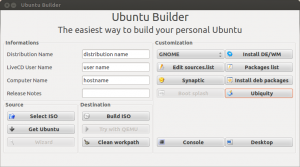Difference between revisions of "Remastering: Ubuntu Builder"
Jump to navigation
Jump to search
Onnowpurbo (talk | contribs) (New page: Install Ubuntu-Builder on your system to create custom installation media. This easy to use software will allow you to choose thing like which desktop or software that will be installed al...) |
Onnowpurbo (talk | contribs) |
||
| Line 4: | Line 4: | ||
To get started you first need to add the repository to your system, this will keep you up to date as newer releases come out. | To get started you first need to add the repository to your system, this will keep you up to date as newer releases come out. | ||
| + | |||
Install Ubuntu-Builder – Ubuntu | Install Ubuntu-Builder – Ubuntu | ||
| − | + | ||
| + | Add The Repositories. | ||
$ sudo add-apt-repository ppa:f-muriana/ubuntu-builder | $ sudo add-apt-repository ppa:f-muriana/ubuntu-builder | ||
| − | + | Update. | |
$ sudo apt-get update | $ sudo apt-get update | ||
| − | + | install Ubuntu-Builder. | |
$ sudo apt-get install ubuntu-builder | $ sudo apt-get install ubuntu-builder | ||
Revision as of 04:53, 5 August 2015
Install Ubuntu-Builder on your system to create custom installation media. This easy to use software will allow you to choose thing like which desktop or software that will be installed along side the operating system. Now thats handy.
If you go threw the pains taking task of reinstalling your system every few months this is a major plus for you. Simply create your custom Install Disk and your well on your way.
To get started you first need to add the repository to your system, this will keep you up to date as newer releases come out.
Install Ubuntu-Builder – Ubuntu
Add The Repositories.
$ sudo add-apt-repository ppa:f-muriana/ubuntu-builder
Update.
$ sudo apt-get update
install Ubuntu-Builder.
$ sudo apt-get install ubuntu-builder
When you are all finished, you can install your custom version of Ubuntu on other computers.