Difference between revisions of "VoIP: Kongfigurasi SiMantap Dinstar DWG2000"
Jump to navigation
Jump to search
Onnowpurbo (talk | contribs) |
Onnowpurbo (talk | contribs) |
||
| Line 1: | Line 1: | ||
| − | [[Image:Simantap-dwg1.png|center|200px|thumb]] | + | [[Image:Simantap-dwg1.png|center|200px|thumb|Status System - perhatikan sambungan ke GSM Operator dan Registrasi ke SIP Sofswitch]] |
| − | [[Image:Simantap-dwg2.png|center|200px|thumb]] | + | [[Image:Simantap-dwg2.png|center|200px|thumb|Mobile Configuration - Volume RX & TX di naikan ke 10dB supaya suara agak keras]] |
| − | [[Image:Simantap-dwg3.png|center|200px|thumb]] | + | [[Image:Simantap-dwg3.png|center|200px|thumb|SIP Configuration - masukan IP address SIP Softswitch]] |
| − | [[Image:Simantap-dwg4.png|center|200px|thumb]] | + | [[Image:Simantap-dwg4.png|center|200px|thumb|Port Configuration - masukan username & password]] |
| − | [[Image:Simantap-dwg5.png|center|200px|thumb]] | + | [[Image:Simantap-dwg5.png|center|200px|thumb|Digit Plan]] |
| − | [[Image:Simantap-dwg6.png|center|200px|thumb]] | + | [[Image:Simantap-dwg6.png|center|200px|thumb|IP->Tel Operation - Status ijin nomor yang dapat di call dari IP]] |
| − | [[Image:Simantap-dwg7.png|center|200px|thumb]] | + | [[Image:Simantap-dwg7.png|center|200px|thumb|Konfigurasi ijin nomor yang dapat di call dari IP ke Telepon]] |
| − | [[Image:Simantap-dwg8.png|center|200px|thumb]] | + | [[Image:Simantap-dwg8.png|center|200px|thumb|Menu untuk mengirim SMS]] |
Revision as of 06:29, 2 August 2012