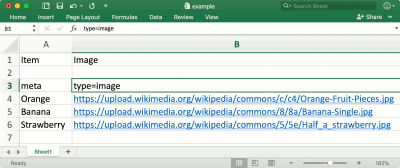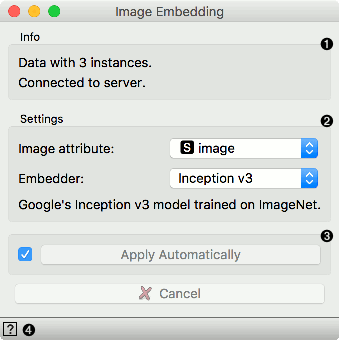Difference between revisions of "Orange: Image Embedding"
Onnowpurbo (talk | contribs) |
Onnowpurbo (talk | contribs) |
||
| Line 1: | Line 1: | ||
Sumber: https://orange.biolab.si/widget-catalog/image-analytics/imageembedding/ | Sumber: https://orange.biolab.si/widget-catalog/image-analytics/imageembedding/ | ||
| − | Image embedding melalui deep neural network. | + | Widget Image Embedding melakukan image embedding melalui deep neural network. |
==Input== | ==Input== | ||
| Line 14: | Line 14: | ||
Image Embedding membaca image dan meng-upload-nya ke remote server atau meng-evaluasi image secara lokal. Deep learning model digunakan untuk mengkalkulasi feature vector untuk setiap image. Dia akan mengeluarkan sebuah enhanced data table dengan tambahan kolom (image descriptor). | Image Embedding membaca image dan meng-upload-nya ke remote server atau meng-evaluasi image secara lokal. Deep learning model digunakan untuk mengkalkulasi feature vector untuk setiap image. Dia akan mengeluarkan sebuah enhanced data table dengan tambahan kolom (image descriptor). | ||
| − | + | Image dapat di import menggunakan widget Import Images atau sebagai path ke image di sebuah file spreadsheet. Dalam hal ini, kolom dengan path image perlu menggunakan three-row header dengan label type=image pada baris ke tiga. | |
| − | [[File:Header-example.png|center| | + | [[File:Header-example.png|center|400px|thumb]] |
| − | Image Embedding | + | Widget Image Embedding menawarkan beberapa embedder, masing-masing telah di train untuk tugas / task yang spesifik. Image dapat dikirim ke server atau image di evaluasi secara lokal di komputer user, dimana vector representation di hitung. SqueezeNet embedder menawarkan evaluasi yang cepat pada komputer user yang tidak membutuhkan sambungan Internet. Jika kita memutuskan untuk menggunakan embedder lain selain SqueezeNet, kita memerlukan sambungan Internet. Image yang dikirim ke server tidak akan di simpan dimana-mana. |
| − | [[File:ImageEmbedding-stamped.png|center| | + | [[File:ImageEmbedding-stamped.png|center|600px|thumb]] |
* Information on the number of embedded images and images skipped. | * Information on the number of embedded images and images skipped. | ||
Revision as of 17:55, 6 April 2020
Sumber: https://orange.biolab.si/widget-catalog/image-analytics/imageembedding/
Widget Image Embedding melakukan image embedding melalui deep neural network.
Input
Images: List of images.
Output
Embeddings: Images represented with a vector of numbers. Skipped Images: List of images where embeddings were not calculated.
Image Embedding membaca image dan meng-upload-nya ke remote server atau meng-evaluasi image secara lokal. Deep learning model digunakan untuk mengkalkulasi feature vector untuk setiap image. Dia akan mengeluarkan sebuah enhanced data table dengan tambahan kolom (image descriptor).
Image dapat di import menggunakan widget Import Images atau sebagai path ke image di sebuah file spreadsheet. Dalam hal ini, kolom dengan path image perlu menggunakan three-row header dengan label type=image pada baris ke tiga.
Widget Image Embedding menawarkan beberapa embedder, masing-masing telah di train untuk tugas / task yang spesifik. Image dapat dikirim ke server atau image di evaluasi secara lokal di komputer user, dimana vector representation di hitung. SqueezeNet embedder menawarkan evaluasi yang cepat pada komputer user yang tidak membutuhkan sambungan Internet. Jika kita memutuskan untuk menggunakan embedder lain selain SqueezeNet, kita memerlukan sambungan Internet. Image yang dikirim ke server tidak akan di simpan dimana-mana.
- Information on the number of embedded images and images skipped.
- Settings:
- Image attribute: attribute containing images you wish to embed
- Embedder:
- SqueezeNet: Small and fast model for image recognition trained on ImageNet.
- Inception v3: Google’s Inception v3 model trained on ImageNet.
- VGG-16: 16-layer image recognition model trained on ImageNet.
- VGG-19: 19-layer image recognition model trained on ImageNet.
- Painters: A model trained to predict painters from artwork images.
- DeepLoc: A model trained to analyze yeast cell images.
- Tick the box on the left to start the embedding automatically. Alternatively, click Apply. To cancel the embedding, click Cancel.
- Access help.
Embedders
InceptionV3 is Google’s deep neural network for image recognition. It is trained on the ImageNet data set. The model we are using is available here. For the embedding, we use the activations of the penultimate layer of the model, which represents images with vectors.
SqueezeNet is a deep model for image recognition that achieves AlexNet-level accuracy on ImageNet with 50x fewer parameters. The model is trained on the ImageNet dataset. We re-implemented the SqueezeNet by using weights from the author’s pretrained model. We use activations from pre-softmax (flatten10) layer as an embedding.
VGG16 and VGG19 are deep neural networks for image recognition proposed by Visual Geometry Group from the University of Oxford. They are trained on the ImageNet data set. We use a community implementation of networks with original weights. As an embedding, we use activations of the penultimate layer - fc7.
Image Embedding also includes Painters, an embedder that was trained on 79,433 images of paintings by 1,584 painters and won Kaggle’s Painter by Numbers competition. Activations of the penultimate layer of the network are used as an embedding.
DeepLoc is a convolutional network trained on 21,882 images of single cells that were manually assigned to one of 15 localization compartments. We use the pre-trained network proposed by authors. The embeddings are activations of penultimate layer fc_2.
An article by Godec et al. (2019) explains how the embeddings work and how to use it in Orange.
Example
Let us first import images from a folder with Import Images. We have three images of an orange, a banana and a strawberry in a folder called Fruits. From Import Images we will send a data table containing a column with image paths to Image Embedding.
We will use the default embedder SqueezeNet. The widget will automatically start retrieving image vectors from the server.
Once the computation is done, you can observe the enhanced data in a Data Table. With the retrieved embeddings, you can continue with any machine learning method Orange offers. Below is an example for clustering.