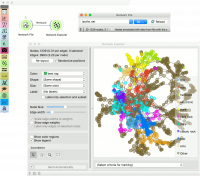Difference between revisions of "Orange: Network File"
Onnowpurbo (talk | contribs) |
Onnowpurbo (talk | contribs) |
||
| Line 2: | Line 2: | ||
| − | + | Membaca file network graph file dalam [[Pajek format]]. | |
==Output== | ==Output== | ||
| Line 9: | Line 9: | ||
Items: Properties of a network file. | Items: Properties of a network file. | ||
| − | Network File widget | + | Network File widget membaca network file dan mengirimkan input data ke output channel. History dari file yang dibuka terbaru di simpan di widget. Pada widget ini juga tersedia directory dataset contoh yang pre-installed dengan add-on. |
| − | + | Widget Network File membaca data dalam format .net dan .pajek. Complimentary .tab, .tsv atau .csv dataset dapat diberikan untuk memberikan informasi node. Orange secara default akan mencocokan file dengan nama yang sama dengan file .net -nya. | |
[[File:Network-File-stamped.png|center|200px|thumb]] | [[File:Network-File-stamped.png|center|200px|thumb]] | ||
Revision as of 15:30, 27 February 2020
Sumber: https://orange.biolab.si/widget-catalog/networks/networkfile/
Membaca file network graph file dalam Pajek format.
Output
Network: An instance of Network Graph. Items: Properties of a network file.
Network File widget membaca network file dan mengirimkan input data ke output channel. History dari file yang dibuka terbaru di simpan di widget. Pada widget ini juga tersedia directory dataset contoh yang pre-installed dengan add-on.
Widget Network File membaca data dalam format .net dan .pajek. Complimentary .tab, .tsv atau .csv dataset dapat diberikan untuk memberikan informasi node. Orange secara default akan mencocokan file dengan nama yang sama dengan file .net -nya.
- Load network file. The widget construct a data table from the data whose filename matches the graph filename (i.e. lastfm.net and lastfm.tab) or, if no match is found, from the graph. A dropdown menu provides access to documentation data sets with Browse documentation networks….
- The folder icon provides access to local data files.
- Reload the data file from 1.
- Status bar reports on the number of nodes and edges and the type of the graph.
- Information, warnings and errors. Hover over a message to read it all.
Contoh
We loaded the lastfm.net from documentation data set (dropdown → Browse documentation networks). The nicest way to observe network data is with the Network Explorer widget. Network File widget automatically matched the corresponding data file (lastfm.net with lastfm.tab), so node attributes are available in the widget.